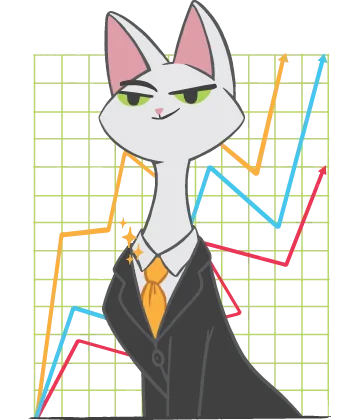The grey blank screen in Excel 2016 and the best fix methods
Here you will find out:
- about a blank issue in Excel 2016
- methods on how to deal with this
- how DiskInternals can help you
Are you ready? Let's read!
About blank grey screens in Excel 2016
Among all the errors that Excel 2016 gives, the most common is Excel 2016 opening with a blank gray screen. In other words, you open a previously saved file with important information, but instead, you see a gray screen and nothing else. Usually, the tables contain important figures and calculations, so such a situation can cause a state of shock. This article was created to take you out of this state and cope with this error.
So, how do I stop Excel from opening a workbook when I open an existing file?
Method 1. Ignore Dynamic Data Exchange
If you are opening the file in Excel 2016, then this method can help you. The thing is that when you open a file in Excel 2016 in this way, the DDE message is sent, which essentially allows you to open the file. And if, for any reason, this message is ignored, you will see Excel 2016 open with a blank screen.
To fix this, you need to do the following:
Open the table and select File on the taskbar. Then click on the Options tab. Then you will need the Advanced tab. In the General section, notice the line “Ignore other applications that use dynamic data exchange (DDE)”. This option must be disabled. If not, then deactivate it and click OK. Now try to re-open the Excel document with a gray screen.
If Excel 2016 still opens blank, keep reading the article.
Method 2. What about your add-ins?
Perhaps improperly created add-ins are causing the problem of opening with a blank workbook. Just in case, check them out; plus, it’s quite easy to do.
On the taskbar, select File, and then click Settings. Here you need to select the Add-ins tab. To the right, all add-ins will be visible; check them. Also, try turning them off and then see if the problem file opens.
If this did not help get rid of the problem of Excel 2016 opening blank, do not worry; try other methods.
Method 3. “Play” with fullscreen
Try to enter fullscreen mode. To do this, click on the fullscreen icon in the Excel window. If this does not resolve the opening blank workbook issue, go to normal mode. This may not be your option.
Method 4. Turn off hardware graphics acceleration
The method is suitable if your Excel 2016 file that is opening blank has charts, graphs, and other graphics. The problem may be due to the wrong hardware acceleration. Therefore, turn it off, and the problem will be eliminated. Enter the application and click the first tab, File.
Then select Options from the list, and then click Advanced. From all of the above, select the Display section and find the text “Disable hardware-accelerated graphics”. Activate this option and then click OK. After that, the file should open with available content.
If not? Your Excel 2016 file is still opening with a blank screen?
In that case, read on.
Method 5. Use Windows Quick Repair
You can try to repair Excel 2016 with the help of Quick Repair offered by Microsoft Office. It will take a little time and the results should please you — all the errors that have been found will be corrected and you can safely open your file.
If Excel workbooks were deleted or lost
There is an excellent, and most importantly effective, answer to this question — run DiskInternals Excel Recovery software.
Any XLS files will be returned with maximum precision. This application is accessible even for an ordinary user without the knowledge of technical elements. You can use the trial version if you are not sure of your choice. It is also free. The Preview function is both a paid version of the program and free, so be sure to use it to be sure of the quality of the files being restored. Another useful option: If you need to restore only the latest version of an Excel document, you can use “on the fly” filters — this will save you time. In any case, the program is universal and can recover XLS files that were lost for any reason (accidentally deleting, any application errors, including the opening with a blank workbook issue, formatting, system errors and crashes, etc.).
Therefore, dare and do not be afraid.