Last updated: Sep 18, 2021
Linux Recovery Guide in Pictures
Launch the executable file you downloaded. When an installation is done you can start the restoration of your data. The software is easy to use and does not require any additional skills.
Linux Recovery Start:
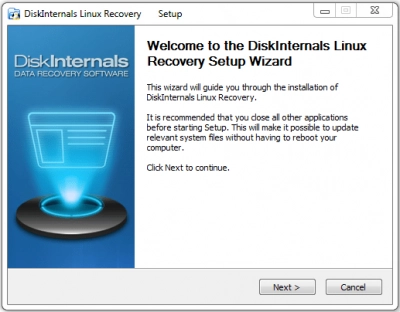
You will see a welcome window:
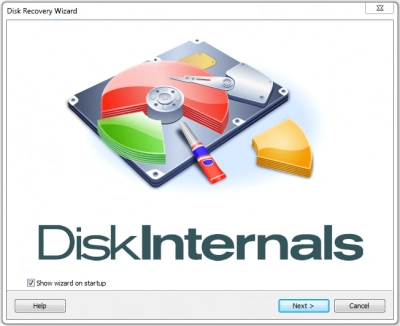
You need select the disk to scan:
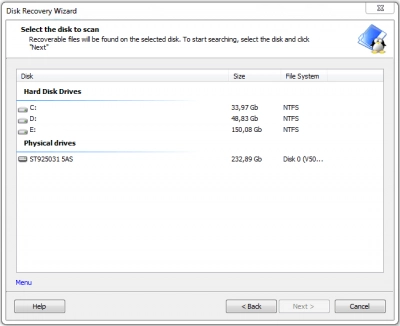
Select file types for search
A selection of file's type is an additional scanning, but not the main. All results of this scanning wouldn't be limited by selected types. You may skip that step for a speedup and choose it if additional results are required.
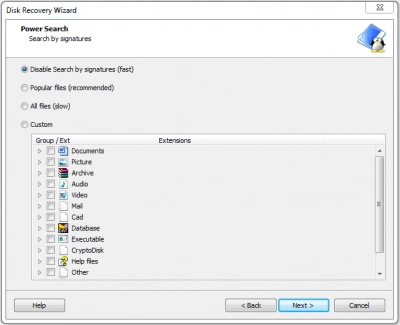
Click the button "Next".
The search will starts. After finishing the search process you will be able to preview recoverable files. You may select some of them or recover all. Good luck!
Please rate this article.