Last updated: Sep 18, 2021
Mail Recovery Express Guide in Pictures
Launch the executable file you downloaded. When an installation is done you can start the restoration of your data. The software is easy to use and does not require any additional skills.
Mail Recovery Express Start:
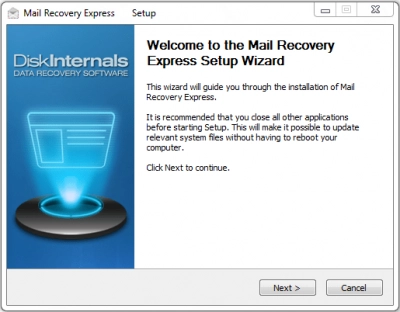
Import Wizard will be open automatically:

Now you need to select what mail recovery you want: recover email after a disk crash, repair email database, address book recovery.
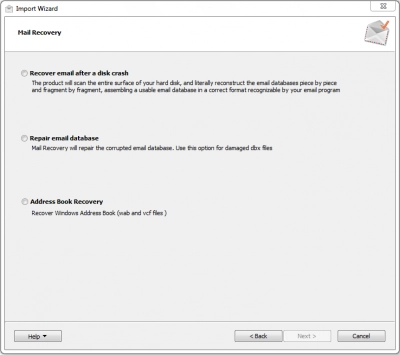
In case you need to recover email after a disk crash
Select the disk to scan:
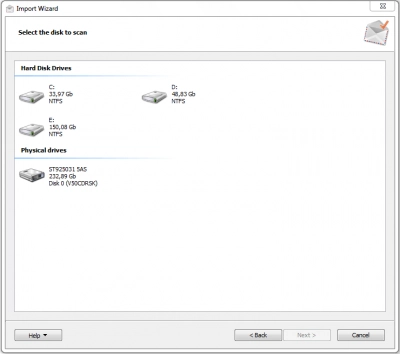
In case you need to repair email database
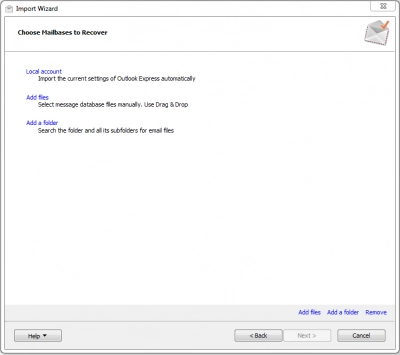
You will be able to preview mail database before recover it:
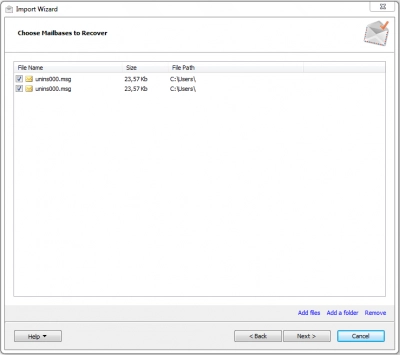
In case you need to recover address book
You may read it in this Address book recovery guide in pictures
You should know that Mail Recovery Express is a part of DiskInternals Mail Recovery.
You will be able to preview your files before recover them. Good luck!
Please rate this article.