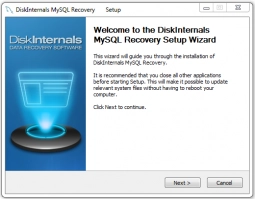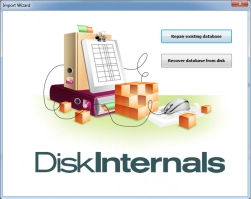Learn how to restore a deleted MySQL database
Here you will find out:
- whether it is possible to restore a deleted MySQL database
- how to recover deleted data from a MySQL database
- how DiskInternals can help you
Are you ready? Let's read!
It is possible to restore a deleted MySQL database
Yes, undeleting a MySQL database is possible, although it is not very easy. Even if you are a conscientious user and constantly make backups, you may have problems with restoring databases.
A database could be damaged or deleted immediately after a backup. But it would be very unlikely. Usually, a backup makes it possible to return only part of the data, and the rest is completely lost. And the amount of information lost will depend on the downtime. Therefore, you definitely need to hurry to restore a deleted MySQL database and prevent losses.
The first step to recover deleted data from a MySQL database
Despite the fact that backing up doesn’t save much, it’s worth starting MySQL recovery as soon as possible. After all, this is the simplest and most free method, and not using it would be stupid.
To prevent any data from being damaged, first, place it on a new server. Here you can safely view the desired rows, columns, etc. You can see that the backup will have what you need, then take and copy this information to the old server. This way, you secure your existing database and at the same time return the missing information.
If you did not succeed in retrieving information in this simple way, then you will have to resort to the next method.
The next step to restore a deleted database
This method requires a pre-activated function of binary logs; they commit any changes to the database. In this case, it is possible to restore the corresponding statements and re-execute them in the database.
You can check this function using the MySQL command:
show variables like 'log_bin';
if you find the necessary log there, start extracting statements:
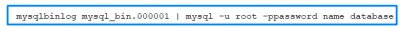
To retrieve data, the command will be:
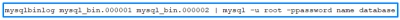
If you did not have the binary logs option enabled in advance, then the following and most efficient method will help you.
How to recover databases with MySQL Recovery
MySQL Recovery from DiskInternals will retrieve your databases without any hassle. This application restores databases from existing MyISAM and InnoDB databases. The application exists in two versions: a free trial (it is equipped with all functions except for export, so you can verify the quality of the service) and a paid full-featured version without any restrictions. All data found during scanning can be viewed and evaluated by you for free. DiskInternals MySQL Recovery supports NTFS, HFS, Ext2/3/4, ReiserFS, ReFS, UFS, FAT, RomFS (reader), XFS, and Reiser4. To assist even the most inexperienced user, the application has a built-in Recovery Wizard to guide you through that process. Sometimes, it’s easier to download this application and easily return lost databases than to try to do it manually to no avail. This is evidenced by more than one user who has been in this situation.
Therefore, arm yourself with DiskInternals MySQL Recovery and return your databases.