What should you do in case of 0x80070021 error
In this article you will find out:
- how to deal with 0x80070021 error
- how to protect your data
Are you ready? Let's read!
1. Exit Outlook
When MS Outlook works in the background and the user tries to copy their PST files may fail and the user will receive the error code 0x80070021.
To check if Outlook is running in the background, you first need to open the Task Manager and select the Processes tab.
Task Manager Error 0x80070021. In the Applications section, search for Outlook and click the End Task button.
If you don't find it, look in Background Processes to see if it's there.
If so, right-click it and select End Task.
Also try to end the process Skype through the task manager, according to user experience this action fixes error 0x80070021.
2. Get rid of communicator
You may have an older MS Office Communicator installed along with more recent Office software such as Outlook. In this case, they will conflict and give error 0x80070021.
In this case, you need to remove the unnecessary MS Office Communicator application. Press Windows Key + R and paste appwiz.cpl, then click OK.
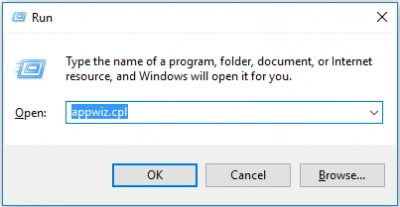
You will be taken to the Programs and Features section, select this MS Office Communicator software and click Uninstall. Restart Windows 10 and forget about the problem.
3. Clean boot
Windows with a clean boot runs with a minimum of background applications and services.
In the window Run Type Msconfig and press Enter. Next, click the Selective startup option on the General tab and select the Load startup items check box. Now select Load System Services and Use Boot Configuration Settings and Original make sure that Hide All Microsoft Services is selected on the Services tab.
Now it is worth turning off all third-party services and click "Apply", "OK" and then "Restart" in the dialog box that opens.
After that, copy Outlook PST and restore the original startup configuration.
4. Use safe mode
Try to copy Outlook PST in safe mode as follows:
Go to Start and simultaneously press the Restart button and the Shift key. During the system restart, select Troubleshoot, then click on Advanced options and on Advanced recovery options. In the Startup Options section, click the Restart button and in a new window, click 4 to select Turn on Safe Mode.
When the system boots up, start copying PST Outlook.
5. Delete Indexer
Try uninstalling the Outlook Search Email add-in that keeps the application running in the background - this option may also help you.
To do this, click File in Outlook and select Options. Then click the Add-ins option, then Com Add-ins - you will be taken to the "Manage" menu. Here, click the Go button and select the email indexer add-in to search for and click the Remove button. After that, outlook error code 0x80070021 should disappear from your screen when you try to copy Outlook PST.
Protect your data
Protect your mail with one of DiskInternals' products - Outlook Recovery DiskInternals recovers messages and attachments lost or deleted from the Deleted Items folder, and also recovers corrupted PST and OST databases created by all versions of Microsoft Outlook. All recovery steps are automated as much as possible for ease of use.
There is a recovery wizard that will help novice users in any situation.
You can also use the preview function for free in all versions of the software application (so you can see the quality of your data recovery). In addition, a trial version of DiskInternals Outlook Recovery is available for download, which is also completely free. When recovering mail, you can easily convert your messages to any other format.
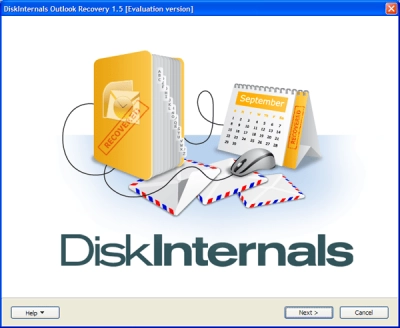
Export of all recovered data will also be available after purchasing a license and choosing a storage location for the recovered data. So don't waste your time; instead, recover messages using DiskInternals Outlook Recovery.