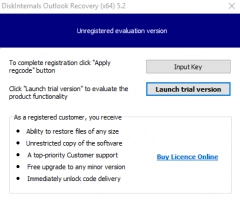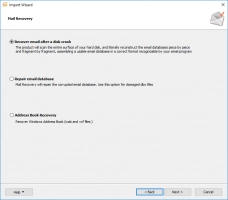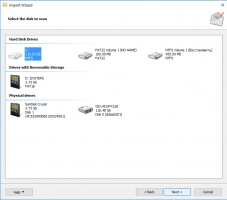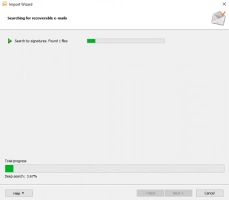How G Suite admins can use the Admin Console
Here you will find out:
- what the G Suite Admin Console can do
- what advantages of using the G Suite Admin Console are
- how DiskInternals can help you
Are you ready? Let's read!
What can the G Suite Admin Console do?
Google has enabled some new enhanced desktop security features in its G Suite product line for Windows. This will allow users to access, manage, and secure their Windows 10 devices through the Admin Console interface. SSO is also enabled, allowing users easy access to G Suite and other SSO-enabled applications from Windows 10 systems or devices.
Things that G Suite admins can do with the newly introduced controls include:
- Log in to Windows 10 using existing G Suite account credentials.
- Protect other user accounts with anti-hijacking, anti-phishing, and suspicious login detection functions.
- Perform several admin actions from the cloud without any network requirements. This includes wiping a device or pushing configuration updates to Windows 10 devices.
Advantages of using the G Suite Admin Console
More automatic functions can be achieved from this console. For example, automatic device registration allows you to access and secure all your devices in one console. Also, cloud-based policy and device configuration deployment simplifies organizational data management and security. It is also possible to wipe devices remotely.
Furthermore, the G Suite Admin Console minimizes the stress of having to log in to your devices individually. With G Suite, you only need to log in once on a Windows 10 device to gain access to all other Google apps and SSO-enabled enterprise cloud applications.
Availability for G Suite Editions
Not all versions of G Suite have access to the G Suite Admin Console:
- It is available for G Suite Enterprise for Cloud Identity Premium users and G Suite Enterprise for Education.
- It is unavailable for G Suite Basic, G Suite for Education, G Suite Business, Cloud Identity Free customers, and G Suite for Nonprofits.
Additional information
G Suite admins can use the Admin Console to set up policies, deploy configuration updates to devices via the cloud, and wipe devices when there’s a need for that. Also, admins can remove restraints preventing the installation of updates on user devices.
The policies and updates that admins can apply to devices through the G Suite Admin console include Windows Update, BitLocker, and desktop customization.
How to recover lost or deleted email messages
If you’re looking for a way to recover your lost or deleted email messages on Outlook, DiskInternals Outlook Recovery is an ideal solution for you.
DiskInternals Outlook Recovery recovers is an advanced software solution that’s capable of retrieving email messages and attachments lost or deleted from your Outlook database. It also fixes corrupted PST and OST database files. In function, this software recovers messages, attachments, WAB contacts, tasks, and calendars.
With an advanced Outlook recovery engine, DiskInternals Outlook Recovery guarantees successful recovery. The software features a Recovery Wizard that helps you through the recovery process; it’s very fast and easy. More interestingly, DiskInternals Outlook Recovery supports various file systems; thus, it can recover files from virtually all storage drives.