Windows cannot install required files, Error Code 0x8007025D
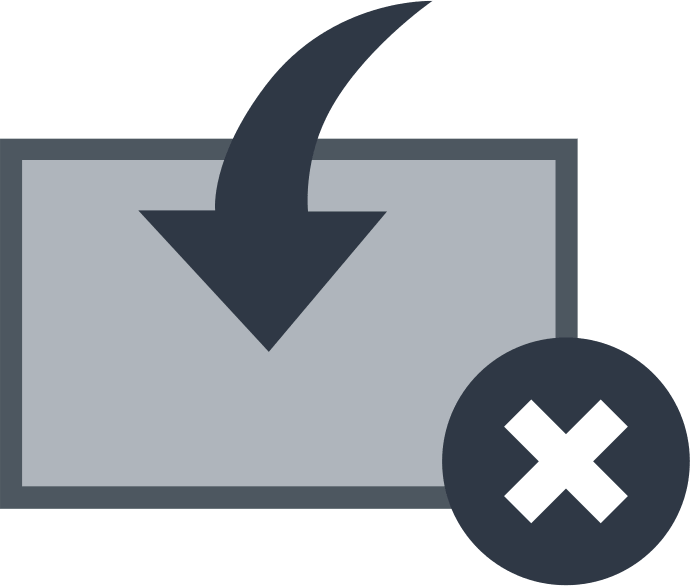
In this article you will find out:
- how to get rid of error code 0x8007025d
- how to protect your data
Are you ready? Let's read!
About 0x8007025 issue
Error 0x8007025D usually occurs during Windows 10 installation, and it halts the process. The cause of this error is quite numerous; however, they all point down to an error with the USB buffering system.
The newer USB 3.0 uses Message Signaled Interrupt (MSI) mode for communications while its predecessor, USB 2.0 uses Interrupt Request (IRQ) mode. Devices with USB 3.0 asynchronously communicate with computer systems, which means that such devices will buffer during the communications process. Hence, if you get the error 0x8007025D message, the problem is likely due to corrupt data, which has made the device unable to decode the data properly.
Furthermore, the two common causes of this error are damaged HDD/SSD and corrupt RAM. Bad sectors in your hard drive can cause this error and a corrupt or low RAM can also lead to this error.
Learn more about partitions recovery!There are some tricks to conquer the “Windows cannot install required files 0x8007025d” error.
1. Turn Off All Connected Devices
It's highly possible that 0x8007025D error caused due to some USB driver's issue.
Firstly, turn off all the devices that are connected to the PC.
Unplug all external devices that are also connected to the PC and try again.
2. Tweak Your Hard Drive (HDD/SSD)
Windows 10 requires around 20GB of space for installation; hence, it is advisable to set the Windows installation partition to 125GB. When there's enough space for Windows to install, the chances of getting an error message are down to an insignificant margin. You may also need to format your disk before installing Windows, to avoid bad sectors.
3. Find New OS Installation File
What if it is the OS installation file that faulty here? What should you do? Simply download a new Windows installation image.
4. Use Another Device
Chances are that the error is due to the USB device where you saved the installation image file. That said, you may need to use another USB device and retry the installation.
5. Check Your Memory
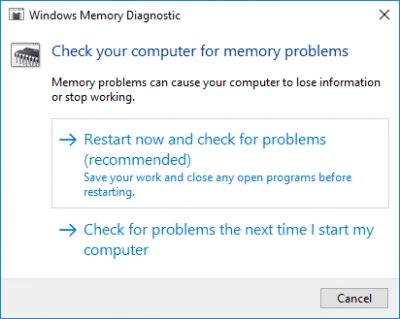
Low memory capacity can cause this error to occur. So, check if your PC has enough RAM space to run Windows 10 smoothly. You may also need to run Memory Diagnostics from the BIOS menu.
Data loss can be very frustrating, especially when the lost data is a very important business file or document
To checkmate data loss, people create backups or disk images, which simply means to clone their hard drive so that they could have somewhere to go to recover their files in case their system crashes or malware attacks the computer.
DiskInternals Partition Recovery tool lets you create disk images and protects your precious data from getting lost. Also, DiskInternals Partition Recovery serves as an impeccable data recovery solution for Windows PC users. It supports three (3) distinctive data recovery modes and features a built-in wizard that makes the app simply intuitive and usable by non-IT professionals.
Furthermore, this software supports various file system formats, and it runs on any Windows PC, regardless of the OS version or edition. It is effective, intuitive, handy, and fast.

