3 ways to deal with 0xc0000409
In this article you will find out:
- efficient solutions for 0xc0000409 issue
- how to protect your data
Are you ready? Let's read!
About Application Error: 0xc0000409
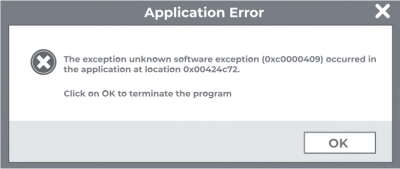
Exception error 0xc0000409 may appear on the monitor screen when you try to access a program or application. This failure in the system can occur due to:
- Incorrect or incomplete installation of the application;
- Invalid entries in the Windows registry;
- Viruses or malware attacks;
- Unsafe system shutdown;
- Damaged or deleted system files.
The next section will show you solutions to fix this error with code 0xc0000409.
How to deal with 0xc0000409 error
Here are 3 methods of how you can fix this issue. Choose the most suitable for you!
1. Check your system
Run the System File Checker as Exception Code: 0xc0000409 may be caused by corrupted system files.
Thus, to scan and fix corrupted system files, do the following:
Enter the command line in the Windows search box and select the most appropriate option with the right mouse button, then select Run as administrator to continue.
Then, in the Command Prompt window, type sfc /scannow and press Enter to launch the System File Checker program.
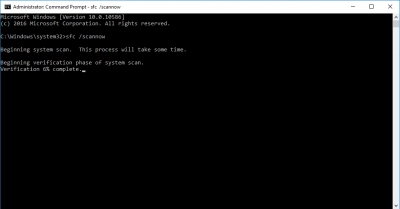
Once scanning and fixing corrupted system files is 100% complete, restart your computer and check if error 0xc0000409 is resolved.
2. Clean boot may help
You can try a clean boot with the following detailed tutorial:
Press the Windows and R keys simultaneously - you will be taken to the Run dialog box.
Then enter msconfig in the box and click OK to proceed with the clean boot procedure.
Next, in the pop-up window, go to the "Service" tab and check the box next to "Hide all Microsoft services", then click Disable all.
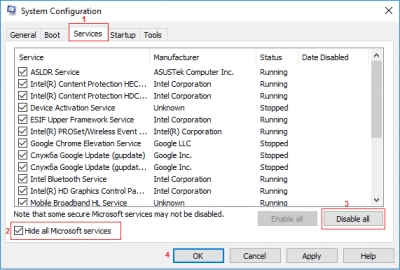
Next, in the "Startup" tab, click "Open Task Manager'' to continue and then select the launcher you do not need. Now, click Disconnect and, when finished, restart your computer.
3. Restore: software or system?
You can also reinstall the problematic application.
You can uninstall any application and program in the Control Panel section. Once done, visit the official website to download this application again.
Also, you have the right to perform a system restore if you created a system restore point earlier. If so, type “Create a Restore Point” in the Windows search box and select the search result that best suits your needs. In the next window, select System Restore, then click Next.
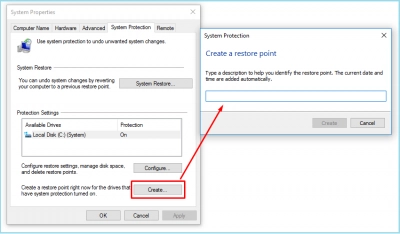
Now, select a restore point from the list provided and click Next.
Then follow the instructions on the monitor screen, confirm the recovery settings, and click Finish to start the recovery process. Do not interrupt it until it is 100% complete.
When the process is complete, restart your computer and check if the “the exception unknown software exception (0xc0000409)” issue has been resolved.
Protect your data
If you have lost or deleted files due to fixing this or other problems, or if you reinstall Windows and then notice that important files are missing - use DiskInternals Partition Recovery software. The application is necessary in order to recover deleted photos, videos, documents, and any other data.
DiskInternals Partition Recovery is a time-tested professional data recovery software. It works separately with each partition of the hard drive for the best results.
DiskInternals Partition Recovery supports the following file systems: UFS, HFS, NTFS, XFS, Ext2/3/4, ReiserFS, FAT12, ReFS, Reiser4, etc. You can easily take advantage of the free trial version of the software right now and make sure that there is no better solution to your problem with missing files.


This software has no restrictions on the size of the recoverable data, which is good news since the disk often contains a huge amount of information. The application also supports the following operating systems: Windows 10/8/7/XP/Vista, etc. With the Preview function, you are insured against the waste of money.


