How to Fix 0xc0000428 Error Code
Here you will find out:
- what is error code 0xc0000428 BSOD
- how to fix the 0xc0000428 issue
- how DiskInternals can help you to deal with 0xc0000428
Are you ready? Let's read!
What is error code 0xc0000428 BSOD?
0xc0000428 error indicates the lack of authenticity of this or that program. Along with the error code, you may see a message like this: "Failed to verify the digital signature of the file." As a result, you can get a 0xc0000428 error: “blue screen of death”. As always, problems come at the wrong time, but you still need to solve them as soon as possible.
So let's get started now!
0xc0000428 Error Case 1. You can use Advanced Boot Options
In case of this type of 0xc0000428 error, turn off your computer and turn it on again. As soon as the manufacturer's logo appears, press the F8 function button several times until the Windows Advanced Options menu appears. Choose a specific boot option; in this case, boot into Safe Mode using the command line. This requires administrator rights.
Here are the commands you need to enter (press Enter after each command):
- 1. bootrec /fixMBR
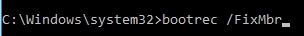
- 2. bootrec /fixBoot
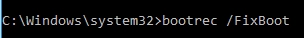
- 3. bootrec /rebuildBCD
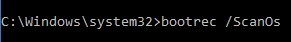
After restarting the computer, try restarting the system.
If the Windows Advanced Options menu still does not appear, you can boot from the installation disk. Then you will need to select the “Repair your computer” section and enter the same commands in the command line.
If you’re not able to open the Advanced Boot Options menu and fix 0xc0000428, then the next paragraph has been written especially for you.
0xc0000428 Error Case 2. You cannot use Advanced Boot Options
Here are some great ways to get into the Advanced Startup Options menu if you can't do it the usual way:
- 1. Turn off your computer and then press the Power button. Now press the Shift key (do not release it) and press Restart at the same time. Be sure to use a physical keyboard, as an onscreen keyboard will not work.
- 2. From the Start menu, select Computer Settings. Select the "Update and Security" section. Next, go to the Restore tab. Scroll down and click on the "Restart Now" button. Additional startup options should appear in a new window.
- 3. Right-click on Start and select Command Prompt with administrator rights and type (or paste) this command: shutdown /r /o. Next, you should see the message "You are about to log out"; click the Close button. After that, you will see the message "Please wait", and after a few seconds the Advanced Startup Options menu will appear.
- 4. Boot from a boot disk (if you have one). Select the language, date and time. Click Repair Computer. Advanced launch options should be at your disposal.
Now, under the Continue button, click on the "Troubleshoot" option.
Then click on "Advanced options", then on "Launch options".
Now turn off “driver signature enforcement”. Finally, press Enter and return to your operating system. 0xc0000428 should be gone.
0xc0000428 Error Case 3. Clean Windows installation
Before starting a clean installation, remember if there are any files that you want to recover.
If necessary, download and install DiskInternals Partition Recovery software to fix 0xc0000428. It is a professional and fully automated software tool capable of recovering files of any type up to 1 PB in size. Data search will occur on each partition of the disk, which increases the chance of finding as many files as possible. Each file you find can be viewed for free in Reading Mode and then you can decide whether you need to export them or not. If you decide to save the recovered data on another medium, just buy a license for this application and get unlimited access to the found files even after 0xc0000428 damaged your system.
You will also receive technical support from the company's specialists for a year.
