What should you do in case of 2000-0151 error?
Typically, error code 2000-0151 appears at startup on the monitor screen if you are using a Dell computer.
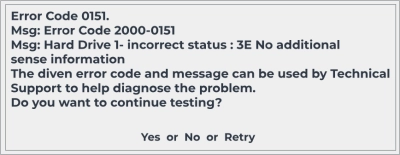
This unpleasant event is associated with incorrectly configured system files or an outdated hard drive. At the same time, the hard drive has most often already failed or is on the verge of death. Of course, this situation needs to be corrected as soon as possible. However, first of all, you need to take care of the saved data. That is, you need to back up your data, if it is still possible, or recover data from a failed hard drive.
In this article you will find out:
- how to deal with error code 2000-0151
- how to protect your data
Are you ready? Let's read!
If you don't want to be nervous, you can simply use DiskInternals Partition Recovery software to recover data or create a disk image
This program copes perfectly with tasks of any complexity, and a failed hard drive is no exception.
You can connect it to another computer as an external hard drive and recover all the missing information using DiskInternals Partition Recovery. The program has a high potential and provides a deep scan of each section of the disk, so as not to miss a single byte of data. It is also possible to convert any selected file system for in-depth analysis of the contents of disk partitions. This is done in the case of damaged file systems or when they cannot be read.
Don't worry about recovery limitations - DiskInternals Partition Recovery recovers up to 1 PB of any type of data. Also, after any scan (fast, full, reader), you can preview recovered files for free to make sure of the program and only then buy a license directly on the company's website online. You will also have the opportunity to create a disk image for free if you want to use the saved system configuration in the future.
2000-0151 error code on Dell
Here are some versions of the solutions to deal with the issue. Any of these methods can be helpful for you.
If you recently changed your BIOS settings
You may have recently changed your BIOS settings. If the changes were incorrect, then it is best to reset them to the default settings
To do this, restart your computer and press F12 continuously to enter BIOS settings.
Then select the option "Load defaults" or "Load optimal defaults" in BIOS settings and press Enter. This will allow you to reset the BIOS settings.
Then press F10 to save your changes and restart your computer. Next, check if Dell error code 2000-0151 has been removed.
Use CHKDSK
CHKDSK can help you fix most hard disk errors (bad sectors, improper shutdown, corrupted software, etc.). Therefore, it is likely that this tool will help you save your hard drive.
To get started, create a Windows installation disc, insert it on-bootable into a computer, and boot from it.
Then select the language, keyboard input, and time; then click "Repair your computer".
Next, go to the section "Troubleshooting", click on the "Advanced options" option, and finally "Command Prompt" to continue.
The command looks like this:
chkdsk O: /f /r, press Enter to continue.
O - represents the drive letter.
After completing the check and fix, try restarting your computer without the installation disc. You might be able to do it.
You might be able to do it.
Note: this method is dangerous for data since CHKDSK cuts data into small chunks during its activity. However, you shouldn't worry about this as you previously recovered your data from the disk using DiskInternals Partition Recovery.
You need new hardware
Unfortunately, the above solutions may not always fix Dell error code 2000-0151. Therefore, the last thing you should do is replace your hard drive. After that, you can directly replace the hard drive and reinstall the operating system, or you can transfer the OS to a new hard drive.
