Make sure your game progress is safe while using Wii Emulators For Windows

In this article you will find out:
- about wii emulators for Windows
- how to protect your data
Are you ready? Let's read!
About Wii Emulators
In order to play Nintendo Wii games on a PC, Mac or smartphone, it is recommended to download one of the Nintendo Wii emulators. This will save you the cost of buying a separate console, even though there may be questions about the legality of the ROM. To get around this nuance, you can use the original cartridge to copy the ROM. In such a case, emulators would be considered legal as you can in fact legally use the ROMs from your cartridges.
Now, let's explore the very best Nintendo Wii emulators!
1. Dolphin
Dolphin is a free Nintendo Wii emulator and can be used on PC, Mac, and Android smartphones. However, it is worth warning you that emulating games on a computer or Mac is quite real, but when it comes to Android smartphones, everything will depend on the power of the device.
Dolphin emulator has many settings and functions, is quite reliable, there are very rarely crashes and drops in frame rate with Dolphin. All this allows this emulator to outperform its competitors. Most users appreciate this Wii emulator for PC because they can match their keys, check frame rate drops, change resolution, save certain states, add cheats, etc.
2. Cemu
Cemu is also a free emulator for users, primarily PCs.
This emulator boasts a simple interface, compatibility, and ease of use. The developers of Cemu are focused on one console instead of constantly fixing Gamecube emulation like Dolphin. This emulator is updated every two weeks. This avoids frequent crashes and freezes.
Apart from the basic features of the emulator, Cemu allows you to upscale games to 4K resolution, assuming, of course, your PC has enough power.
There are no special requirements for using this emulator, it is enough to have Windows 7 or later, at least Open GL 4.1 and at least 4 GB of RAM.
3. Decaf
This emulator is free and was created by the community as an experiment. But, it works quite well; therefore it began to gain popularity. The emulator has a pretty simple user interface, and you can download and change settings.
However, Decaf has a low frame rate, which can slow down your games a lot which you might not like. It should be noted that Decaf can run not only on Windows but also on Linux.
Make Sure Your Game Progress is Safe While Using Wii Emulators
If you suddenly notice that some files have been lost and it harms your game, then use DiskInternals Partition Recovery to recover data. This is the only effective way to protect missing or damaged files. DiskInternals Partition Recovery will recover absolutely all file types and any data up to 1 PB in size without delay.
No additional training is required to use this application, as the recovery wizard (there are several, depending on your file system) will guide you from start to finish. The program can handle any file system (possible conversion at the software level), as well as any cause of data corruption.
Free browsing of the information found is sure to please even the most sensitive users and will give you even more confidence that you have chosen the right tool. And as soon as you are ready to export data, buy an application license and download the recovered files to a safe location.
1. Download and install according to DiskInternals Partition Recovery instructions.
2. The Recovery Wizard will automatically ask you to select a drive or partition.
3. Select a recovery mode: full recovery (recommended), fast recovery (uneraser), or reader (to read inaccessible files). In full recovery mode, you need to select the file system (it will be detected automatically, but you need to check the box).
4. Next, the scanning process will start. It will take some time, depending on the size of the logical disk.
5. Preview is free. After the scan is complete, you will see a list of recovered files and folders, right-click the file and select Preview in New Window.



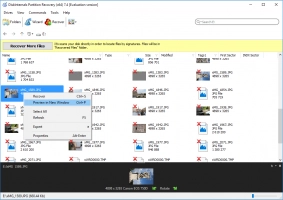
6. To restore files, you need to select the files you need and click on the red cross with the name Recovery. Select a location, after which you will be prompted to purchase a license.
Enter the license key in the corresponding window and save the files.
