If the computer stops working randomly on Windows
Here you will find out:
- how to fix the PC/laptop that suddenly stopped work
- what methods are the best
- how DiskInternals can help you
Are you ready? Let's read!
If the PC has suddenly stopped working
This article will be devoted to the problem of your computer not working.
This problem always arises suddenly and sharply, as this usually happens when you turn on a computer that was previously working. The reason can be in video/graphics card, in RAM or simple in power supply lack. Definitely, there are a lot more reasons for this issue! But your hard work may be in doubt because your computer is not working.
Therefore, start learning how to solve the problem.
Case 1. Overheating due to a lack of ventilation.
This may apply to computers and laptops.
Contaminated fans cause improper air exchange and the computer shuts down from overheating. If you have a laptop, then perhaps you had it on a pillow or other poorly ventilated surface — this is a strong threat to the proper operation of the laptop.
Therefore, be sure to check all the fans, clean them and allow time for cooling the computer. Then, try turning it on again. If nevertheless, your PC stops working after a few minutes, you need to think about other solutions.
Case 2. RAM is in danger
Experience teaches that replacing RAM can save many computers.
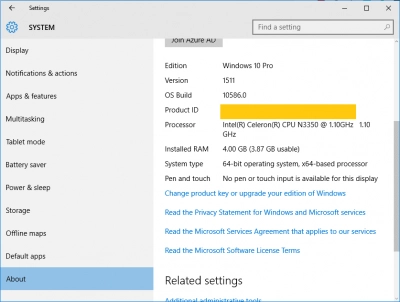
There are many reasons for RAM becoming damaged, but it does not make sense to disassemble the computer to find them. You can test RAM with the help of special tests (they can be easily found on the Internet) if you are confident in your abilities.
Otherwise, the best solution is to replace the RAM.
Case 3. Sudden black screen and no sound

Check the battery or power cord — this may be the source of the problem.
In a laptop, it is likely that the battery will need to be replaced (certainly if it is more than 5 years old). Try replacing the power cord for good measure. If this does not help, it could be serious damage that should be repaired at a PC recovery center.
Case 4. If your computer stopped working while using a particular app
Open the Task Manager by pressing Ctrl + Alt + Del. Find the malfunctioning app here and kill it. Even better, then restart the computer; it should boot up normally.
Pay attention! The Explorer app and any Windows process should not stop.
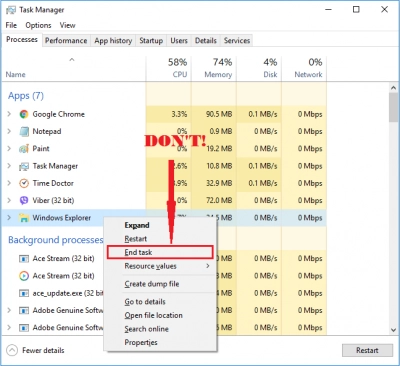
If your computer stops working even after this action, it is possible that viruses or other harmful applications, most likely from the Internet, are to blame. Take a look for it in the next case.
Case 5. Malware
Yes, most often many people forget about this situation.
But by eliminating viruses and malware, your computer can work like new. Thus, first, make sure that your antivirus program is updated, and then run a scan. Very quickly, all threats will be eliminated and the computer will cease to endlessly restart.
Case 6. Hard drive issues
If it seems that your computer has stopped working because the hard drive is not working or its file system is broken, you can connect it to another computer and get data from the hard drive using DiskInternals Partition Recovery.
It will be extremely simple since the Recovery Wizard will complete all the work according to your preferences. This application supports the restoration of documents, photos, videos, audio, etc. Do not worry if your hard drive stores a lot of information, as the application will restore any amount of data; it only takes time. Any file from this data can be viewed for free. Check the results and only then do you need to decide whether to buy it in order to save your files.
You can save files after buying a license on any drive connected to the system.
Having all your data backed up, you can deal with your computer not working and not lose anything!

