Here is how to delete CRC SHA with no harm to your data
In this article you will find out:
- everything you need to know about CRC SHA
- how to protect your data
Are you ready? Let's read!
About CRC SHA
CRC stands for Cyclic Redundancy Check and is used in digital networks to check for random data changes. SHA is a secure hashing technology that the National Security Agency developed in 2010. It is widely used to determine the integrity of data downloaded from the Internet.
You should also know about special software for compressing files. The most commonly used one is 7-Zip. After downloading and installing it, users found a new entry in the context menu - CRC SHA, which was discussed above. You can find more entries like CRC-64, SHA-1 if you show the side arrow. Older versions of 7-Zip do not calculate CRC and SHA very quickly, and therefore, users sometimes use other tools to calculate CRC and SHA values in Windows.
Remove it from the context menu
There are times when users get in the way of the CRC SHA entry and want to remove it from the context menu. In such a case, keep in mind that the latest version of 7-Zip is much easier and faster to compute these hash values. To do this, add this entry to the context menu of a file or folder.
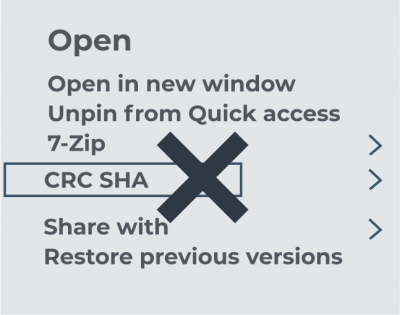
If your decision is final, and you still want to delete this entry, do so using the following guide:
Open the 7-Zip File Manager and hover over the Start Search box. Type 7-Zip and press Enter. In the new dialog box, go to the "Tools" menu, then click the "Options" button. On the new Settings page, go to the 7-Zip tab. Now, uncheck the "CRC SHA" checkbox under "Context Menu Items" and click the "Apply" button. This will confirm your action and carry out the change.
Note: While deleting the CRC SHA record, you may receive the message "The event could not be called to any of the subscribers", in which case you can click the OK button.
You can restore and protect your data using special software designed for this purpose
However, it is necessary to choose the best program because the result depends on it. DiskInternals Partition Recovery is developed by professionals and can recover up to 99% of lost files, so you won't find a better option on the market. The program works with many file systems: NTFS, FAT12/16/32, HFS, ReFS, UFS, EXT2/3/4, ReiserFS, etc., and also examines each partition of the hard drive, which gives amazing results that you could not even think of.
DiskInternals Partition Recovery can easily cope with the recovery of any type of data in case of a virus attack, formatting, accidental or deliberate deletion, damaged hard disk, operating system errors, etc. To use this software, you need to download and install it on your computer, and the built-in simple and convenient Recovery Wizard will automatically recover data. Try the free promo version first, which you can use right now, and then save the data to another source.
Instructions for DiskInternals Partition Recovery, of course, are included:
- 1. Download and install the program and automatically launch the Recovery Wizard (you need to select the partition on the hard disk that you want to recover, as well as basic data search parameters).
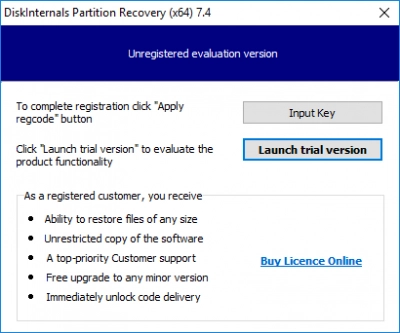
- 2. The scanning process will start (fast or full); wait for it to complete.
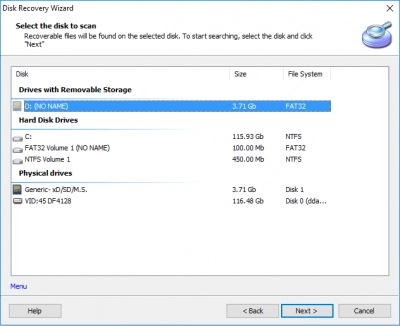
- 3. Free preview and recovery for each client regardless of which version of the program you choose - trial version or licensed.


- 4. To export the recovered files, you need to buy a DiskInternals Partition Recovery license and follow the detailed instructions of the Export Wizard to complete the data recovery.
The recovery process will not take you much time and effort since everything here happens automatically; good luck, you will definitely succeed!
