What are differential and incremental backups?
Here you will find out:
- what a differential backup is
- what an incremental backup is
- how DiskInternals Partition Recovery can help you
Are you ready? Let's read!
Differential and incremental backups
Many times you've heard about backups, and each time you hear or read about backup, it merely refers to the act of saving important files, document, or data in alternative storage so that you can get back to get the document, file, or data when the primary/standard storage where it was saved gets damaged or corrupted.
Well, that’s literally what “backup” means. However, there are different types of backups, mainly “Differential Backup” and “Incremental Backup.” These types of backups come in handy when you deal with big data; thus, you need to know more about them.
What is a differential backup?
Simply put, differential backup is a type of backup where all changes made after a full backup are saved cumulatively until the next full backup. Here, "full backup" refers to the general backup, which is usually done after a while (weekly, monthly, yearly).
Here’s a practical example that explains how differential backup works.
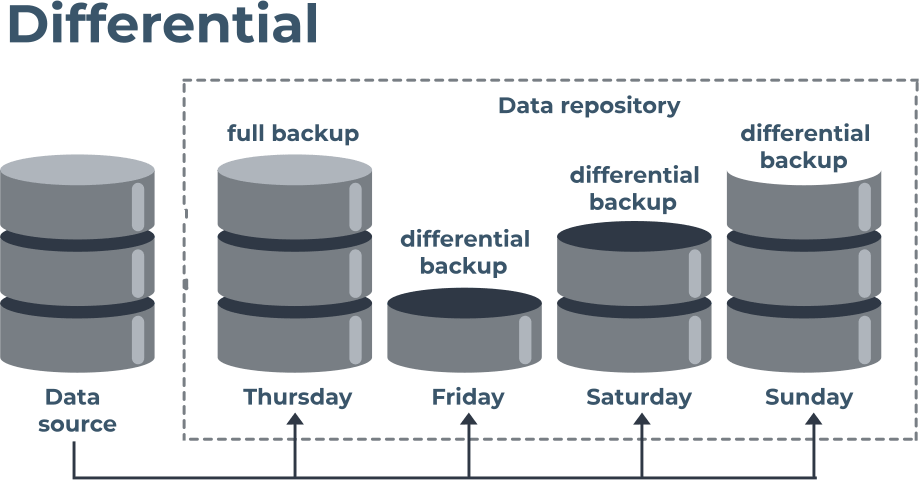
Let's say a full backup is usually done on Sundays, at night. Differential backup is the method adopted to save changes to files/folders between Monday morning and the next Sunday night when another full backup would run. So, on Monday night, a differential backup would run to save all changes to your files/data since last Sunday night. Similarly, on Tuesday night, a differential backup would run again to save all changes to your files/data since last Sunday night. The cycle continues in this manner until the next Sunday night.
What is an incremental backup?
You can’t really say that incremental backup is the opposite of differential backup. However, to put it in the simplest term possible, incremental backup is a backup strategy where changes made on a system, in between the full backup dates, are saved categorically. What does this mean? It simply means that, while differential backups save changes in-between full backup dates, cumulatively, incremental backups save changes individually/categorically.
Here’s an example:
Assuming a full backup runs every Sunday night, an incremental backup is adopted to save only new changes daily, until the next full backup day (next Sunday night). So, on Monday night, an incremental backup would save the changes from Sunday night to that moment (Monday night). Then on Tuesday, an incremental backup would only save changes from Monday night to that moment (Tuesday night). The cycle continues in this manner until the next Sunday night. Incremental backup is best for some people because it makes it easier to recover data; if you lost data that was created on Wednesday, you could simply load the incremental backup of Wednesday and have the file back.
How you can recover deleted partitions
It happens to almost every human, people can make mistakes that could result in data loss; it could be accidental deletion or a careless act that exposes the system to malware attack, which in turn corrupts some important files on the system. Regardless, if you notice that some of your files are missing, or an entire partition is missing on your computer, DiskInternals Partition Recovery can help to get back those lost files and partitions.

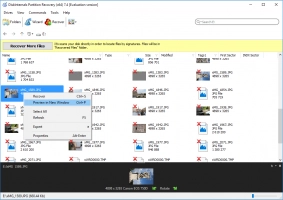

DiskInternals Partition Recovery is a professional data recovery solution for Windows PC users. It comes with a built-in Wizard and supports various file systems and file formats. The software has an interface that is very easy to understand and it allows previewing of files before actual recovery.
