You don't Currently Have Permission to Access this Folder on Windows 10
Here you will find out:
- About the "You don't currently have permission to access this folder" issue
- methods that can help to fix the error
- how DiskInternals can help you
Are you ready? Let's read!
About the "You don't currently have permission to access this folder" issue
Situation: You upgraded your OS to a newer version and decided to clean your computer of old files. But they weren't there — you were denied access to some files and folders. You cannot delete folders, nor can you edit, save, etc.
This may lead to a dead end, but you have found the right article: here are the best methods for correcting this problem.
What does it mean and why does it happen?
Most often this problem occurs when upgrading Windows 7 and earlier versions to Windows 10. The latest version of the OS does not have outdated functions and blocks them if they exist. The old owner of the folder will be blocked in Windows 10, so a change of ownership is required.
There are several other explanations for what is happening:
- The settings in the Security section have been changed (someone has blocked some permissions).
- The Deny option was assigned to the folder owner randomly.
- There is a file system incompatibility.
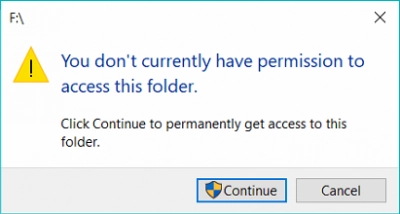
All this can be solved, the main thing is to choose the right way out of this situation. Let's get it right.
Method 1. Give permission for everyone
Any user may be granted access to this folder. The Properties section of this inaccessible folder might be used for this. Change the security setting to allow everyone. Also, select the Full Control option after which you should confirm your choice and restart the machine. Now attempt to open the folder once more; it ought to work.
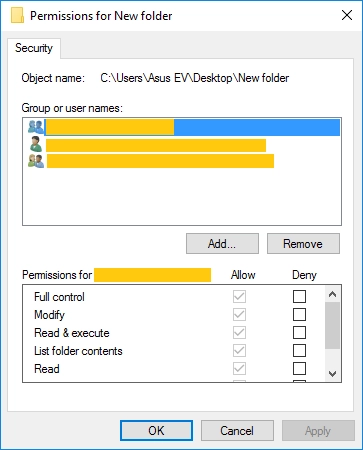
If this does not happen, calmly proceed with another method and you will succeed.
Method 2. Become an owner
If you don't currently have permission to access this folder, then simply use this method.
Right-click on the directory whose owner you want to change and select "Properties" there.
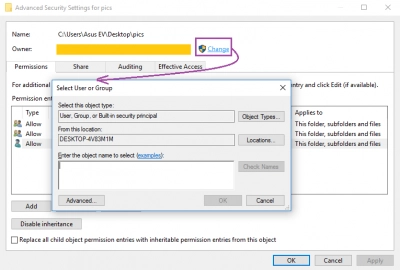
Now go to the "Security" tab and find and click the "Advanced" button there. In the window that opens, click the "Change" button.
Enter a new owner; for example, [my_name_is].
Click on the side of the "Check Names" button.
Now in all open windows of Settings and Properties click "OK" to close them.
Please note that in the default file permissions, administrators have the rights to access and modify the contents of folders. This means that if you want access rights only for owners and not for administrators, then remove the corresponding rights in the folder properties.
Method 3. Turn off read-only mode
Rarely, the folder’s properties indicate that it is read-only. You should check this and fix it if necessary by unchecking the Read-only option. It is extremely simple and works instantly.
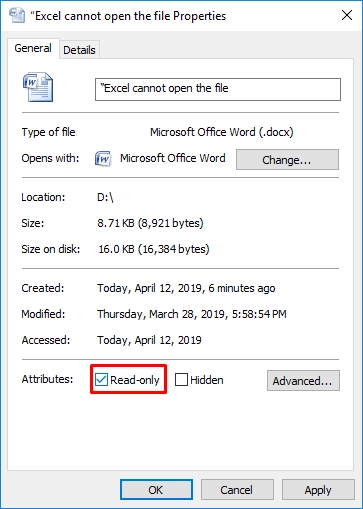
The problem should be settled. If everything is not so rosy, then - check a win-win option, described below.
Method 4. An alternative way
DiskInternals Partition Recovery tool is a way to open files as an explorer using reader mode.
This free feature helps you view the contents of a folder and files. If you need more and want to restore this folder and subsequently export this data, just use the full recovery mode and forget about this problem forever. DiskInternals Partition Recovery is a professional application with thousands of positive results that will not leave you indifferent.
Try it and you will see how succinctly it is developed with many basic and additional options at no cost. You can purchase a license, in which case you will have the opportunity to export data, and also get additional help if necessary from the company's technical support specialists.
Tip: how to use deleted partition recovery tool properly!

