How to deal with an error loading operating system
If you facing such problem as the loading operating system error on your Windows 7, 8 or 10 - this article is for you. Here you will find out:
- what causes the loading operating system error
- methods, how to solve this issue
- how DiskInternals Partition Recovery can help you
Are you ready? Let's read!
The reasons behind the error loading operating system
All reasons for Windows 10 error loading operating system can be divided into two large groups: logical and mechanical.
Mechanical causes are physical breakdowns of hard disk components.
As for the logical reasons for the error loading operating system, they can include file system corruption, system failure, lack of support for your BIOS with a hard disk, damage to system files by a virus or other malicious program, etc.
Some users have noticed that this error may occur when there are several hard disks connected to the computer.
Let's try to handle error loading operating system windows 10 in the following ways.
Solution 1. Use Bootrec.exe and Windows startup CD/DVD.
For this method, you will need the Windows installation disk; take care of this in advance.
Now boot the computer from the Windows installation disk, then perform the following actions: click on any key when it asks the computer-> click the Restore PC-> Troubleshoot-> Command Prompt button. In the new command prompt window, enter the following commands:
- bootrec /FixMbr. Press Enter.
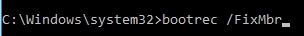
- bootrec /FixBoot. Press Enter.
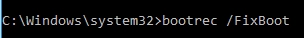
- bootrec /ScanOs. Click Enter.
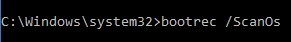
- bootrec /RebuildBcd. Press Enter.
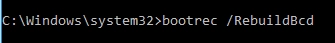
Wait until the process is complete and restart the computer without the installation disk.
Did not help? Proceed to solution 2.
Solution 2. Delete, recreate, and reinstall
To get rid of the error loading operating system, you can: delete all partitions, then recreate partitions and reinstall Windows.
However, remember that deleting all partitions means that you will lose all data on it. To restore it, use the software DiskInternals Partition Recovery. This application is professional and works on each of the sections separately, which contributes to the maximum finding of data on the disk and their subsequent recovery.
Here are the most widespread file systems supported by the recommended program: NTFS, FAT 12, FAT 16, FAT 32, NTFS / HFS, etc.
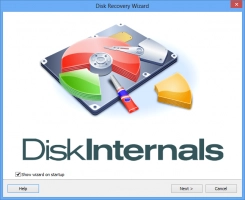


DiskInternals Partition Recovery can safely recover files of any type and size, and this is extremely important for recovering a whole hard disk since the amount of information loss can be huge. The program has a simple and nice-looking interface with a built-in assistant - Recovery Wizard. It will not allow you to take a single wrong step during the data return. Be sure to try the free trial version of this product; it is also professional. Also, you should not doubt the quality of the data that is restored because you can view the files for free before saving them.
This method of correcting error loading operating system Windows 10, 8 or 7 is good enough, and you should definitely try it.
If you have not yet decided on this, you can refer to the next paragraph.
Solution 3. Update your BIOS
Maybe your BIOS is out of date and needs to be updated. Try to do this by downloading and installing updates on the official website of the manufacturer.
If you do not know who the manufacturer is, during the system boot up, you need to press the Pause button. Look at the messages for the name of the manufacturer and continue to boot the system.
