PC/laptop not detecting the external hard drive? Find out how to fix it!
Here you will find out:
- reasons and solutions if external hard drive not detected
- how DiskInternals can help you
Are you ready? Let's read!
Reason 1. No USB connection
Reason: The USB cable is damaged, or the USB ports are not working well — either will lead to an external hard drive not being detected.
Solution: Check the USB cable (try connecting other devices to it, for example a phone.Does it work? If not, change it). Check the USB ports (try connecting other devices to it) and try connecting the external hard drive to other ports or using a different computer.
Reason 2. Outdated USB drivers
Reason: Outdated USB drivers, or incorrect driver settings.
Solution: If you do not update the driver in a timely manner, do so at once. The easiest way, of course, is to update them via the manufacturer's website. But, you can also do it yourself like this:
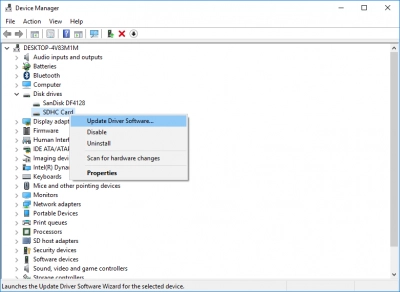
Simultaneously press keys Win and R. In the Run tool window type: "devmgmt.msc" and press Enter. A new window will appear; if the driver is marked in red or yellow, it needs to be updated. In this case, right-click on it and select "Search for update", then click Next. The update should load automatically.
If this does not help to get rid of the error of your computer not detecting an external hard drive, then the driver settings are probably not quite right. Uninstall the driver and then reinstall it; only do it carefully this time.
Reason 3. Device is physically damaged
Reason: The device is physically damaged (it fell, was wet, broken, etc.).
Solution: Try all the methods described above, and if nothing works and the external hard drive not detected, take it to the nearest recovery center. Maybe there, experts will help you.
Reason 4. File system not detected
Reason: Sometimes the file system of the external device is not compatible with the OS. For example, Ext4 or ReiserFS cannot be opened on Windows without a third-party application.
Solution: If the situation is the same as in the example (Ext4, ReiserFS or HFS) and you are using Windows, you can try Linux Reader (completely free) and get access to all your files.
Another solution is to try to open the external storage on another computer with a different OS (again, in the example, you can open it in Linux).
This solutions to this problem of an external hard drive not being detected are very good, but they do not help 100% of the time. In certain cases, contact the service center.
Reason 5. Power surge
Reason: A power surge can cause the death of not only your computer, but also an external hard drive. In this case, an external hard drive not being detected in Windows 10 is a serious problem and you need to solve it immediately.
Solution: If the file system of your hard drive is dead or inaccessible, you can recreate it in a third-party application: DiskInternals Partition Recovery. This application is able to restore the file system (NTFS, XFS, HFS, Ext2 / 3/4, ReiserFS, FAT12, Reiser4, ReFS, etc.) and do a deep file search. Thus, you can recover all your files.




This application comes in two versions: a free version for trial use and a paid version with the ability to save recovered materials to any storage medium.
In addition, you can recover both recently lost files and long-forgotten but important documents of any size. Do you think that you are just a regular user and are unlikely to cope with a professional application? Not so! The built-in Recovery Wizard will show you how to do everything in detail; you will feel like a professional with such an assistant. So, do not hesitate and proceed with fixing the error of Windows not detecting an external hard drive.



