Here is how to deal with np-36006-5 issue
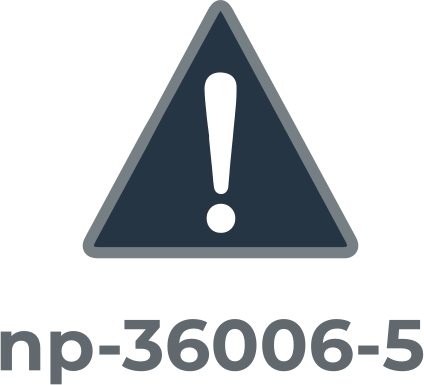
In this article you will find out:
- how to deal with this issue
- how to protect your data
Are you ready? Let's read!
About this issue
When using the PlayStation 4, you may encounter some problems and most users are concerned about the message“ The profile will be logged off the PS4 system due to an error. (NP-36006-5) ". The most common culprit for this problem are the following events: The
- system database has been corrupted;
- There is a trophy game in the list of games;
- The default settings have been changed.
Fortunately, the np_36006_5 error can be fixed and there are several ways to do this, which you will learn about very soon. So, read this article and you will soon be able to use the PlayStation 4 console as before or even better.
Let's fix it
Adjust preferences
First, try to remove the 0 trophy variant as follows:
- Open the problematic profile and go to the trophy section.
- Next, select any game that has no trophies and click on "Options". If you don't have a game with zero trophies, you will have to download a new game, play one round, and then start deleting it.
- So, let's continue: select the "Uninstall" button, and then restart your console.
- Now feel free to start the game that showed PS4 error NP-36006-5 and then check if the problem persists.
Change user settings
You can also try to recreate the local user as follows:
1) Connect a USB drive to the console and go to the Settings section,
- Go to the Backup and Restore section
- Click “PS4 Backup”
- Press the X key.
2) When the backup process is complete, the PS4 will restart automatically. Disconnect USB and go to the trophies section; wait for the automatic synchronization of trophies,
3) Now go to "Settings" on the main screen of the console,
4) Next, select "Users",
- then "Remove Users" and select the specific user you want to remove.
5) After completing the deletion of the user, create a new user.
6) Then log in to your PSN account, reconnect the USB to your console, and open Settings.
7) Next, go to the option "Backup & Restore" and select "Restore PS4".
8) Now choose the files you want to recover.
9) After completing the process of recreating the local user, launch the game again to check if PS4 error NP-36006-5 has been fixed.
Cancel previous changes
If the previous two methods did not work, you can try restoring the default settings using safe mode.
- Press the power button on the console for a few seconds and wait until the device turns off completely.
- After a couple of seconds, press and hold the console power button again until the second beep appears.
- In safe mode, connect the DualShock 4 controller to the console using the USB connector.
- Then press the PS button and thus pair the controller with the console.
- Then in the safe mode menu, click on "Restore default settings".
- After finishing this process, check if PS4 error NP-36006-5 is gone.
Work with data
As a last resort, you can enter safe mode, as described in the previous method, and rebuild the system database.
To do this, in safe mode, select the "Restore database" option and wait for the restore process to complete. After doing this, the PS4 error NP-36006-5 should be fixed.
If it turns out that some fundamental data was deleted or corrupted while fixing error np 36006 5, you of course need to restore it, no matter what the cost. However, do not immediately worry that you will not succeed, you should immediately download a third-party data recovery application. You can't go wrong with DiskInternals Partition Recovery! It is the most powerful tool for deep data recovery from any type of storage device, in addition, DiskInternals Partition Recovery differs from other applications in its scanning engine - it looks for data on each partition of the disk, possibly converting your damaged file system. In addition, DiskInternals Partition Recovery is equipped with a powerful and intuitive recovery wizard that makes the entire process as automated and accessible as possible even for the most inexperienced users.
DiskInternals Partition Recovery offers a free trial with preview and optional export. That is, you download and use this version before purchasing a license to ensure the correctness and quality of the product. You will also get additional free features (filter, disk imaging, read inaccessible files, etc.) from the manufacturer, who will take care of each potential buyer. Download the recommended DiskInternals Partition Recovery application to your computer or laptop and make sure that these are not empty words, but the real truth.
In addition, everyone knows that if you start recovering information using the best professional software such as DiskInternals Partition Recovery, you have a better chance of a positive result.
