Here is how to deal with PS4 e-82106o4a error
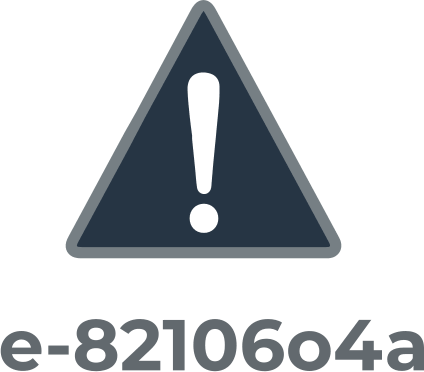
Here you will find out:
- how to deal with PS4 e-82106o4a error
- how DiskInternals Partition Recovery can help you
Are you ready? Let's read!
Reload console
If you are worried about the e-82106o4a error, first restart your PlayStation 4. This is the easiest method and in most cases will get rid of the PS4 e-82106o4a error right away. This is the point of rebooting the console:
PlayStation 4 constantly creates temporary files and when these files get corrupted, various kinds of errors will occur, for example, E-8210604A. Since these files are temporary, you can simply delete them and thereby solve the problem. When the PlayStation 4 restarts, these temporary files will be automatically deleted, you should not do anything else.
Examine networksimple
If a simple console restart didn't work for you, you may be dealing with a problematic network connection. This way, you can use another device using the same network connection and see if that helps. Also, check your Wi-Fi connection or cable connection to see if it is successfully established.
Additionally, PS4 error E-8210604A may be caused by server issues. Then try changing the DNS settings, for this in Properties you need to change the DNS settings to manual. The next step is to change the primary DNS to 8.4.4.8 and then change the secondary DNS to 8.8.8.8 and save the changes.
Change user
Try changing the email address associated with your PS store as follows:
- Go to Account on the console and go to the Security section. Next, enter your current email address, then enter your new email address and save the changes.
- Next, you should change your email account on your computer:
- Go to Menu and open the Settings section, then go to Account Management. Next, select Account Information, choose your login ID and enter your new email address, save your changes.
- You Can now restart your device, try to connect to the PS4 server, and see if error code e 82106o4a goes away.
Check for payment issues
An investigated error may appear when there are not enough funds on the account. Therefore, go to Settings on your PS4 console and select "Account". Then click "Account Management", go to the "Account Information" section. Next, open the "Wallet" and click the "Add funds" button. After adding funds, check if the problem is gone.
Make sure your game progress is safe
No matter what problem you have with PlayStation 4, you should always think about saved games and completed stages in the game. This is because any errors can damage your data (and thus enrage you).
Don't worry, you can remove your hard drive from the PS4 and connect it like an external hard drive to your computer. In this case, you will be able to restore all your saved games to any other disk using DiskInternals Partition Recovery.
The application works by deep scanning of the disk and programmatically converting the damaged file system. Recovery of any files is available both in the free version and in the paid version with a license, which gives you many privileges. However, with a license, you can save the data found on other media, and you will be provided with technical support 24 hours a day for a year.
And here's how to use this awesome DiskInternals Partition Recovery app:
- Once you've installed DiskInternals Partition Recovery on your computer, connect your external hard drive from the PlayStation 4.
- Then open the DiskInternals Partition Recovery app and run the simple and reliable Recovery Wizard to help you choose the right external drive and the desired file formats to search.
- Next comes the scan: simple or deep, you can also use the read function to simply scan the contents of the disk without further action.
- Once the results appear on your screen, launch the free one-click preview.
- Further actions are possible only after purchasing a license. The Export Wizard will export the data to the desired source. Technical support will be activated for a whole year.
