Here is how to deal with low Steam download speed

Here you will find out:
- how to deal with low Steam download speed
- how DiskInternals Partition Recovery can help you
Are you ready? Let's read!
About Steam low download speed issue
Most Windows 10 users choose the Steam gaming platform. This portal is still popular due to the large number of games included in the application library. However, there is a downside to this application - according to the observation and complaints of many users, it is worth noting that Steam sometimes loads quite slowly.
Sometimes the problem lies in the speed of your Internet connection, if this is not the case, then there are still many reasons for a slow steam download. Alternatively, you can install a browser for gamers - Opera GX. It allows you to download files faster than other browsers due to the proprietary parallel download technology. This technology allows you to split files into smaller fragments, which are later loaded faster.
If you dislike this option, or you are completely satisfied with your browser, you can try the following methods to fix “steam downloading slow.”
Let's fix Steam low download speed
Here you will find out couple of methods that can help you to deal with this issue.
Clear cache
At first, you can just clear the download cache, as this is what takes up a lot of free space and causes problems with the download speed.
Therefore, start Steam and go to settings. Next, select the option Download.
In a new window in the bottom right of the page you will see the button "Clear download cache," click on it. Next, a wizard will appear to guide you through the process of clearing the cache. After rebooting the system with your credentials, check if the download speed has increased.
Change preferences
According to the opinion and experience of many users, the bandwidth limit may not be the same as your ISP's limit. It is this fact that can affect the download speed of Steam.
Therefore, if you have a stable connection, change the bandwidth limitation.
To do this, start Steam and also go to the settings. Further, in the section Downloads, click on "Download restrictions". You will see the "Limit Bandwidth" drop-down menu where you set it to "No Limits". Now click "OK" and restart the download.
Choose another region
Since Steam is quite widespread around the world, it has many servers in different regions of the world. Your region is determined here automatically, based on the region selected by your network. It happens that the servers may be rebooted or may malfunction due to a number of problems.
Then you will have to change the download location. This is not so easy to do, since there is no universal server that could work for every user. Sometimes you can choose a server the first time, and sometimes you have to experiment a lot to see which of the servers loads the fastest with you. However, there is one hint: in most cases, a server close to your actual location will do.
So, to change the download region, first launch Steam and go to settings. Next, on the left pane, select Downloads and go to the Download Region section. In the drop-down menu, select a different server and Click the OK button. Next, check the download speed, if it does not suit you, keep looking for a suitable region, you should succeed.
Examine RAM
If all else fails, try reducing your disk usage. After all, it is known that certain WPR elements run in the background and cause high disk usage.
First, just press Windows Key + R and you will be taken to the Run window.
Type cmd and hit Enter, and now type the following command:
WPR -cancel, hit Enter.
If that doesn't work, you can try disabling Connected User Experience and Telemetry.
To do this, at the command prompt, type: stop diagtrack maintenance and press Enter.
To disable the startup process, type: set-service diagtrack -starttype disabled, press Enter.
After that, exit the command line and reboot your operating system.
Need to roll back OS updates? Make sure your data is safe
You do not need to worry about the safety of your data, if they are suddenly lost while fixing this error, you can still restore it as soon as possible. And this is possible thanks to the unique program, DiskInternals Partition Recovery.
This software has been the market leader for over a decade. The program works with all common file systems, including NTFS, FAT32, and others, and can programmatically convert them if the file system is damaged.
If you are recovering files for the very first time, you have nothing to worry about because the program is equipped with a smart and reliable recovery wizard. You can use the fully functional trial version of the program and see how the program actually recovers data. To recover your personal data, you just need to follow the step-by-step instructions below.
1. Download and install DiskInternals Partition Recovery on your computer as soon as possible after data loss.
2. Start the application and one of the recovery wizards will start the recovery process. You will be prompted to select basic data extraction options such as:
- file system,
- disk opening method (full scan, quick scan, reader),
- file format to search (you can skip this step and search data by type after scanning).
3. The next step is the scanning process. It will take some time and this is normal, trust the program.
4. Preview and restore from the selected disk or partition. Browse all the files that interest you by right-clicking on one of them; then select "Preview in new window." This feature is also guaranteed to be free in any version of the software application.
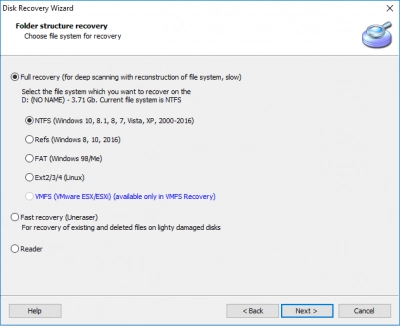
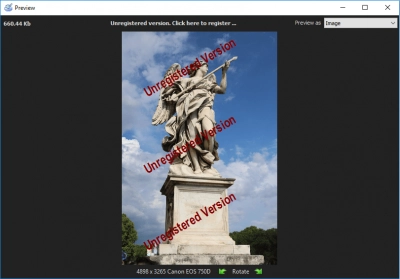
5. Save your data to another storage device, for this you just need to buy a license and enter a license key. It is best to save the files to a different storage device to prevent the saved data from being overwritten in the future.


