Hard disk detected as RAW? Perform RAW Drive Recovery!
Does your hard drive is a "RAW"?
Here is solution!
In that article, you will find out:
- why hard drive is a RAW
- how to recover files from RAW hard drive
- what to do to perform RAW drive recovery
Reasons why hard drive is detected as RAW
In order to decide what to do with a RAW hard drive, you need to figure out what happened to it. Let us look at the main causes of failure:
- Your hard disk may be damaged by a virus or other malware
- Non-secure disconnection of an external drive
- Damage to the file system
- Bad sectors on the hard drive
- Unsuccessful re-installation or upgrading of operating system
- Damage to the partition table
Yes, this is a serious problem, but it is still possible to do RAW drive recovery. However, you need to perform a certain sequence of actions for recover data from a RAW drive and to restore its file system. Otherwise, there is a high probability that you will lose your data forever.
Recover files from a RAW hard drive first!
As mentioned above, any actions with a hard drive can lead to data loss. Therefore, the first thing you need to do is to find good professional RAW hard drive recovery software.
The best option for you is DiskInternals Partition Recovery. This program uses advanced scanning of each sector of the hard disk and finds more than 90% of all lost files. Partition Recovery can recover files on most file systems, including NTFS, exFAT, FAT 12, Ext 2/3/4, ReiserFS, Reiser4, XFS, ReFS, UFS, HFS and etc. In addition, unlike other OPs, there are no limitations on the amount of data being recovered.
This software has a friendly and pleasant interface with an integrated wizard, which will help you quickly and seamlessly restore the original disk, even if you are doing it for the first time. DiskInternals Partition Recovery has a free trial version. With it, you can make sure that this is decent software, which also quickly and correctly recovers data from a RAW hard drive.
All you need is to download and install DiskInternals Partition Recovery; the program will do the rest.
Data recovery from RAW hard drive
Here is a brief guide on how to do RAW drive recovery using Partition Recovery:
- 1. Download and install DiskInternals Partition Recovery.
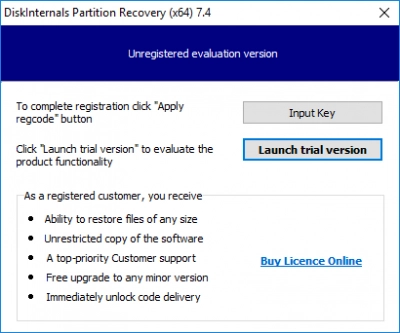
- 2. Select basic parameters to search for data from a damaged hard disk.
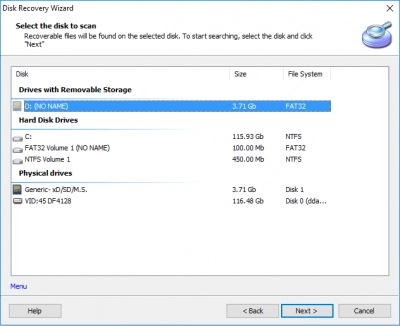
- 3. Select the recovery wizard operation mode: “reader”, “unused” or “recovery” (recommended). Press Next.
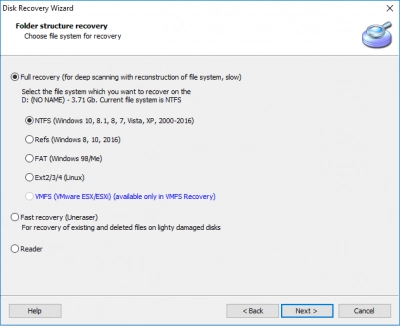
- 4. Next will start the scan, which will take some time. Wait for the process to complete.
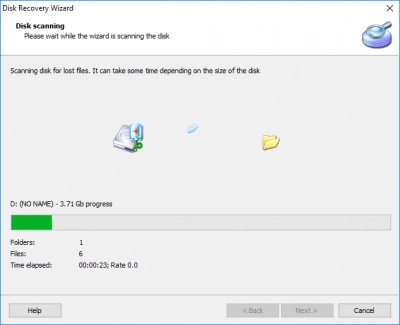
- 5. Preview and restore. Right-click on the file of interest. Select "Preview in New Window". After this action, you will be sure that your data will be recovered correctly. File recovery will occur automatically.
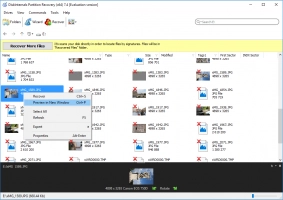

- 6. If you want to save the recovered files from a RAW hard drive, just purchase a license and enter the license key. The program itself will ask you to choose a place to save data.
Tip: Do not save recovered documents on the same hard disk.
RAW format recovery
And now, when all your data is safe and sound, you can start drive recovery from RAW into a real file system. For this, a RAW disk can be formatted in the FAT / NTFS file system.
Follow these step-by-step instructions and you will end up with a recovered hard drive:
Select "My Computer". From the list of all local disks and external storage devices, select and press the disk / RAW partition.
Then right-click on it and select "format". In the file system settings, select "NTFS / FAT".
Then click on the Start button. Formatting will start and, after some time, the RAW disk will be fixed.
RAW drive recovery is a very important task. If you approach this matter wisely, you will not lose anything: neither your precious data nor the hard disk itself.
Good luck!

