Here is How to Fix Xbox 0x97e107df Error
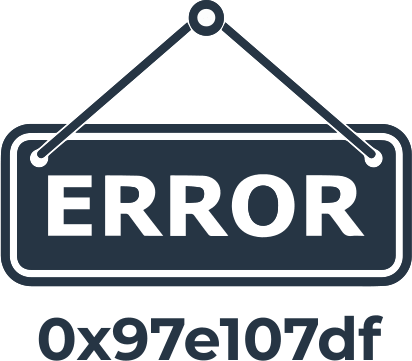
Here you will find out:
- how to fix 0x97e107df error
- how Partition Recovery can help you
Are you ready? Let's read!
About 0x97e107df issue
Xbox Live software is prone to errors of various kinds when it crashes, but they can usually be quickly resolved and only affect certain systems. Most often, users are concerned about the appearance of Xbox error 0x97e107df and are looking for a solution specifically for it. Error 0x97e107df makes it impossible to launch video games and applications on the Xbox console. Up to now, the reasons for the error are not fully known, but there are a number of solutions on how to get rid of the error 0x97e107df.
1. Use the Manufacturer’s Services
Check out Xbox Live services first. To do this, launch your browser. Visit the official page through your Twitter tech support account or the Xbox Live status site. Here you will certainly find detailed answers to all your questions and learn about the state of the Xbox Live service. If you can solve the error 0x97e107df, you will definitely find out how it here.
2. Examine the Ethernet Connection
Try to check your connection again. For a better connection, it is recommended to use a wired connection rather than a wireless one. Diagnose your Internet connection. Click the Xbox button to launch the guide. Go to Settings and select All Settings and then Open Network. Then go to Network Options and open Test Network Connection. Reset the MAC address. Follow the instructions below: Go to Settings, open the All Settings tab. Go to Network and then to Advanced settings. Now, you need to change the parameter by selecting an Alternate MAC address and clearing it. Restart your game console and check if the Xbox error 0x97e107df still occurs.
3. Re-login
Also try logging out and logging back in. Press the Xbox button and go to the Home section. Select your account from the list by clicking on the player's picture. Select Quit and restart your game console. Now you need to spend a little time repeating the above to re-enter the system. When you have completed all the steps, check if the Xbox error code 0x97e107df has been fixed.
4. Reload Console
An additional method to get rid of error 0x97e107df on the Xbox game console can also be to Hard Reset the console. To achieve this, hold down the power button on the game console for ten seconds. Wait for the forced shutdown of the console. Wait a moment and after a minute, turn on the console again and check if you got any fixes for error 0x97e107df.
Make Sure Your Game Progress is Safe
To be sure that your game progress on any device is safe, you just need to have decent software for recovering lost data. Often there is a long process of work behind this, and naturally this can be a real blow if you do not find them in the file system. This can occur for a variety of reasons that sometimes do not depend on the user. For example, power outages can damage disk sectors.
On the other hand, no one is safe from accidental file deletion or sudden virus attacks on the system. One of the best software products on the market today, DiskInternals Partition Recovery, will help you forget about this. Thanks to the program, it becomes possible to recover data on a variety of storage medias, such as external hard drives, memory cards, IDE disks, SATA disks, SCSI disks, HDD, SSD, flash drives, and others.
The program itself is intuitive, accompanied by tips from the recovery wizard. There are three scanning options to choose from - Reader, Uneraser or Full Recovery. The Reader Mode allows the user to open damaged disk partitions as well as an external disk from a macOS or Linux operating system. Full Scan Mode is needed for in-depth analysis of the disk and, as a result, obtains the best result. And Quick Scan Mode saves time by scanning the damaged disk superficially.



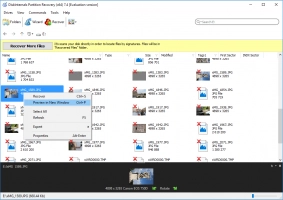
After waiting a little while, you will receive a list of files to recover and there is a high probability that the file you need will be among them. Moreover, the program perfectly recovers files of any format and size to any convenient place on the disk. To do this, purchase a license key and saving the recovered files will be a reality!
