Step-by-step guide on how to use registry editor

Here you will find out:
- how to use registry editor
- when DiskInternals can help you
Are you ready? Let's read!
What is Registry Editor
The Windows registry contains a hierarchical database with complete information about the configuration and settings of the system. View the registry in order to make changes there, but to create various values in the database, there is a special application - the Registry Editor.
However, using the Registry Editor in the wrong hands can lead to dire consequences - from system crash to system damage. Therefore, if you still have to open the registry editor, and you do not have enough skills and experience in this matter, first do the following:
- Create a backup copy of the data.
- Study the recommendations and instructions for working with the registry editor.
- Create a system restore point to roll back your system in an emergency.
After that, start making changes in the registry editor Windows 10.
Accessing to the registry editor ...
... via Run Box?
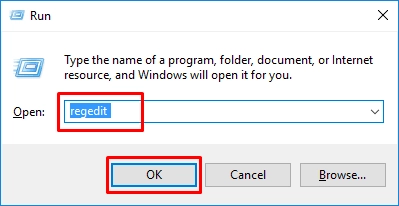
Press the combination of Windows + R hotkeys simultaneously, and you will be taken to the Run dialog box. Next, type "regedit" in the text box and press Enter to open the Registry Editor. The system will ask you if you need administrator rights to the Registry Editor. Click "Yes", and the Registry Editor will open.
… Via cmd or PowerShell?
Open Registry Editor via Command Prompt or PowerShell.
You can also open the Registry Editor from Command Prompt or PowerShell. The command to help open the Registry Editor is the same for cmd and PowerShell applications.
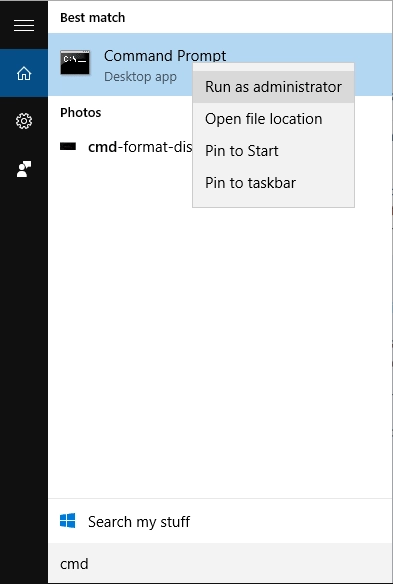
Open PowerShell, type "regedit" in the Windows PowerShell window, then press Enter and click Yes when the UAC dialog box appears.
… Via File Explorer?
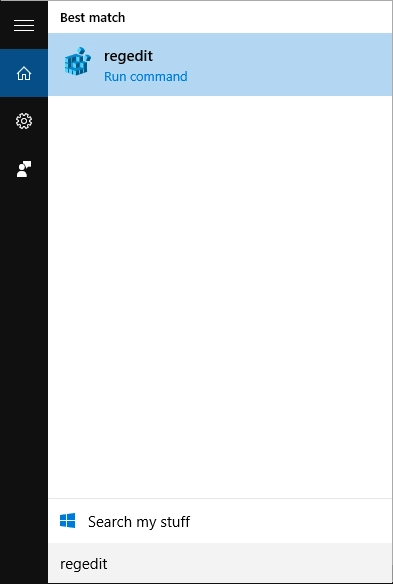
To do this, simply open File Explorer (right-click on the Start menu and select File Explorer). In the new window, type "regedit" in the address bar and press Enter. Be sure to click Yes at the UAC prompt.
… Via Start Menu?
In this case, click the Start menu and type Registry Editor in the search bar. Next, select the desired result with the right mouse button, then select "Run as Administrator", and the registry editor will open.
... Via shortcut?
If the Registry Editor shortcut is not on your desktop, then you should create it. Right-click a space on the desktop and select "New" in the context menu, then select "Shortcut".
Next, in the required field, enter "regedit" and click "Next".
Now, you need to name the shortcut and click "Finish". After that, your new shortcut for the registry editor will appear on the desktop. Open this shortcut and grant application administrator rights from the UACz, after which the registry editor will open.
If nevertheless, working with the registry harmed your system, it is quite possible that you may lose some of your data and sometimes all the accumulated information
However, the good news is that you can always recover damaged or deleted data using DiskInternals Partition Recovery. You can also create a disk image with all the data on your computer and save it to an external drive - this way, you will never lose your files even if the registry is damaged!


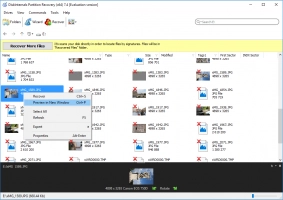

DiskInternals Partition Recovery is a proven application that hasn't let anyone down in difficult times! The professional application will return all data, no matter what format it is in and how long it has been lost. Moreover, you can always rely on an experienced Recovery Wizard and not even think about the recovery process. Immediately after scanning, view all the results for free and safely download them to a computer or other media (the export function is available in the licensed version). However, if you decide to use a disk image, it is ideal, as it can be done completely free of charge in the trial version of the program.
Therefore, do not wait, do not delay, but feel free to use DiskInternals Partition Recovery!
