What You Need to Do to Install Windows 10 on the External HDD
Here you will find out:
- how to install Windows 10 on the external HDD
- when DiskInternals can help you
Are you ready? Let's read!
About installing Windows 10 on the external hard drive
In some situations, this procedure could be of interest to you. For instance, because your desktop computer is at home, you are unable to bring it to work or other locations. Furthermore, management doesn't usually permit workers to utilize a business computer for personal purposes.
Also, you may need a portable OS installation in order to be able to log into your system from anywhere in the world to any computer. Basically, the desire to install Windows on an external hard drive is understandable, but it cannot always be done simply and without hesitation. After all, Windows will most likely prohibit you from doing this for a number of reasons of security and privacy.
This article will help you get around these points and safely install Windows 10 from an external hard drive without formatting.
Before you do anything else
Export data from an external hard drive or restore it; this is necessary if you care about your data (pictures, music, photos, documents, videos, etc.) and you need them in the future. DiskInternals suggests using one of its best products, Partition Recovery, for these purposes.
This application scans an external hard drive for partitions and extracts absolutely all inaccessible information and at the same time gives you the opportunity to view it for free before restoring. In general, the program is so easy to use that even the most inexperienced PC users can figure it out. An excellent Recovery Wizard (and there are several of them, depending on your file system) will make everything available for data export. It should be noted that there are no limits on file size and recovery volume, unlike other similar offers by competitors.
As for export, everything is also simple and clear here: select the export disk connected to the computer and download all the restored information. It should be remembered that this last function requires purchasing a license on the program’s website, which can be done in minutes.
Step 1. Delete partitions from the external hard drive
First connect the external drive to the computer and then open Disk Management.
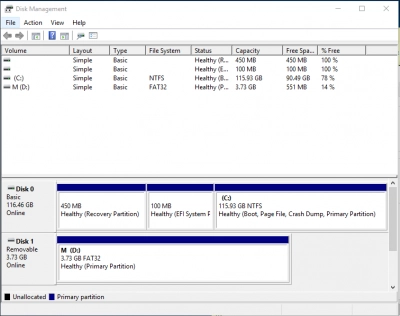
Here you need to right-click to select an external drive and select "Delete Volume".
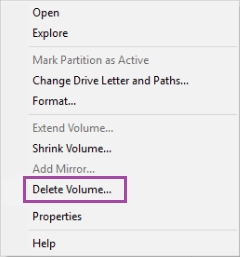
Using the wizard that opens, complete the job that was started and restart the computer. Now you are dealing with unallocated space and are ready for the next step.
Step 2. How to install Windows on the external hard drive
This process, although not fast, is not complicated.
The external hard drive must be connected to the USB port of the computer.
Next, go to Disk Management and wait a few seconds until all mapped drives are aligned. Now you need to format this external storage in the NTFS file system. This is done with the help of the Wizard.
The next step is to download and install the Windows 10 Media Creation Tool. This can be obtained from the official Microsoft website. Once it is ready for use, open this program and click on "Create installation media." Next, follow the main recommendations of the program and as soon as the ISO function is offered, select it; then click on the "Save" button.
Then you need the WindowsToUSB program, which you can install also from the Internet, this does not require additional material resources.
Having opened it, you need to select the “Browse For Folder” tab and the path where the Windows 10 ISO is located. Then clearly follow the recommendations to install the OS on an external device. After this long and important process is completed, reboot and go to BIOS (F2). Change the download priorities at your discretion and click on the Apply button.
This was the last step for installing Windows 10 on an external hard drive. Now do not forget your storage at home.

