Issue: Monitor keeps going black.
Here you will find out:
- what should you do if your screen keeps going black
- methods of how to fix the issue
- when DiskInternals can help you
Are you ready? Let's read!
How the screen for your computer keeps going black without appropriate settings
If something strange happens to your monitor — say, it turns black for a second or two, then turns on again, and this repeats several times in a row — that is alarming.
Of course, sometimes, the problem is easy to detect: damaged or loose cables, for example. Sometimes the problem lies in outdated video card drivers or your monitor has simply become unusable.
This article will cover the basic methods for dealing with your monitor going black for a second again and again.
What should you do if your screen keeps going black
Here are the main options for fixing the problem:
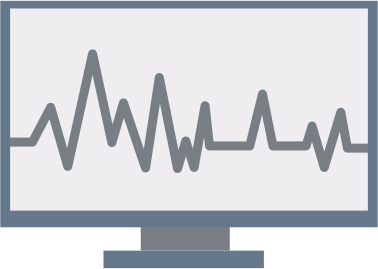
Try to refresh the screen. Use the key combo Windows + Ctrl + Shift + B. You should hear a short beep followed by a flashing screen.
Reinstall the video card drivers in Safe Mode. Open Device Manager and select “Display Adapter”. Right-click the display adapter and click “Uninstall” and then “OK”. After restarting the computer, the driver will be installed automatically.
Try to remove antivirus software. Sometimes it offers too much protection and blocks the screen from displaying anything.
Examine the monitor cables carefully. They may be damaged. If one of the display cables is pinched or twisted, it may well cause a short circuit in the signal and subsequent fading of the screen. If you have a VGA or DVI cable, make sure there are no bent pins on it. If you notice any damage, try replacing the cable or try straightening the cable with a screwdriver (make sure the monitor is unplugged first).
Try connecting the monitor to another computer. If it works on the second computer, then most likely it is the video card on the first computer that needs to be replaced.
Prevent data loss with Partition Recovery
This app can do deep scans of disks and can rebuild your file system to find your lost data. Get back your overwritten files with DiskInternals Partition Recovery.
The software works with the following file systems: FAT, ReFS, UFS, HFS, NTFS, ReiserFS, Reiser4, XFS, Ext2, Ext3, and Ext4.
In addition, DiskInternals Partition Recovery is equipped with a powerful Recovery Wizard that makes the whole process of data recovery and protection as automated and accessible as possible even for ordinary users (not just professionals).
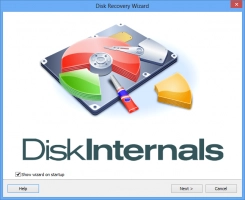
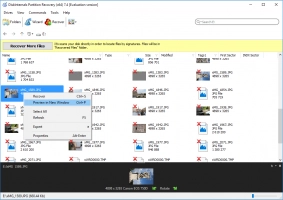

This software has a free trial version; download and use it before purchasing a license to ensure the correctness and quality of the product. You will also enjoy additional free features from a manufacturer that takes care of every potential buyer.
If you are still wondering whether to buy DiskInternals Partition Recovery, remember: if you started recovering important data, undoubtedly with good professional software you have a better chance of a positive result. And DiskInternals Partition Recovery is the leader in data recovery!
