Here is how to deal with Msvcp100.dll problem

Here you will find out:
- how to deal with Msvcp100.dll issue
- how DiskInternals Partition Recovery can help you
Are you ready? Let's read!
About Msvcp100.dll issue
Msvcp100.dll (Microsoft® C Runtime Library) is a Windows system file that contains a set of driver procedures and functions. Therefore, this component ensures the correct and smooth operation of Windows programs. If this file is incorrectly installed, damaged, or missing, the operation of the associated software may be compromised.
Most often, the “msvcp100.dll was not found” error occurs when you have problems with the Windows registry, viruses and malware, corrupted applications, etc.
The error messages related to the msvcp100.dll file may differ slightly in content, but the meaning of the problem is the same:
- "Msvcp100.dll not found",
- "Error loading msvcp100.dll",
- "Error msvcp100.dll",
- "Msvcp100.dll Access Violation",
- "Procedure entry point error msvcp100.dll",
- "Unable to register msvcp100.dll".
Now, let's try to solve this problem in the most effective and simplest ways.
ere are few methods that can be helpful and any of them can be your solution for Msvcp100.dll issue
1. Reinstall corrupted file
Try loading the correct Msvcp100.dll file and then register it successfully.
To choose the right file, you need to know what kind of software you have - 64- or 32-bit, as well as the language. Accordingly, use 64-bit files for 64-bit programs, and use 32-bit files for 32-bit programs. It is also more practical to download the latest dll files, so you have more functionality.
When downloading the file, it is best to place it in the application installation folder or in the Windows system directory.
Now, the most important thing is that you need to register the new Msvcp100.dll file. To do this, select and copy this file to the C: \ Windows \ System32 folder. Next, open a command prompt with administrator rights in any convenient way and enter the command "regsvr32 msvcp100.dll". Press Enter to complete the task and restart your computer.
2. Look for missing drivers
Outdated and damaged device drivers can also cause the “download msvcp 100.dll” error. Therefore, it is vital to update them in time and monitor their condition. You can do this manually or set up automatic updates using third-party programs.
If you choose the latter option, then it will automatically scan your system for outdated and missing drivers after downloading the appropriate program. Next, all outdated drivers will be updated.

If you are interested in manually updating device drivers, open the Start menu and select Device Manager. Select and right-click the device you want to update. Next, click Search Automatically for updated driver software. Once the search is complete, click Update driver.
If Windows may not automatically find a new driver, you need to go to the manufacturer’s website, which has all the necessary updates and instructions.
3. Use Windows Defender
Any Malware or virus can damage the system, and DLL files are no exception. Therefore, scanning your computer for viruses and malware will be the key to successfully correcting the error.
You don't need to download a third-party antivirus app - Windows 10 has Windows Defender built-in. It allows you to scan your computer for viruses and remove any malware found.
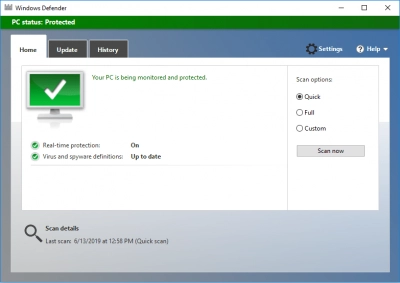
So, to activate the Windows Defender offline scan, do the following:
Click Start and then the gear icon or use the Win + I key combination. Next, select the "Update and Security" section and then go to the "Windows Defender'' subsection. There is a checkbox "Windows Defender Offline Scan" in the Windows Defender settings - activate it and click "Scan Now". Then the computer will restart, during which an automatic scan for viruses and their removal will start. Therefore, it is important to save all unsaved data before restarting your computer. Ultimately, you will receive a complete audit report with all the details.
4. SFC
The sfc /scannow command is quite common among users, as it allows you to check the integrity of system files and automatically fix protected Windows system files.
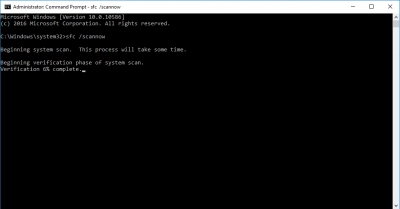
First, press the Win key on your keyboard and type "Command Prompt" in the search bar.
After that, right-click on the correct result and select "Run as administrator". Then just enter sfc / scannow in the command line and press Enter to confirm the action.
Executing the command will take some time. As a result, you will see one of these messages:
- "Windows Resource Protection found corrupted files and successfully repaired them",
- "Windows Resource Protection found corrupted files, but could not fix some of them."
If you receive the second variant of the message, the correct system DLL file is most likely in use by the operating system. Unfortunately, the SFC utility will not be able to cope with it in this situation, but you can try it through the command line in Windows Recovery Environment. To do this, press the Win key, then select “Settings” and go to “Update and Security”. Then click “Recovery” and go to the “Advanced Startup” section. Now, click on Restart Now. Then, on the installation screen, go to Troubleshoot and open Advanced Settings. Here, open Command Prompt and enter the command: sfc / scannow / offbootdir = E: \ / offwindir = E: \ Windows.
Note: E is the partition with the installed operating system, and E: \ Windows is the path to the Windows 10 folder.
Then restart your computer as usual and check if the “msvcp100.dll free download” problem is still there.
5. Restore System
Restore can help if you have previously created restore points. In this case, you can choose to restore Windows to the point when the msvcp100.dll file was not damaged.
To roll back Windows using System Restore, do the following:
Press the Win + R key combination at the same time. In the Run dialog box, type rstrui and press OK or Enter. This will allow you to open System Restore. In the windows System Restore, click the "Choose a different restore point" option, then click on "Show more restore points" and select the required date to restore Windows 10. Then follow the instructions on the screen. As a result, the computer will restart in normal mode. Moreover, the download will already be with the restored version of Windows and without the error of the msvcp100.dll file.
If you are making decisions trying to fix the “msvcp100 dll download” error, you may end up with some or even an entire disk partition deleted
In this situation, you can use DiskInternals Partition Recovery. The application will professionally recover this data or even a section in perfect quality. With a trio of built-in wizards (Partition Recovery Wizard, NTFS Recovery Wizard, and FAT Recovery Wizard), the recommended utility supports many file systems, including FAT, ReFS, UFS, HFS, ReiserFS, NTFS, Reiser4, XFS, Ext2, Ext3, and Ext4. DiskInternals Partition Recovery has three scanning modes of the disk recovery wizard:
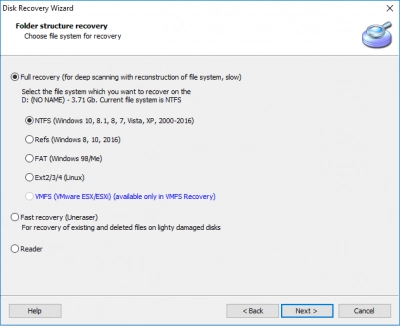
- Fast scan (Uneraser) - finds files from a deleted partition lying "on the superficiality". The procedure takes place without deep scanning or rebuilding the file system on the logical disk.
- Full check (Full recovery) restores the file system on a lost partition. This only happens at the software level; in fact, the file system remains the same. Accordingly, it will take longer, but the result will be better.
- Reader mode will allow you to open disks and read inaccessible files in explorer.
Even with the trial version of DiskInternals Partition Recovery, you have the option to preview files for free before recovering them. Then just buy a license for this application and download the recovered files to another storage device at any time.
