Orange Screen Issue in Windows 10: Fix it Now!
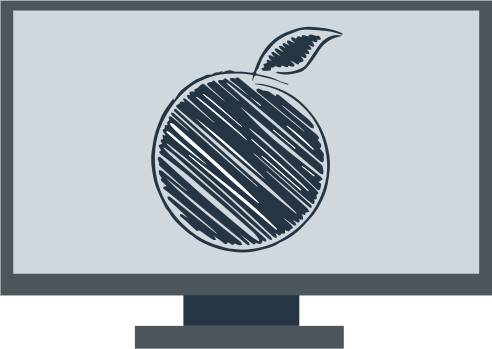
In this article you will find out:
- how to deal with this error
- how to protect your data
Are you ready? Let's read!
About This Issue
The orange screen of death, like any other screen of death, appears suddenly and looks frightening. OSD can be caused by an incompatible driver, faulty RAM card from the hardware side, etc.
However, it is not necessary to have advanced IT knowledge to remedy this situation. You can solve this problem by simply rebooting your Windows 10. If this does not help, try to locate Duet Display on your computer and simply uninstall it (one of its components, Ddkmd.sys, causes system crashes in Windows).
Alternatively, try disabling all unnecessary external equipment (printers, webcams, additional monitors, mice, etc.) and see if that solves the problem.
If that doesn't help, you can fix the “Windows 10 orange screen of death” using the following methods provided especially for you.
1. Delete softOSD.exe
Soft OSD software can cause orange screen issues in Windows 10. This can be done manually by opening the Settings app. In the Applications section, select soft OSD from the list and click the Uninstall button.
Alternatively, you can use a third-party app of your choice to permanently uninstall apps.
Then you will be sure that no temporary file remains on your system and will not cause the orange screen of death.
2. Work with Drivers
Try updating your graphics card drivers manually or automatically.
So, open Device Manager, right-click on your graphics card, then select Update Driver. After that, select the option Automatically search for updated driver software and wait for this process to complete.
If Windows cannot find the updates you want, go to the video card manufacturer's website and follow their instructions.
To make your life easier, just download a special tool that can automatically update and install drivers for all devices found on your computer.
3. Enter Bitlocker
If you are using Bitlocker or another encryption tool, enter the Bitlocker password and press Enter.
To do this, run Command Prompt as administrator (Windows + S, type cmd and select Run as administrator) and in the following command:
BCDEDIT / Install obsolete {default} bootmenupolicy policy, press Enter.
As a result, the BitLocker pre-boot screen switches to symbol mode. This will fix the orange screen problem.
Make Sure Your Data is Safe!
Data recovery from a hard disk partition can be performed using better professional software. DiskInternals Partition Recovery is specially designed to recover both the entire hard drive and its individual partitions. The program works with many file systems: FAT 32, NTFS, HFS, FAT, ReFS, UFS, EXT2 / ¾, ReiserFS, etc.
It works on each of the hard disk partitions and performs a thorough search for over 90.5% of all contents. Partition Recovery can easily cope with recovering any type of data in case of sudden hard disk damage, formatting, accidental or deliberate deletion, virus attack, operating system errors, etc.
The built-in Recovery Wizard will do the rest for you. Additionally, DiskInternals has developed a free version that you can use right now and you will see your files recovered very soon.
Here’s how to recover files from your hard drive (or any other media) using DiskInternals Partition Recovery:
1. Download and install Partition Recovery on your device from the official website.
2. The Recovery Wizard will start automatically (or open it yourself) and ask you to select the location of the missing files. Be sure to select options from all the other basic components of data retrieval.
3. The scan will begin, leading you to unrivaled results.
4. The preview allows you to preview all files found for free (they will be marked with a red cross).


5. To save and export the recovered files, do the following: buy a license for a small fee and enter the license key, the export wizard will do the rest for you.
After purchasing a license, you will also have access to technical support for a whole year around the clock.


