Taskbar won't hide: guide on how to deal with such an issue
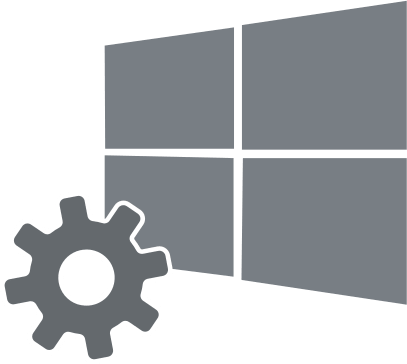
In this article you will find out:
- what can cause this issue
- solutions on how to deal with the problem
- how to protect your data
Are you ready? Let's read!
What can cause this issue?
The Windows taskbar's auto-hide app feature allows the app to remain hidden until the app requires your attention. Typically, in such cases, the application's taskbar button will blink. Then you can simply press this button to let the application know what you saw in the course.
For background apps with a taskbar icon, it happens that your taskbar remains visible, for example:
- When an actual icon change appears (a red dot on your regular Skype icon indicates that you have received a new message), meaning that the application requires your attention.
- When the toast notification pops up, then the taskbar remains visible until you close the message.
Of course, it's easy to close them or set up notifications properly, which often doesn't happen in Windows 10: notifications go away on their own, and you can view them later in the Notification Center.
This problem often does not disappear after configuring applications, and in some cases, the application is simply written incorrectly. In such a case, a notification in Windows helps keep the taskbar open but does not display anything too close.
Try the following methods to deal with the "taskbar not hiding" situation.
Configure Taskbar
Try to right-click the taskbar and select Properties from the context menu. Now, activate the option "Automatically hide taskbar in desktop mode" / "Hide taskbar automatically" if it is disabled.
You can also try to turn this feature off and on again to fix the "taskbar won't hide Windows 10" problem.
You should also try restarting Windows Explorer - this may solve the problem, at least temporarily.
Check hidden objects
Sometimes, multiple icons on the taskbar indicate when you need their attention, but are hidden from view.
Then you need to open each page and see if any application requires your attention. If this problem bothers you quite often, you can also drag the application icons, which sometimes attract attention, down to the taskbar's main area, where you can see them.
If you don't see an obvious notification from one of the apps, but the problem is not resolved, just try right-clicking each app in turn - this will probably solve your problem. In the end, you can turn off notifications for the app, and they won't bother you.
Check other settings
So, knowing the application that constantly notifies you, you can simply turn it off.
- If an app indicates a notification by flashing a button on the taskbar, there is nothing you can do. But, in any case, go to the application settings and see if there is an option to disable notifications.
- If an application indicates a notification by displaying an icon or symbol on the icon on the taskbar, right-click the icon in the taskbar and select Settings, and change them as needed.
- If an app indicates a notification with a pop-up message, you can turn off notifications in the app's settings or use the built-in way to manage some types of Windows notifications.
Another thing to remember is that Windows 10 adds a feature that allows apps to display Mail and Calendar app icons on taskbar buttons. If you don't need these taskbar button icons, it's easy to hide them and get rid of the problem.
How to secure your data?
If you need to recover any data from the disk, do so now, before fixing any errors on the disk. DiskInternals Partition Recovery can help you achieve these goals better than anyone else. The application has been on the market for over 15 years and has established itself as a first-class professional tool for reading data, recovering all types of data, and creating disk images. You can recover any files: photos, music, videos, documents, emails, etc., all this can be done for free. A license is only required to export data to external or internal storage at your request. DiskInternals Partition Recovery also has a recovery wizard (tier of options depending on the selected file system), a free preview, and many other additional free options.
For example, the feature Create Disk Image is a great option when you think the disk is about to die, as the disk image can be stored indefinitely, and you can only use it when needed (this option is free in DiskInternals Partition Recovery).


Select the recovery option you want and start working with the recovery wizard. A little diligence and you will succeed!


