What to do if the “this PC can’t be upgraded to Windows 10, 11” issue appears

Here you will find out:
- what to do if the “this PC can’t be upgraded to Windows 10, 11” issue appears
- how to fix this issue
- how DiskInternals Partition Recovery can help you
Are you ready? Let's read!
If the “this PC can’t be upgraded to Windows 10, 11” issue appears
Did you just see the error message “this tool can't upgrade your PC” or “this PC can’t run Windows 10, 11”? Well, you are not the only person that has faced this issue. Usually, this error occurs when you try to update your version of Windows or upgrade from Windows 7 to Windows 10, 11. When this error appears, it signifies that some of your PC drivers are not eligible/compatible to run Windows 10. However, there could be other possible reasons, such as corrupt system files and damaged partitions.
How to fix This PC Can’t Be Upgraded to Windows 10, 11 error
Here are few methods that can be helpful and any of them can be your solution.
Method 1: Unplug connected external media
When you encounter an error message on a Windows 10, 11 PC, the first thing to do is to remove all external devices or drives that are connected to the computer and reboot.
Printer, mouse, USB-keyboard also counted as external devices.
This simple action can solve the error in question, in most cases.
Method 2: Run the Windows Update troubleshooter
Another workaround that fixes the “this PC can't be upgraded to Windows 10, 11 1903” error is through the troubleshooting tool in Windows Update. Windows comes with quite a lot of troubleshooting tools that help its users to discover the possible causes of an error box/message and then fix them automatically. Follow the guide below to launch the troubleshooter.
- Right-click on the “Start” icon (Windows icon on the taskbar).
- Click on “Settings” from the context menu.
- Go to “Update & Security” and click on “Troubleshoot” on the left pane.
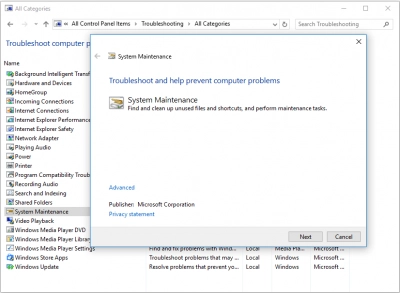
- Click the “Run the troubleshooter” button.
- Follow the prompts to complete the action.
- Restart the computer and update/upgrade your PC again.
Method 3: Disable Windows Defender and Firewall
Just as third-party antivirus apps may block certain changes on your computer, the built-in Windows Defender and Firewall utilities can also prevent certain changes from occurring. Thus, when you encounter the “Can't upgrade to Windows 10, 11” issue, try disabling Windows Defender and Firewall. Follow the guide below to do that:
Disable Windows Defender:
- Go to “Settings” and open “Update & Security”.
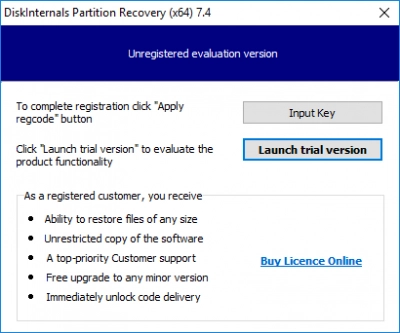
- Click on “Windows Security” and then “Virus & Threat Protection”.
- Scroll down to “Virus & Threat Protection settings”, click on “Manage settings” and toggle off “Real-time Protection”.
Disable Firewall:
- On the “Settings” main page, click on “Firewall & network protection”.
- Click on each of the Firewall options and toggle off “Windows Defender Firewall”.
If you want to recover your data or lost partitions
Loss of data can be very frustrating, especially when the lost data is an important piece of business information or file. While lots of data recovery software programs claim to be effective and handy for retrieving lost files, not all of them actually work as advertised. In contrast, DiskInternals Partition Recovery is a proven data recovery tool that works efficiently for retrieving lost data and partitions on Windows computers.

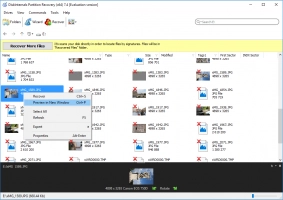

This data recovery software comes with three (3) distinctive modes and a Recovery Wizard to guide you through the process. It also supports all Windows file systems and can recover various types/formats of files, allowing you to preview most of them before recovery.

