Unlock the SD Card and Access the Data Today!
Here you will find out:
- what is locked SD card
- how to unlock SD card
- how DiskInternals can help you
Are you ready? Let's read!
Is your SD card locked?
Usually, in this situation, you can’t access any file on the SD card. In this case, on the screen, you can see various kinds of messages about errors or that the SD card is read-only. This article will provide you with the most common and effective methods to unlock the SD card and will not leave you alone with your problem.
Method 1. Use the switcher
To unlock the micro SD card, you first need to remove it from the device and inspect it visually - maybe it is locked using a special lever on the side of the flash drive. In this case, move it in the opposite direction and try again.
If you notice that this lever is weak, it is most likely that during the installation of the flash drive into the device, it is accidentally blocked. In this case, the SD card must be taken for repair, changed, or contact the manufacturer’s service if it is still under warranty.
Method 2. CMD to unlock an SD card from write-protection
Just in case, you need to try to remove the write protection since this factor is a direct indicator that unlocks the micro SD card.
This can be done with a few simple commands on the command line.
Choose any convenient way to open the command line, but only with privileges.
Now type the following in sequence:
diskpart, then click Enter
list disk, also press Enter
select disk 1, and click on Enter for the last time.
Disk 1 is an example, you need to choose the disk number of your SD card.
attributes disk clear readonly, press Enter.
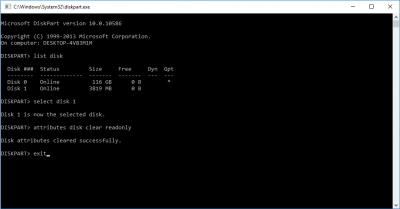
As a result of this procedure, protection will be removed, but for greater certainty, restart the computer before checking the SD card.
Method 3. Achieve the data from the locked SD card
DiskInternnals Partition Recovery does not only answer the question of how to unlock a SD or micro SD card, but also completely solves your data recovery problem in a short period of time.
Also, using the reader mode - you can access the data and restore them to a safe place. Using the recovery mode, you can return deleted data even if the file system on SD has been crashed and export it anywhere. Keep in mind that DiskInternnals Partition Recovery is a professional application with partition-level recovery function with the ability to convert the file system in case of urgent need.
The software will restore all files from the SD card, regardless of their format (if you are interested in a certain type of file, you can specify it, and the application will search by the specified parameters). If you doubt that this utility is within your power - there is inbuilt Recovery Wizard, and then there will be no problems. In addition, all the data found can be viewed for free and make sure the application is unmatched.
Apply this algorithm in the recovery process of a locked SD card:
As soon as the download and installation of the application are completed, the Recovery Wizard will be launched automatically.
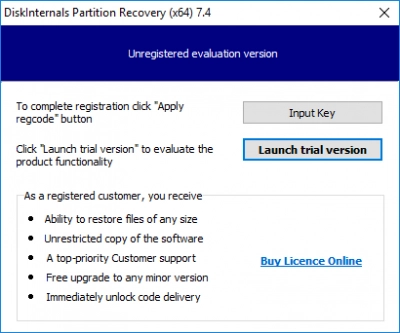
Select the locked SD card to be scanned.
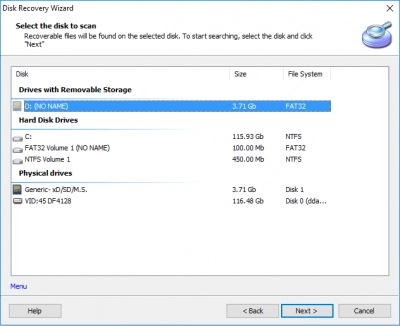
Decide on the mode:
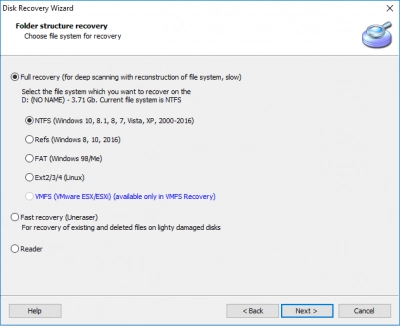
- reader mode,
- full or quick recovery mode.
After scanning, start viewing files.
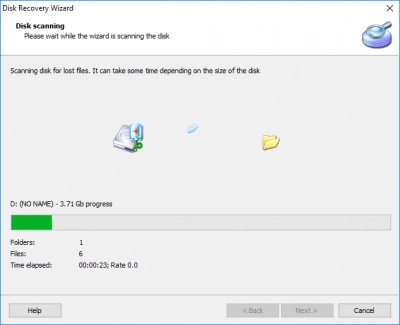
After that, you need a license for the subsequent export of data to a new device.
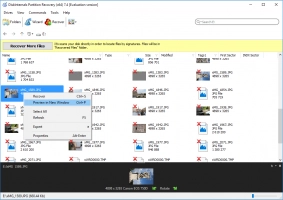

The license is purchased on the Internet, and in a few minutes, the data is in your pocket.
Conclusion
Once the SD card is unlocked, data can be returned using quality software.
But, for future purposes, do not forget about backup - it helps a lot in critical situations and saves your nerves.

