USB flash drive is recognized as CD-ROM? Fix it!
Here you will find out:
- why USB flash drive is recognized as CD-ROM
- how you can fix it
- how DiskInternals can help you
Are you ready? Let's read!
About the “USB flash drive is recognized as CD-ROM” problem
You’re out of luck if your flash drive is recognized as CD-ROM because you won’t be able to get permission to open it and use its data.
More precisely, if you do not know anything about this case, then you will not find a solution, or you will risk losing your data.
In this article, you will receive step-by-step instructions for fixing this error without losing files stored on a USB drive that thinks it’s a CD drive.
Why your USB thinks it’s a CD drive
This may occur if the USB drive contains a recovery utility.
Often the company developing the flash drive does this intentionally so that the flash drive is universal and supported by every known OS.
This is the most rational explanation for what is happening.
What you need to do first
First of all, you should take care of the contents of the flash drive.
If you will need it in the future, then restoration is necessary. DiskInternals Partition Recovery tool is suitable for this purpose, as it restores all types of files of any size, and also deeply scans all partitions, even of an inaccessible disk. The application runs on all versions of Windows and supports all available file systems.
You will not find a better or more practical option. The Recovery Wizard allows even beginners to understand everything without outside help. This assistant is available not only in the fully functional licensed version but also in the free trial. You can also try it now right now.
Preview the data found during scanning; then, all the actions can be summarized by exporting the recovered data to a hard drive, flash drive, memory card, etc. Exporting requires a license and a unique key.
Solution: Format USB drive that is recognized as CD-ROM
Formatting will not deal with the “USB flash drive is recognized as CD-ROM” problem, but with complete file loss. Since this does not threaten you any longer, thanks to DiskInternals Partition Recovery, you can proceed right away.
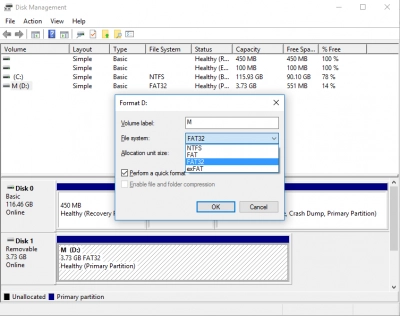
Right-click on Start and select Disk Management. Then find the flash drive and right-click on it as well, then click Format and follow the instructions. You can choose any file system (the most popular ones are NTFS and FAT32). After formatting, restart the computer and re-insert the USB flash drive into the computer slot.
Now it will be correctly detected and work correctly.
Tip: recover data partition with ease!