WD Passport Not Recognized? Find Your Way To Fix It!
Here you will find out:
- "WD Passport not recognized" issue
- methods that can help you
- how DiskInternals can help you
Are you ready? Let's read!
About the “WD Passport not recognized” issue
One option for an external hard drive is a WD Passport.
As with any other removable media, errors can appear. In this article, the “WD Passport not recognized” issue will be analyzed, including the most suitable methods for correcting the situation and retrieve all the accumulated information on this disk.
Method 1. Try another USB port, cable or computer
This is perhaps the most common and effective way to solve the problem of “WD Passport not showing up”.
Almost always, the problem is poor connections or incompatibility of some kind. Therefore, it is reasonable to check this first. Be sure to check all ports and the cable visually to make sure that they are working. Try to find a computer with an OS other than the one on yours. It is likely that your OS is not supported by this external hard drive.
Only when all these things have been tried and found ineffective, proceed to other methods.
Method 2. If there is a letter conflict
Change the drive letter only if there is a conflict of letters (for example, if you’ve previously changed the WD drive letter for D and there already is a D drive in the partitions of your computer).
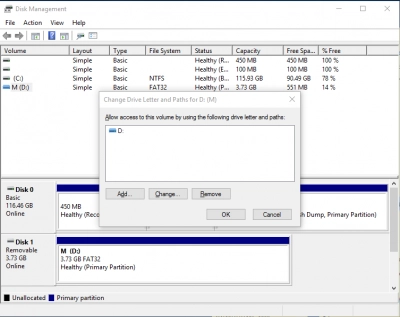
Otherwise, you do not need to change the drive letter.
For this method, you will need Disk Management (right-click on Start and select the appropriate item). Find the desired drive and right-click on it, then click “Change drive letter and path”.
After that, change the letter, click Apply and OK. For these changes to take effect, restart the computer.
Method 3. WD Disk drivers update
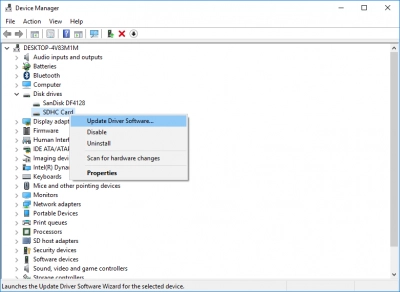
You can update the driver using the official site of the manufacturer of the WD disk.
If you do not know the exact name of the drive, look up all the information you are interested in through Device Manager.
If, after updating and rebooting the computer, nothing happened, use other effective methods to solve the problem of “WD Passport not showing up”.
Method 4. USB controller reinstallation
A USB controller can become damaged, as a result of which the computer cannot detect a WD Passport. Reinstalling it will happen automatically after its removal the next time the system starts.
Therefore, you only need to remove the controller, and the computer will finish the job.
So, right-click on Start. Here, select Device Manager from the list. Now open the controllers and select the one that corresponds to the problem disk. Right-click on it and select Delete.
Method 5. Try reader mode
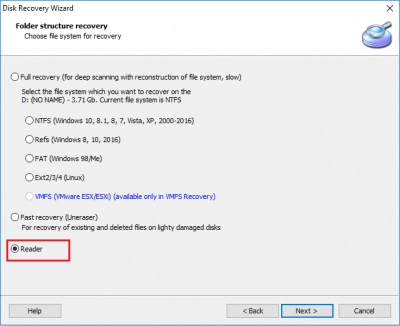
If you only need to view files, then use the DiskInternals Partition Recovery program in reader mode to open the disk and get its data. This way you can read and explore the disk, as in Explorer.
Method 6. Use chkdsk
You can run chkdsk on the WD disk and thus get rid of all problems with the disk.
Usually, this utility makes disks visible to the system and available for use. But if you need to recover some data, you first need to use a data recovery tool, because chkdsk does not spare the recoverable data but mercilessly destroys them.
Therefore, DiskInternals Partition Recovery, in this case, will be very useful not only in reader mode, but also in recovery mode, and deep. The program will quickly create a copy of all the disk data for you without exception and will protect you reliably. Be sure to use the free preview option to make sure that everything suits you, and then, with peace of mind, purchase a license.
This application in the licensed version also offers free technical support for a year from the date of purchase. Not many similar programs can boast of this!

