What should you do in case if Xlive.dll is missing?

There is a risk that, when downloading and installing new software or a game, the error "the code execution cannot proceed because xlive.dll was not found" will occur. First of all, when such an error appears, check your PC for viruses and malware. The absence of the xlive.dll file may be due to its accidental deletion by the user. If this does not help, it is possible that the drivers on your PC are outdated. Let’s fix this!
In this article, you will find out:
- why the error has happened
- methods of how to fix the absence of the Xlive.dll files
- how Partition Recovery can help you
Are you ready? Let's read!
SFC
First, try using the System File Checker(SFC). To do this, you need to open a command prompt and log in with administrator rights. Open the Start menu on the taskbar and click on Command Prompt. Type "sfc /scannow" on the line and press Enter.
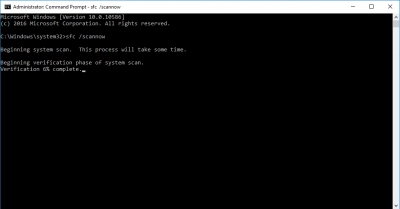
The scanning process will begin. The process will take some time, so be patient and wait for it to end. With the help of SFC, it is possible to fix an error with a corrupted xlive.dll file without much difficulty.
Use Partition Recovery to recover DLL file
DiskInternals Partition Recovery is one of the best programs on the market that has established itself as the most convenient to use and at the same time efficient. With DiskInternals Partition Recovery, you can recover any deleted file on both external and internal data storage in the shortest possible time.
The program is not concerned at all with how the documents, videos, images or music were deleted or damaged - by accidental allocation, whether due to virus attacks or a power outage. Thanks to the built-in recovery wizard, you can work with most of the known file systems - FAT, ReFS, UFS, HFS, NTFS, ReiserFS, APFS (reader mode), RomFS (reader mode), Reiser4, XFS, Ext2, Ext3, or Ext4. To get started, you just need to download the trial version here.




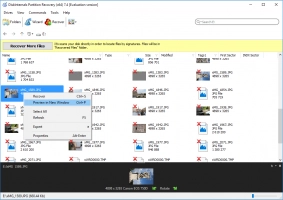
When you start, the wizard will start automatically, which will guide you step by step to configure the recovery system. Choose which scan mode suits your needs best - “reader”, “uneraser” or “full recovery”. Next, the scan of the file system in the directory of your choice will begin. Upon completion, you will have access to an absolutely free preview of the recovered data. Thanks to this function, you can once again be convinced of the capabilities of the software. To continue working and save the data on the media, you must purchase a license and enter a product key.
Now you can continue to work with your data and not be upset in the future by the possible loss of files. DiskInternals Partition Recovery is now at your fingertips and can help you out in any situation. And technical round-the-clock free support will be a pleasant bonus for users purchasing a license.
Work with antivirus
Viruses and malware can harm your system and eventually lead to the loss of xlive.dll Windows 10. Use any available antivirus software on your computer to check for viruses in the system.
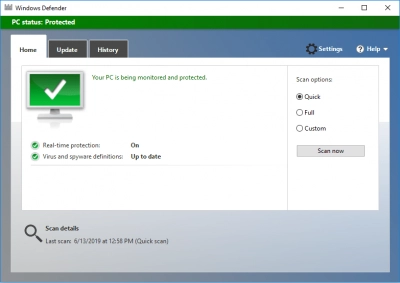
After the scan is finished, the antivirus will protect your data and help identify the cause of the loss of DLL files.
Update Windows
Another option to fix the "not found xlive.dll" error is to install the latest updates. Usually, Windows 10 OS monitors for the latest updates in automatic mode, but sometimes it is worth checking for them manually. To do this, follow the step-by-step instructions.
- Simultaneously press the hotkeys Win Key + I. The "Settings" application will start.
- In the application, go to the "Updates and Security" subsection.
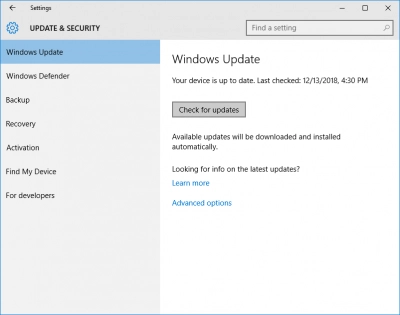
- Click on the "Check for Updates" tab.
At the same time, if the xlive.dll file is not in the list, it is enough just to install the latest update patch. If such updates are available, Windows OS will install the latest updates. Now check if the problem of missing xlive.dll file is gone.
Look for drivers’ updates
Finally, updating the device drivers on your PC. Check for updates or reinstall the software and video games for the software that reports missingxlive.dll error at startup. The simplest and most effective method is to download and install drivers from authorized sites. After finishing the driver updates, check if the problem has been resolved.
