DiskInternals Flash Recovery 1.32
from DiskInternals Research
www.diskinternals.com
Author: Steve Weinberg
Date: 4/9/2005
Here's a program that everyone who has used a digital camera can appreciate. Have you ever seen a message on your camera or picture storage device, "No Images," when you're sure you do have images. DiskInternals Flash Recovery is a file recovery tool that purports to restore corrupted and deleted photographs or the ones that were lost due to hardware malfunction. The claim is that the utility works even if a memory card was reformatted. I found this to be the case most of the time.
The tool is easy to install and even easier to use. There are very few options, only ones that let you select where you would like to save the recovered pictures. The ones you select will be saved there, not on your original device. Initially, you'll see a screen that presents a list of all the storage devices on your computer. Just pick one.
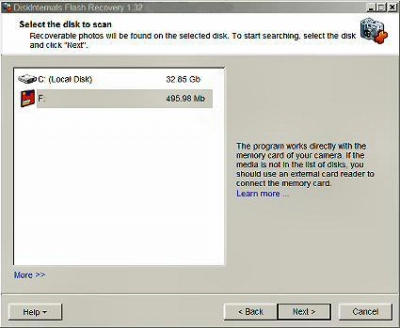
The larger the device is, the longer it will take for the program to scan it. Prepare to be patient as it takes several minutes. My 128Mb Sony Memory Stick took about 5 minutes. I'm sure it would be faster if this was on a USB 2.0 port, but I have only USB 1. Be careful not to select your hard drive from the list as it may take hours to scan it.
Once the scan was finished, I got a count of recovered images and a thumbnail of each one. I selected those that I wished to recover, designated a location on my hard drive to save them and I was done. Pretty simple!
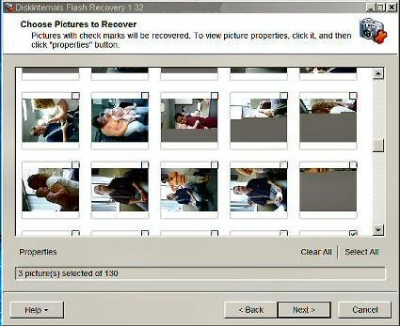
DiskInternals provides excellent documentation with the program and online help. How refreshing to read the text and not feel that it was roughly transalated from some other language.
There are things to be aware of when you use a program of this sort. You have to realize that a file, in this case one that holds a picture, can be marked as deleted, but not really be removed. That's how UNerase programs can work. They examine the disk at a lower level than you would normally when you see a list of files in a folder. If you have a problem with a memory card, don't try anything with it until you try to recover the pictures. The more you do, the more chance you will overwrite the pictures. If the area on the disk where the original picture was gets reused by you adding new pictures, then the original will not be recoverable. You may get a partial recovery or one with pieces of several pictures like I did below.

You cannot be sure that you will be able to recover any pictures, but it's sure nice to know that you have a very good shot at it when you use this affordable program.
Rockland PC Users Group