Recovering Deleted Files Faster with Thumbnail Preview
If you have multiple images, office documents, or video files to recover from a disk, flash drive, or digital camera, you may want to know which ones are OK before restoring them. Current generation of data recovery products allows previewing each single file before recovering it with a single click. But what if you have hundreds or thousands of files? Clicking each and every of them just to make sure they're not corrupted takes so much time that it's easier to just recover them all and deal with corrupted ones later. Which kind of defies the purpose of pre-recovery preview in the first place. |
Fortunately, at least one company is committed enough to recognize the issue. DiskInternals adds thumbnail preview to all of its data recovery products. Thumbnails are now supported in DiskInternals Uneraser, DiskInternals RAID Recovery, DiskInternals Partition Recovery, DiskInternals FAT Recovery, DiskInternals NTFS Recovery, DiskInternals Linux Recovery, and the rest of its range of data recovery products.
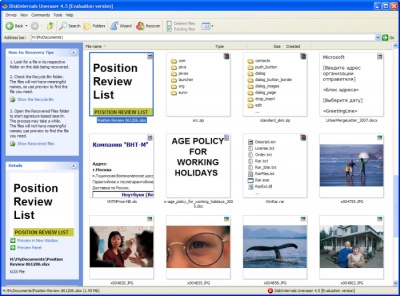
With thumbnails, all it takes to decide whether or not a file or groups of files are worth recovering is a single glance. If previews look all right, it is worth trying to restore them. If thumbnails are corrupted, the recovered files won't come out healthy, and it makes sense to abandon them.
Thumbnails make recovering images, office documents, and video files easier than ever. With thumbnails, it makes sense to recover pictures directly from a digital camera, or videos directly from a portable player. Thumbnails can display all types of files that can be previewed by DiskInternals products, including documents, compressed archives, emails, digital pictures, and videos. Working in a separate thread, thumbnails are generated in background without slowing down your data recovery product.
Column filters
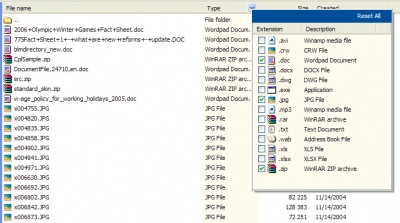
Extension filter
At the same time, DiskInternals updated its data recovery products with a set of new buttons. While it does not look much, the company considers this an important addition to making its products more usable. These buttons work as filters, and now they work in all views and modes. They allow grouping and filtering files in any viewing mode, including thumbnails, to make it easier recovering just the office documents, or just the pictures, or only files with certain characters in their names. The possibilities are nearly endless!
DiskInternals data recovery products are available for free evaluation. You are welcome to download them from www.diskinternals.com