What is Nutanix AHV?

Here you will find out:
- what Nutanix AHV is
- what Nutanix AHV components and features are
- when DiskInternals can help you
Are you ready? Let's read about Nutanix AHV!
Only VMware, Hyper-V, and AWS EC2 environments were previously protected by DiskInternals RAID Recovery. However, with the introduction of v8.5, DiskInternals has expanded its virtualization platform support by assuring Nutanix AHV infrastructure protection. In today's blog article, we'll go through which Nutanix AHV infrastructure components are included, what they can perform, and how DiskInternals RAID Recovery can secure Nutanix AHV VMs.
What Is Hyper-Converged Infrastructure (Nutanix AHV) ?
Hyperconverged infrastructure is based on software-defined architecture, bringing together compute, storage, networking, and virtualization capabilities in a single hardware box supplied by a single vendor. The server, storage, and virtualized software components are all set up to function as a single system at all times. As a result, the complete hyperconverged infrastructure can be managed through a single window, making it a viable alternative to existing data center infrastructures.
Benefits of hyper-converged infrastructure of Nutanix AHV
The primary distinction between converged and hyperconverged infrastructures is that converged infrastructure is made up of various hardware components (building blocks), whereas hyperconverged infrastructure is made up of software. Each component of the converged infrastructure may be separated and used independently. The hyperconverged infrastructure is based on software-defined technology, which means that all of its storage, compute, virtualization, and networking components are closely linked and cannot be isolated inside a hypervisor environment (Nutanix AHV).
A hyper-converged infrastructure, in a nutshell, can provide the following advantages:
- Reduces operating costs by maximizing resource usage. To support and manage hyperconverged infrastructure, you don't require a lot of equipment.
- Workload automation streamlines management procedures and boosts productivity.
- Allows you to effortlessly scale your infrastructure up or down as needed. Because hyperconverged infrastructure is node-based, you may easily add or remove nodes as needed to suit your operational needs.
- Reduces management overhead since the entire system can be maintained and monitored from a single location.
- Supports a variety of data protection options, allowing you to safeguard your whole infrastructure in a matter of seconds and then restore important data and applications in the event of a disaster.
What Is Nutanix AHV?
Managing huge businesses is difficult, especially when it comes to maintaining the efficient functioning of several data centers across a network. In this instance, hyperconvergence is the best option. In today's blog article, we'll look at how Nutanix AHV become one of the leading hyperconverged infrastructure manufacturers on the market.
Nutanix AHV has revolutionized the virtualization market by enabling you to create a flexible, scalable, and resource-efficient data center. Nutanix is one of the most well-known providers of cloud computing and software-defined storage solutions. Nutanix AHV is based on hyperconverged infrastructure (HCI) technology, which allows you to combine compute, virtualization, storage, networking, and security to match your business's needs.
Nutanix AHV and its main components
Nutanix AHV is a hyperconverged infrastructure operating system that enables you to build a customizable and high-performance HCI platform. A proprietary hypervisor named AHV is included with Nutanix Acropolis, and it is based on the open-source KVM (Kernel-based Virtual Machine) technology. It is, however, compatible with hypervisors as as Hyper-V, VMware, and XenServer. Nutanix AHV is also free because it comes packaged with the Nutanix HCI platform.
There are three versions of Nutanix AHV OSs: Starter, Pro, and Ultimate. Let's look at each of them in more detail:
- Starter is a straightforward HCI setup for modest deployments.
- The Pro edition adds further capabilities to the Starter edition, making it ideal for medium-sized deployments.
- Ultimate provides a comprehensive set of HCI equipment and software-defined components that help ensure multi-site installations go smoothly.
The hyperconverged infrastructure of Nutanix AHV is node-based, as previously stated. A hypervisor (VMWare ESXI, Microsoft Hyper-V, and Citrix XenServer) and a controller VM operate on top of each Nutanix node. All hardware and software components are managed by a Nutanix controller VM, which also monitors all I/O activities. Virtualization optimization and good storage management may be achieved by allowing controller VMs to interact with one another.
Nutanix AHV also provides a variety of software and turnkey appliances that may be utilized for a variety of applications:
- With machine learning, Nutanix Prism can automate your daily activities and assure virtualization optimization. As a consequence, you can manage and monitor your virtualized or mixed environments from a single interface. Other hypervisors are also compatible with Prism (Microsoft Hyper-V, VMware ESXi, and Citrix XenServer).
- You may construct a Nutanix AHV environment based on available storage, networking, and computing resources with Nutanix Sizer. For this, you'll need to collect all of the requirements (number of users, workloads, CPU, RAM, and so on) for each virtualized desktop. This allows you to construct a variety of deployment scenarios based on your own requirements.
- The Nutanix AHV Enterprise Cloud Platform includes Nutanix Calm, which provides native application orchestration and lifecycle management.
Nutanix AHV is an enterprise-grade, built-in, and license-free hypervisor that may aid in the creation of a flexible and scalable data center environment.
Nutanix AHV Backup
DiskInternals RAID Recovery is a professional software application that allows you to recover lost files and partitions from all kinds of RAID arrays. It is the favorite RAID backup & recovery tool of many IT experts; this software program has been regularly updated for more than 15 years.
More interestingly, DiskInternals RAID Recovery comes with a suite of useful features, as well as support various file systems. With the software, you would definitely get back your lost data from both software and hardware RAIDs; it works for macOS, Linux, and Windows OS. There are three (3) recovery modes supported by this program; there is also a built-in Recovery Wizard to guide users.
DiskInternals RAID Recovery is reliable and works only on Windows PCs. It supports all file types and works pretty very fast.
First Step:
Firstly, you need to turn off your computer/network server and disconnect the RAID drives in the array.
Second Step:
Remove the drives and connect them to a computer system via USB or any other supported means of connectivity.
Third Step:
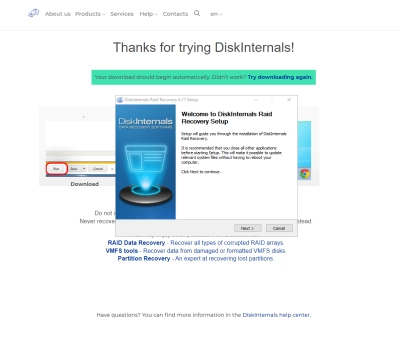
Boot the computer where the hard drives are connected and install DiskInternals RAID Recovery software. After the installation, launch the program and follow the Recovery Wizard prompts to recover your lost files from each of the connected drives, one after another.
Recovery Tips
These are tips you should have at the back of your mind when attempting to recover files using DiskInternals RAID Recovery.
- Don’t rush the process - allow each step to run completely and successfully before proceeding to the next. Else, you may not recover all your lost files.
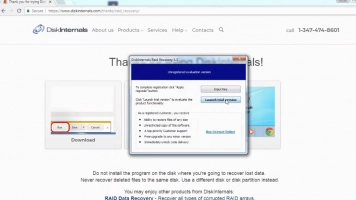
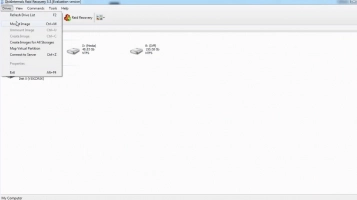
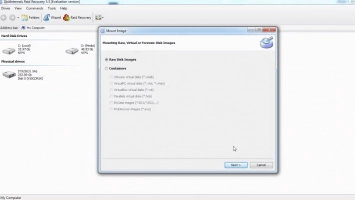
- Verify that you chose the exact disk drive that had the lost files you want to recover. If you select the wrong drive, you won’t get back any of the lost files.
- DiskInternals RAID Recovery comes with a previewing engine, so you can preview the recovered files before saving them back to your local or remote storage.
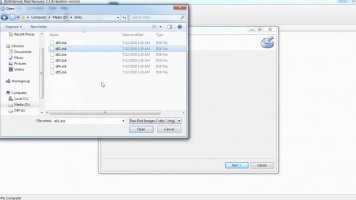
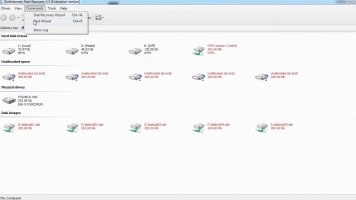

Important Note: Don’t save the recovered files on the same drive where they were previously saved - from where they got lost.
Tip: learn more about VHD Recovery!Why Choose DiskInternals For Nutanix AHV Recovery?
Yeah, there are pretty many RAID Recovery tools out there, but DiskInternals RAID Recovery is much-advanced for Nutanix AHV recovery. It works very fast too, and there are three recovery modes you can choose from. Hereunder are other reasons to choose this recovery software:
- Retrieves lost files from software and hardware RAIDs
- Supports manual and automated recovery (Recovery Wizard) options
- Can save recover files from remote directories or local drive
- Supports Unicode filenames and multi-level folders
- Allows you to create backups for free (disk images)
- Automatically fixes pool and filesystem parameters, including disk order
- Recovers previous versions of files if available
- Verifies checksums to validate data credibility.
Nutanix AHV Failure Prevention Tips
To prevent Nutanix AHV array failure, there are some handy tips you need to know. It's simply knowing the common reasons why RAID arrays fail and then implementing safety measures that would curb those "reasons."
- Firstly, you should always monitor the Nutanix AHV disk drives’ critical SMART parameters, health status, and temperature routinely. This will help you identify Nutanix AHV array failure signs earlier and fix them before it escalates.
- Secondly, always back up your data regularly because no one can be too sure when data loss could occur.
- Don’t perform CHKDSK or SFC scans in a bid to fix and repair Nutanix AHV array errors.
- Don’t ever use the “beta” version of a Nutanix AHV firmware, OS, or system file. However, ensure to keep your OS and critical software apps updated to their latest stable versions regularly.
- Retain at least two new or empty drives, which would be used to replace failed drives in the array.
