DiskInternals RAID Recovery vs EaseUS Data Recovery Wizard
Although RAID levels may offer high fault tolerance and redundancy, server admins, IT experts, and regular home users still encounter failed RAID scenarios. This happens and often gets them off-guard (when a backup has not ensued). That is why having a handy RAID recovery solution is one of the best practices for running RAID storage.
As RAID storage continues to grow in adoption, the need for professional RAID recovery solutions is now paramount. These programs would help to recover various file types and data from failed RAID arrays.
When dealing with data recovery from RAID arrays, choosing the right software can make all the difference in successful restoration. Two popular options in the data recovery market are DiskInternals RAID Recovery and EaseUS Data Recovery Wizard. Both of these tools offer powerful features, but they cater to different user needs.
While the DiskInternals RAID Recovery is purpose-built for RAID recovery, the EaseUS Data Recovery Wizard is more of an all-in-one data recovery tool. DiskInternals is known for its advanced capabilities specifically tailored for RAID recovery, while EaseUS focuses more on user-friendly data recovery across various storage devices.
In this comprehensive comparison, we will delve into the strengths and weaknesses of each software, helping you decide which is better suited for your RAID recovery tasks.
Key Features Comparison
EaseUS Data Recovery Wizard: Overview
EaseUS Data Recovery Wizard is a user-friendly and versatile tool designed to recover lost files across a wide range of devices, including hard drives, SSDs, and even RAID arrays. Its simple interface makes it accessible for users of all experience levels. The software supports file recovery from accidental deletions, formatted partitions, and lost partitions.
However, when it comes to RAID, EaseUS supports only basic RAID levels like RAID 0 and RAID 1, limiting its effectiveness for more complex configurations. While it’s a solid choice for general data recovery, its RAID-specific capabilities are not as advanced, which could be a drawback for users dealing with more intricate RAID setups.
DiskInternals RAID Recovery: Overview
DiskInternals RAID Recovery, on the other hand, is a specialized tool designed for complex RAID data recovery tasks. It supports a wide range of RAID levels, including RAID 0, 1, 5, 6, 10, and even more advanced or hybrid configurations like RAID 01 and RAID 60.
One of its key features is the ability to automatically detect RAID parameters and reconstruct arrays even when RAID metadata is lost or corrupted. Additionally, DiskInternals provides extensive support for various RAID controllers, making it compatible with both hardware and software RAID systems.
For users needing advanced RAID recovery options, DiskInternals offers a robust set of tools designed specifically for recovering data from damaged or failed RAID arrays.
EaseUS Data Recovery Wizard Review
One of the key strengths of EaseUS Data Recovery Wizard is its highly intuitive, user-friendly interface. The software is designed for users who may not have a deep technical background but still need an effective tool for recovering lost or deleted data. Its clean and simple layout guides users through the recovery process step by step, making it accessible even for beginners. The software is capable of recovering lost data from a variety of sources, including internal and external hard drives, USB drives, memory cards, SSDs, and even basic RAID arrays like RAID 0 and RAID 1. Additionally, EaseUS supports recovery from accidental deletions, formatted drives, and corrupted file systems, providing versatility for a wide range of data loss scenarios.
Another strength is its quick scanning options, which allow users to retrieve recently deleted files or scan deeply for data that may have been lost due to more complex issues. EaseUS also offers a preview feature, enabling users to view recoverable files before committing to a full restoration, which saves time and effort during the recovery process.
Despite its ease of use, EaseUS Data Recovery Wizard has some significant weaknesses, particularly when dealing with more advanced RAID setups. Its limited support for RAID configurations beyond RAID 0 and RAID 1 is a notable drawback for users who rely on more complex RAID systems, such as RAID 5, RAID 6, or hybrid setups. This limitation can be a dealbreaker for those who manage larger, enterprise-level systems or more advanced RAID arrays, where data recovery becomes much more challenging.
Another critical limitation is the lack of manual RAID reconstruction options. In cases where RAID parameters, such as striping size, block size, or disk order, are lost or corrupted, EaseUS does not provide the tools to manually input these parameters and reconstruct the RAID array. This is a significant disadvantage when compared to specialized RAID recovery tools, as it limits the software’s ability to recover data in more severe RAID failures. For example, if the RAID controller fails or the array is degraded beyond the software's ability to automatically detect the configuration, EaseUS may not be able to assist in the recovery process.
Moreover, EaseUS's performance in deep RAID analysis and reconstruction lags behind dedicated RAID recovery tools. It does not support rebuilding RAID arrays from incomplete sets of drives or recovering from scenarios where the RAID metadata is damaged. In short, while EaseUS Data Recovery Wizard shines as a general-purpose file recovery tool for common data loss cases, its lack of advanced RAID recovery features makes it less suitable for more demanding RAID environments.
DiskInternals RAID Recovery Features
DiskInternals RAID Recovery excels in areas where many data recovery tools fall short, particularly with its support for advanced RAID levels. Unlike many competitors, it can handle a wide variety of RAID configurations, including RAID 0, 1, 5, 6, 10, RAID 01, and even hybrid setups like RAID 50 and RAID 60. This makes it an ideal choice for users managing complex RAID environments, whether it's for personal use or enterprise-level storage systems.
One of the standout features is its ability to perform manual RAID reconstruction. In cases where RAID metadata is lost or corrupted, DiskInternals allows users to manually input RAID parameters such as stripe size, block order, and disk sequence. This feature is invaluable in situations where the RAID controller has failed, or where the RAID configuration cannot be automatically detected. It gives users a much higher chance of recovering data from degraded or failed RAID arrays, something most general-purpose recovery tools cannot offer.
Another major strength is its detailed file preview functionality. DiskInternals provides a thorough preview of recoverable files before the actual restoration process begins, allowing users to confirm that the data they need can indeed be recovered. This feature adds a layer of confidence, especially when dealing with critical data.
Additionally, DiskInternals offers guided services for users who need more assistance during the recovery process. This includes access to technical support and expert guidance, which is particularly helpful for less experienced users who may be overwhelmed by the manual recovery options. These services ensure that even complex recovery scenarios can be navigated with professional help if necessary.
While DiskInternals RAID Recovery is powerful, it does come with some drawbacks. One of the most notable is its higher cost compared to more general recovery tools. This price point reflects the software's advanced features and specialized RAID recovery capabilities, but it can be a barrier for casual users or those with simpler recovery needs who may not require such extensive RAID support.
Another potential weakness is the steeper learning curve, especially for beginners. Due to its focus on advanced RAID recovery, DiskInternals is naturally more complex than simpler, more automated recovery tools like EaseUS Data Recovery Wizard. The manual RAID reconstruction feature, while a strength for advanced users, could be intimidating for those who are not familiar with RAID architecture or recovery processes. Although the software offers guided services, the overall user experience may still feel challenging for individuals who are not well-versed in RAID technology or technical troubleshooting.
DiskInternals RAID Recovery on Windows 10
Being a Windows OS software, the DiskInternals RAID Recovery software runs smoothly on all Windows OS versions, starting from Windows 7 to the newest Windows 11; it also runs on all Windows Server editions. So, irrespective of the Windows OS edition or version on your PC, this software will install and run smoothly; it also uses minimal resources so you won’t notice any performance slag during the recovery process.
Nevertheless, for Windows 10 users, it is advisable to install DiskInternals RAID Recovery from the official website, or reliable third-party software download websites. Run the online installer package and wait for the program to successfully install on your Windows PC. After installation, here’s how to use the DiskInternals RAID Recovery to recover RAID data on a Windows 10 computer.
Guide:
- 1. Connect the RAID system or individual drive(s) to your Windows 10 PC where DiskInternals RAID Recovery is installed, then launch the program.
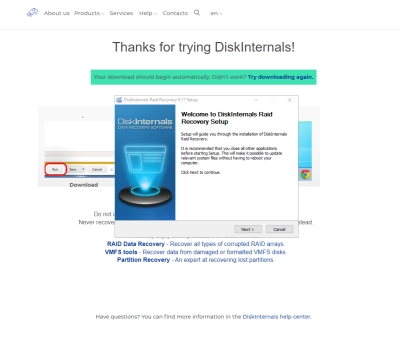
- 2. The step-by-step wizard will launch automatically when you launch the software, if you want to perform the RAID recovery manually, close the wizard prompt.

- 3. Choose your RAID recovery disk type or skip to the “Constructor” and select the number of disks in your RAID array.
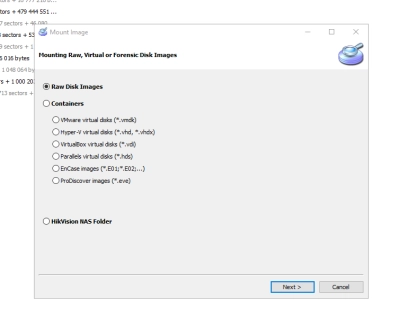
- 4. Choose your RAID parameters to ensure a more efficient recovery process
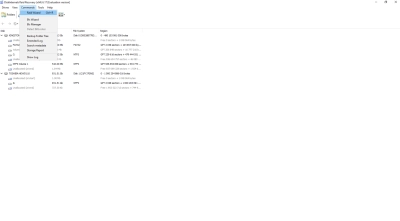
- 5. Now, choose a Scan Mode; it is best to choose Full Recovery – although it may take very long to complete, it is the only scanning mode that guarantees a higher successful recovery rate.

- 6. Wait for the scanning to run completely; you can minimize the program while it’s scanning and continue to use the system for other things – then come back at random to check the scan progress.
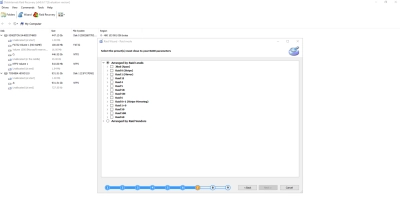
- 7. Once the scan is completed, you will be able to preview most of the recovered files before saving them to another storage to complete the recovery. You will actually need a paid license to complete the recovery; all the while – until this final step – DiskInternals RAID Recovery works entirely free.
Expert Tip: When you’re unable to recover your RAID data using the DiskInternals RAID Recovery software, as a paid license user, you can request Guided Repair to have DiskInternals data recovery experts to step in and offer professional assistance. This will ensure your files are retrieved successfully.
EaseUS Data Recovery Wizard vs DiskInternals RAID Recovery
Comparison of Key Aspects:
Ease of Use
When it comes to ease of use, EaseUS Data Recovery Wizard stands out as the more user-friendly option. Its interface is designed for simplicity, providing an intuitive step-by-step recovery process that makes it accessible even for beginners. Users can easily navigate through its menus to recover files without much technical knowledge. This simplicity makes it ideal for those looking for a quick, straightforward data recovery solution.
On the other hand, DiskInternals RAID Recovery is designed with more advanced users in mind. While the interface is still clear, the software offers a range of technical options, including manual RAID reconstruction, which can be daunting for less experienced users. The learning curve is steeper, especially for those unfamiliar with RAID configurations. However, the guided services offered by DiskInternals can provide assistance when needed, helping users navigate its more complex features.
RAID Recovery Capabilities
In terms of RAID recovery capabilities, DiskInternals RAID Recovery is the superior choice. It supports a wide range of RAID levels, including RAID 0, 1, 5, 6, 10, RAID 01, RAID 50, and RAID 60, making it suitable for even the most complex RAID configurations. The ability to perform manual RAID reconstruction gives it an edge in recovering data from degraded or failed RAID arrays where parameters are lost. DiskInternals can also automatically detect RAID parameters, a critical feature for users dealing with serious RAID failures.
EaseUS Data Recovery Wizard, on the other hand, provides only basic RAID support, covering RAID 0 and RAID 1. It lacks the advanced RAID reconstruction features necessary for more complex or hybrid RAID arrays. While it performs well for standard file recovery, its RAID-specific capabilities are limited, making it less suitable for users dealing with intricate RAID configurations or severe RAID failures.
Pricing
In terms of pricing, EaseUS Data Recovery Wizard is the more affordable option, making it attractive for casual users or those who only need to recover data from basic RAID setups or other storage devices. Its lower price point reflects its more general data recovery capabilities and is suited for users looking for a budget-friendly solution.
DiskInternals RAID Recovery, with its specialized RAID recovery features, comes at a higher price. This is justified by its advanced capabilities, particularly for users managing more complex RAID systems. The investment is worthwhile for IT professionals, system administrators, or users dealing with critical RAID data loss. However, for those who only require basic data recovery, the higher cost might be seen as a disadvantage.
Support
Both tools offer customer support, but DiskInternals RAID Recovery provides a more tailored support experience, especially with its guided services for users who need help navigating RAID recovery. This technical assistance can be crucial for users dealing with complicated recovery scenarios. The support team can provide expert guidance, which adds value to the software, particularly for professional users.
EaseUS Data Recovery Wizard also offers customer support, but it is generally more suited to resolving issues related to file recovery rather than complex RAID configurations. EaseUS focuses on providing clear documentation and guides to help users recover data independently. For basic support needs, EaseUS is sufficient, but for intricate RAID recovery assistance, DiskInternals offers more robust options.
Conclusion
When comparing EaseUS Data Recovery Wizard and DiskInternals RAID Recovery, the best choice depends on your specific needs and technical expertise.
EaseUS Data Recovery Wizard is better suited for users looking for a simple, budget-friendly data recovery solution. Its user-friendly interface and basic RAID support make it an excellent choice for individuals or small businesses needing to recover files from standard storage devices or basic RAID arrays like RAID 0 and RAID 1. If ease of use and affordability are your primary concerns, and your RAID setup is not complex, EaseUS offers a solid solution.
On the other hand, DiskInternals RAID Recovery is designed for more advanced use cases. Its ability to recover data from complex RAID arrays, including RAID 5, 6, 10, and hybrid RAID configurations, as well as the option for manual RAID reconstruction, makes it a far more powerful tool for professionals and businesses managing critical RAID systems. DiskInternals is particularly valuable in situations where RAID metadata is lost or the RAID controller fails, offering the depth and precision needed for successful recovery in these challenging scenarios. While it comes at a higher cost and is more complex to use, it’s the better option for users who require robust RAID recovery capabilities.
FAQ
Which software is better for recovering data from complex RAID arrays?
DiskInternals RAID Recovery is better suited for complex RAID arrays. It supports advanced RAID levels, including RAID 5, 6, 10, 01, 50, and 60, and offers manual RAID reconstruction options, making it ideal for recovering data from more sophisticated RAID setups or RAID failures.
Can EaseUS Data Recovery Wizard recover data from RAID arrays?
Yes, EaseUS Data Recovery Wizard can recover data from basic RAID arrays, such as RAID 0 and RAID 1. However, it does not support advanced RAID configurations, and it lacks manual RAID reconstruction features for recovering from more severe RAID failures.
Is DiskInternals RAID Recovery difficult to use?
DiskInternals RAID Recovery is more complex compared to general recovery tools like EaseUS due to its advanced features. However, it is designed for users who are familiar with RAID systems, and the software provides guided services for those who need assistance with more technical recovery tasks.
Does DiskInternals RAID Recovery offer support for hardware and software RAID?
Yes, DiskInternals RAID Recovery supports both hardware and software RAID systems, making it a versatile tool for recovering data across various RAID setups, regardless of the RAID controller used.
Is there a free version of either software?
Both EaseUS Data Recovery Wizard and DiskInternals RAID Recovery offer free versions or trial versions with limited capabilities. EaseUS allows users to recover a small amount of data for free, while DiskInternals offers a free trial that includes file preview but requires a paid version for full recovery functionality.
Which software provides better customer support?
DiskInternals RAID Recovery offers more in-depth customer support, including guided recovery services, which are particularly helpful for handling complex RAID recovery cases. EaseUS provides general customer support and documentation but lacks the advanced support options that DiskInternals offers for RAID recovery.
