How to perform Hyper-V data recovery
Here you will find out:
Are you ready? Let's read!
Few words about MS Hyper-V
Hyper-V is one of the virtualization options for network segments, servers, client machines, and some other applications.
Hyper-V is based on the fact that it creates a virtual "parent partition" in Windows Server 2008, 2012, or 2016, and "child partitions" are spun off from this partition, and their number will be equal to the number of guest computers.
This hypervisor supports the simultaneous operation of 32- and 64-bit versions of guest OSs.
In this case, the VM can have 4 virtual disks up to 2040 GB each. Here, you can create snapshots of running virtual machines that contain configuration, system status, and other important data. Hyper-V has several versions with different parameters and supported OS, and one of them does not require additional licensing.
Peculiarities of deleted Hyper-V files
Initially, it should be noted that you need to try to remove the entire virtual disk, not on purpose. Usually, only the main configuration files and sometimes some control points are deleted. Nevertheless, to restore the VM to its previous state, it will take a lot of nerves, patience, and time.
What transpires if you remove these files? It is obvious that the VM and its contents take up a lot of space, and when a file is deleted, its contents are marked as clean, or acceptable for usage in the future. In other words, it is still there, but sooner or later it will match up with other data. Consequently, it's essential to recover Hyper-V data as soon as you can to avoid wasting any time.
How to recover Hyper-V deleted or inaccessible files
To recover deleted files from Hyper-V by yourself, use DiskInternals RAID Recovery™.
IMPORTANT: if you don't succeed for any reason, please do not hesitate to contact Technical Support to get your files back.
RAID Recovery software works fine with NTFS, NTFS4, NTFS5, FAT, ReFS, UFS, HFS, ReiserFS, Ext4, etc. formatted drives, and restores any data from RAID 0-6, Hyper-V after ordinary accidental deletions, as well as after more serious issues. The application has a convenient wizard - it is especially useful if you are using the application for the first time. Here, you can use the filter to select specific file formats for searching - this will speed up the process or search for everything in a row. After searching for information, the Preview function will be available - you can see the contents of the file for free. After that, the issue of acquiring a license that gives access to export files is resolved.

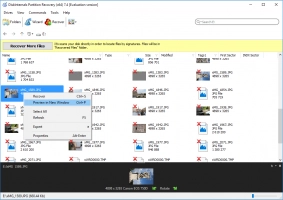
Besides, if you have a license, you get the right to use technical support for 12 months.
Using the application is convenient and simple:
Download DiskInternals Partition Recovery and install it on your computer.
After the welcome window, the recovery wizard will start automatically. Select the disk and click Next.
Next, view the found files for free.
Another great feature of Partition Recovery is mounting a disk image. To check the integrity of the data inside the VHD - mount it as a disk image.
The last stage is the saving of found files. After purchasing a license, the recovery wizard will continue to work until the end. You only need to connect the media to the computer on which the recovered information will be saved.
If the deleted files were on Windows’ virtual machines, use NTFS Recovery; this is because NTFS is the most common file system for Windows.
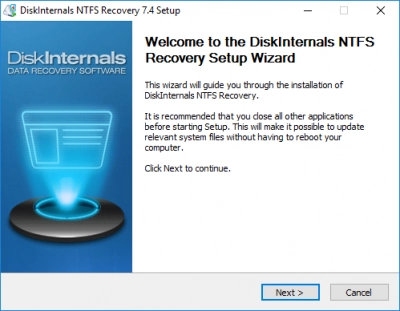
This application purposefully works only with NTFS, NTFS4, and NTFS5, and is unsurpassed in its task. Supported versions are Windows 7, 8, and 10.
Tip: learn more about VHD file Recovery!Server crash and Hyper-V failure
A damaged server is certainly a disaster; however, with painstaking work, Hyper-V data can be returned.
Mostly, VM is located on the array RAID, and despite the fact that RAIDs are considered as reliable, their damage also occurs. I will help you with this. RAID Recovery is also a professional application that recovers files from corrupted RAID 0, RAID 1, 0 + 1, 1 + 0, 1E, 5EE, 5R, RAID 6, RAID 4, RAID 5, 50, RAID 60, and JBOD. This application is focused and has no misfires.
By downloading RAID Recovery and installing on a computer, you can see its many uses, as used in practice options and properties.

