Understanding RAID Levels: 0, 1, 5, 10, and Data Recovery Strategies
RAID, or Redundant Array of Independent Disks, is a fundamental technology designed to improve data storage reliability and performance. By combining multiple physical disks into a single logical unit, RAID configurations offer various advantages depending on the implemented level. From boosting performance speeds to providing essential data redundancy, RAID plays a crucial role in safeguarding information against hardware failures and optimizing access times.
In this article, we delve into the intricacies of RAID levels 0, 1, 5, and 10, offering insights into their unique benefits and trade-offs. Whether you're seeking enhanced performance, robust data protection, or a balanced approach, understanding these RAID configurations will guide you in selecting the best option for your storage needs.
Detailed Examination of RAID Levels
RAID 0 (Striping)
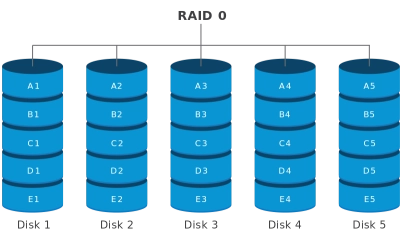
Mechanism:
RAID 0 works by splitting data into blocks and distributing these blocks across two or more disks. This technique, known as striping, allows for parallel processing, where multiple disks can be read or written simultaneously.
Advantages:
- Enhanced Performance: The primary benefit of RAID 0 is its significant boost in data read and write speeds. By leveraging multiple disks to handle data in parallel, RAID 0 can outperform individual drives considerably in terms of throughput. This makes RAID 0 an ideal choice for tasks that require high-speed data access, such as video editing or gaming.
Disadvantages:
- No Redundancy: RAID 0 offers no data redundancy. If one disk in the array fails, all data across the array is lost, as there’s no way to reconstruct the missing information. Thus, RAID 0 should be used in scenarios where data can be easily recovered or is not critical.
RAID 1 (Mirroring)
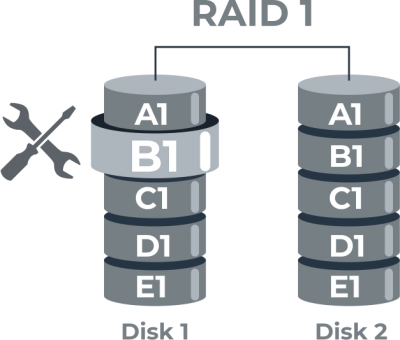
Mechanism:
RAID 1 duplicates data across two or more disks. Each piece of data is copied in real-time onto a mirrored disk, ensuring an immediate backup.
Advantages:
- High Data Redundancy: RAID 1 guarantees that data is protected against disk failures. If one disk fails, the system can continue to operate using the mirrored disk without any data loss, making it suitable for systems where data integrity is crucial.
Disadvantages:
- Halved Storage Capacity: Since all data is duplicated, the available storage capacity is reduced by half. This means that the cost of achieving redundancy is higher, as you effectively need to double the number of disks for the same amount of data storage.
RAID 5 (Striping with Parity)
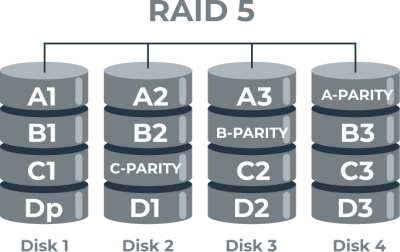
Mechanism:
RAID 5 combines striping and parity, distributing data and parity information across at least three disks. The parity information allows the system to recover lost data in the event of a single disk failure.
Advantages:
- Performance and Redundancy Balance: RAID 5 offers a good mix of performance and redundancy. While it speeds up read operations due to data striping, it also provides redundancy with parity, enabling the system to withstand a single disk failure.
Disadvantages:
- Complex Rebuild Process: When a disk fails in a RAID 5 array, rebuilding the data from the parity information is complex and can take a considerable amount of time. During this rebuild RAID process, system performance may degrade, and additional failures during this time can lead to data loss.
RAID 10 (Combination of RAID 1 and RAID 0)
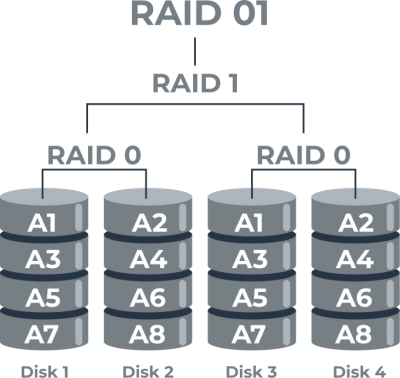
Mechanism:
RAID 10, also known as RAID 1+0, combines the benefits of RAID 1 and RAID 0. It uses both striping and mirroring, requiring a minimum of four disks—two pairs of mirrored disks, which are then striped.
Advantages:
- Superior Performance and Redundancy: RAID 10 delivers both excellent performance and high redundancy. It combines the speedy data access of striping with the reliability of mirroring. This configuration is well-suited for environments that require high availability and quick data access, such as database servers.
Disadvantages:
- High Cost and Reduced Storage Efficiency: Since RAID 10 requires more disks to achieve both mirroring and striping, it is more costly and less storage-efficient than other RAID configurations. You pay a premium for its high performance and reliability, as you need at least twice the number of disks for the amount of usable storage.
| Requirement | Recommended RAID Level |
|---|---|
| Maximum performance | RAID 0 |
| High data redundancy | RAID 1 |
| Balance of performance and redundancy | RAID 5 |
| Optimal performance and redundancy | RAID 10 |
Comparative Analysis of RAID Levels
In evaluating different RAID levels, it's essential to consider key parameters such as performance metrics, fault tolerance, and storage efficiency. Here's how RAID 0, 1, 5, and 10 stack up against each other in these areas:
Performance Metrics: Read and Write Speeds
RAID 0:
- Read and Write Speeds: Offers the highest performance among the RAID levels due to data striping. Both read and write operations are considerably faster as they are split across multiple disks.
RAID 1:
- Read Speed: Moderate, as reads can occur from any mirrored disk, potentially offering some speed advantage.
- Write Speed: Slower compared to RAID 0 because the same data must be written to two or more disks.
RAID 5:
- Read Speed: Generally good, benefiting from striping.
- Write Speed: Slower than RAID 0 and RAID 10 due to the overhead of calculating parity.
RAID 10:
- Read and Write Speeds: High performance similar to RAID 0 but slightly less efficient due to mirroring overhead.
Fault Tolerance: Disk Failure Resilience
RAID 0:
- Fault Tolerance: None. A single disk failure results in complete data loss.
RAID 1:
- Fault Tolerance: Excellent. Can withstand the failure of any single disk with no data loss.
RAID 5:
- Fault Tolerance: Good. Can endure the failure of a single disk. However, during the rebuild process, the array is vulnerable to additional disk failures.
RAID 10:
- Fault Tolerance: Superior. Can tolerate multiple disk failures as long as they do not occur in the same mirrored pair.
Storage Efficiency: Usable Capacity vs. Total Disk Space
RAID 0:
- Storage Efficiency: 100%. All disk space is usable since there is no redundancy.
RAID 1:
- Storage Efficiency: 50%. Only half of the total disk space is usable due to mirroring.
RAID 5:
- Storage Efficiency: Typically (N-1)/N, where N is the number of disks. Parity takes up the space equivalent to one disk.
RAID 10:
- Storage Efficiency: 50%. Similar to RAID 1, the efficiency is lowered by the need for mirroring.
| RAID Level | Minimum Disks Required | Data Redundancy | Read Performance | Write Performance | Storage Efficiency | Fault Tolerance |
|---|---|---|---|---|---|---|
| RAID 0 | 2 | No | High | High | 100% | None |
| RAID 1 | 2 | Yes | High | Moderate | 50% | Single disk |
| RAID 5 | 3 | Yes | High | Moderate | (N-1)/N | Single disk |
| RAID 10 | 4 | Yes | High | High | 50% | Multiple disks |
Data Recovery in RAID Systems
Data recovery from RAID 1, 5, 10, 0 arrays poses unique challenges and requires specialized approaches due to the complexity of RAID configurations.
Challenges in Recovering Data from Failed RAID Arrays:
- Complexity of RAID Configurations: Different RAID levels distribute data across disks in unique ways, adding intricacy to the recovery process. Understanding the exact layout and structure is crucial for successful recovery.
- Multiple Disk Failures: RAID arrays can typically handle single-disk failures, but multiple disk failures, especially in arrays like RAID 5, complicate the recovery, often necessitating expert intervention.
- Parity and Rebuild Overheads: Managing parity and rebuilding data using it can be resource-intensive and time-consuming, without guarantees of complete data integrity, especially in degraded or failed arrays.
Importance of Regular Backups and Monitoring:
- Regular Backups: Given the potential for significant data loss, maintaining regular backups of critical data is essential. Backups ensure that data can be restored without reliance on potentially failed RAID systems.
- Monitoring Systems: Proactive monitoring of RAID arrays helps detect anomalies and potential failures early, allowing for preventative maintenance or timely data backup before catastrophic failure occurs.
DiskInternals RAID Recovery™ is a powerful RAID 0 data recovery software designed specifically to address the challenges of data recovery from RAID systems. It supports various RAID levels and offers advanced functionalities for seamless data restoration.
Features and Capabilities
- Wide Compatibility: Supports an extensive range of RAID configurations, including RAID 0, 1, 5, and 10, across various storage interfaces and environments.
- Automatic Detection: The software automatically detects the RAID parameters, minimizing manual input and potential errors.
- Data Integrity Assurance: Employs robust algorithms to reconstruct and recover data with minimal loss, ensuring high data integrity.
Step-by-Step Guide to Recovering Data From RAID Using RAID Recovery™:
- 1. Install and Launch the Software: Begin by installing DiskInternals RAID Recovery™ on your computer and launching the application.
- 2. Choose the Disk to Recover: Select the RAID disk set that you wish to recover from the list of available drives.
- 3. Automatic Detection of RAID Parameters: Allow the software to automatically detect the RAID configuration parameters. If necessary, input any specific details not automatically recognized.
- 4. Initiate the Recovery Process: Start the recovery process. The software will analyze the disks and reconstruct the data structure, beginning the recovery of files.
- 5. Preview and Save Data: Preview the recovered data to confirm the integrity of files. Once satisfied, save the recovered data to a secure location on a different storage medium to prevent overwriting.
Using DiskInternals RAID Recovery™ ensures a systematic and user-friendly approach to dealing with the complexities of RAID data recovery, helping secure and restore valuable information efficiently.
Note: how to rebuild RAID 1 without losing dataConclusion
In this exploration of RAID levels, we have unraveled the complexities and advantages of RAID 0, 1, 5, and 10, each catering to different performance and redundancy requirements. Here's a summary of key points and guidance on selecting the appropriate RAID level:
- RAID 0 offers exceptional performance through data striping but lacks redundancy, making it suitable for non-critical applications that prioritize speed.
- RAID 1 provides high data redundancy by mirroring data across disks, ideal for applications where data reliability is paramount.
- RAID 5 balances performance and redundancy with striping and parity, making it a robust choice for environments needing reasonable fault tolerance and efficient storage. RAID 5 vs RAID 10 comparison.
- RAID 10 combines the benefits of striping and mirroring, delivering optimal performance and redundancy, suited for systems demanding high availability and resilience. More on RAID 10 data recovery here!
When choosing a RAID level, consider your specific needs: whether performance, data security, or storage efficiency takes precedence will guide you in selecting the configuration that best fits your situation.
Moreover, despite the inherent advantages of RAID systems, the importance of comprehensive data recovery solutions cannot be overstated. RAID arrays, though resilient, are not immune to failures, and having robust data recovery strategies—like regular backups and tools such as DiskInternals RAID Recovery™—is crucial for safeguarding your data against potential loss.
In essence, selecting the right RAID level, paired with strategic data recovery planning, ensures a reliable, efficient, and secure data storage infrastructure.
