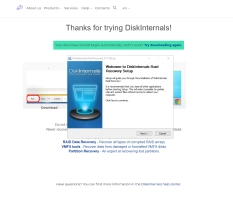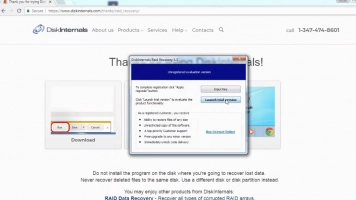RAID 0 vs RAID 1: Main Differences, Use Cases, and Choosing the Best Option
RAID configurations offer diverse solutions to enhance performance and ensure data reliability. Among the most popular configurations, RAID 0 and RAID 1 stand out with distinct characteristics and purposes. While RAID 0 is renowned for its ability to maximize performance, RAID 1 is celebrated for its emphasis on data redundancy and protection. This article delves into the main differences between these two RAID levels, explores their specific use cases, and provides guidance on choosing the option that best aligns with your data storage needs. Whether you prioritize speed, data safety, or a balanced approach, understanding the nuances of RAID 0 and RAID 1 will empower you to make an informed decision for your storage solutions.
Hardware RAID vs Software RAID
When setting up RAID configurations, one must decide between hardware and software RAID, each having its own set of advantages in terms of performance, cost, and management.
Hardware RAID
Performance Overhead:
- Offers better performance due to dedicated RAID controllers handling the processing.
- Offloads computation from the host system, enhancing overall performance.
Cost:
- Typically more expensive due to the requirement for specialized RAID controller cards.
- Higher initial investment for enterprise-level hardware RAID solutions.
Management Complexity:
- Generally simpler to manage once set up, with built-in BIOS for configuration.
- Allows for seamless RAID array management without impacting system resources.
Software RAID
Performance Overhead:
- Relies on the host system’s CPU for processing, which can impact overall performance, especially under heavy workloads.
- Can be less performant compared to hardware RAID due to resource sharing.
Cost:
- More cost-effective as it doesn't require additional hardware.
- Utilizes existing system resources, making it suitable for budget-conscious setups.
Management Complexity:
- Potentially more complex to configure, often requiring specific operating system capabilities and configurations.
- More flexibility in terms of updates but may require more frequent management.
What is RAID 0 and RAID 1?
RAID, which stands for Redundant Array of Independent Disks, is a technology that combines multiple physical disk drives into a single logical unit for the purposes of redundancy, performance improvement, or both. Two of the simplest and most commonly used RAID configurations are RAID 0 and RAID 1, each serving distinct purposes and offering unique benefits and drawbacks.
RAID 0: Striping for Speed
RAID 0, also known as striping, involves splitting data into blocks and distributing these blocks across all the drives in the array. This means that data segments are written to different drives in a round-robin fashion, allowing for concurrent read and write operations. The result is a significant increase in data throughput and performance since multiple disks work together to read and write data simultaneously. RAID 0 is particularly advantageous in applications requiring fast access to large files, such as video editing, gaming, or intensive data processing tasks.
However, the absence of redundancy makes RAID 0 a risky option for critical data storage. Since data is spread across all drives, the failure of a single drive leads to total data loss. Consequently, RAID 0 is suitable in scenarios where speed is prioritized over data protection and where data can be easily restored from backups or is not mission-critical.
RAID 1: Mirroring for Redundancy
In contrast, RAID 1 employs a mirroring technique, where each piece of data is written identically to two or more drives. This straightforward method ensures that if one drive fails, an exact copy of the data remains accessible on the other drive(s). The primary advantage of RAID 1 is its robust data redundancy and fault tolerance, making it an ideal choice for environments where data integrity and availability are crucial, such as database systems and business-critical applications.
While RAID 1 provides excellent data protection, it comes at the cost of reduced storage efficiency, as half the total storage capacity is used to maintain the mirrored data. Additionally, write operations can be marginally slower because data must be written to more than one disk. Nonetheless, RAID 1 offers peace of mind through its reliability, safeguarding data against hardware failures.
Pros and Cons of RAID 0 and RAID 1
When deciding between RAID 0 and RAID 1, it's essential to weigh their respective advantages and disadvantages, as each serves different purposes and brings unique trade-offs in terms of performance, data protection, and storage efficiency.
Tip: RAID 5 vs RAID 0RAID 0: Pros and Cons
Pros:
- Enhanced Performance: RAID 0 improves read and write speeds by distributing data across multiple drives, making it ideal for tasks that demand quick access to large files.
- Increased Storage Capacity: Unlike RAID 1, all disk space within a RAID 0 array is utilized for data storage, maximizing the overall capacity.
- Simplicity: RAID 0 is relatively simple to set up and manage since it focuses solely on performance enhancement without redundancy concerns.
Cons:
- Zero Redundancy: The lack of data duplication means if one disk fails, all data is lost, making RAID 0 unsuitable for storing critical data without additional backup solutions.
- Higher Risk of Data Loss: As the number of drives increases, the likelihood of a drive failure rises, thereby increasing the overall risk to data integrity.
RAID 1: Pros and Cons
Pros:
- Data Redundancy: RAID 1 excels in providing excellent data protection by mirroring data across multiple drives, ensuring data remains intact even if a drive fails.
- Reliability: With its strong focus on fault tolerance, RAID 1 is well-suited for environments that prioritize data availability and security.
- Ease of Data Recovery: In the event of a drive failure, recovery is straightforward since a complete copy of the data is immediately available.
Cons:
- Reduced Storage Efficiency: Mirroring means effectively using only half of the total disk capacity for actual data storage, as the other half duplicates the data for redundancy.
- Slightly Slower Write Speed: Write operations can be slightly slower because data needs to be written to more than one disk, though read operations generally remain unaffected.
| Feature | RAID 0 🏎️ | RAID 1 🔒 |
|---|---|---|
| Performance | High Speed 🚀 | Moderate Speed ⚖️ |
| Storage Efficiency | Full Capacity Utilization ✔️ | 50% Capacity Utilization 🔄 |
| Data Redundancy | None ❌ | Full Redundancy ✅ |
| Data Protection | No Protection 🚫 | High Protection 🛡️ |
| Risk of Data Loss | High Risk ❗ | Low Risk ✔️ |
| Use Case | Temporary Files & Non-Critical Tasks 🗃️ | Critical Data & Reliable Storage 🔧 |
| Setup Complexity | Simple Setup 🛠️ | Moderate Setup 🔧 |
| Recovery Ease | Difficult in Case of Failure ❗ | Easy Recovery ✅ |
Nested RAID Explained: RAID 0+1 vs RAID 1+0 (RAID 10)
Nested RAID configurations combine the features of two different RAID levels, providing a blend of performance and redundancy. Two popular nested RAID types, RAID 0+1 and RAID 10, often confuse users due to their similar names but distinct mechanisms.
RAID 0+1
Mechanism:
- RAID 0+1 combines mirroring and striping. It starts with two RAID 0 arrays, which are then mirrored.
- If a single drive fails, one of the striped sets becomes inaccessible.
Pros:
- High performance due to striping.
- Some level of data redundancy through mirroring.
Cons:
- Vulnerable to additional drive failures after the first failure.
- Requires a minimum of four drives.
- More complex recovery process if a failure occurs.
RAID 1+0 (RAID 10)
Mechanism:
- RAID 10 mirrors each drive before striping the mirrored sets. This ensures each stripe is inherently redundant.
- Allows for storage retrieval from the mirrored pair if one drive fails.
Pros:
- Superior redundancy; data remains accessible as long as one drive in each mirrored pair is operational.
- Can recover from multiple drive failures if they are in different mirrored pairs.
- High performance similar to RAID 0.
Cons:
- More expensive due to the need for twice the number of drives for effective redundancy.
- Requires a minimum of four drives.
RAID 10 provides greater fault tolerance and faster recovery compared to RAID 0+1, which is more susceptible to data loss in the event of multiple drive failures. Choosing between RAID 0+1 and RAID 10 often depends on the priority of performance versus redundancy.
How to Choose the Right RAID Level
Selecting the appropriate RAID level is crucial for ensuring that your data storage solution meets your specific needs. Several factors, including performance, data protection, cost, and storage efficiency, must be considered to make an informed decision.
Performance vs Data Protection
When choosing between RAID 0 and RAID 1, consider what matters more for your application: speed or safety. RAID 0 offers superior performance with its ability to access and process data quickly, making it ideal for applications like video editing or gaming where high speed is a priority. However, it provides no data protection, so critical data would be at risk.
Conversely, RAID 1 prioritizes data protection through mirroring. If maintaining availability and integrity of data is essential, especially in environments like financial records or critical databases, RAID 1 is the better choice. It ensures data remains safe even during drive failures, though at the expense of some performance speed.
Cost and Storage Efficiency
Budget constraints and storage requirements also play a key role in this decision. RAID 0 is more cost-efficient in terms of storage capacity, as it uses all available disk space for data storage without redundancy. This offers more storage capacity but at the risk of data loss in case of a drive failure.
RAID 1, while more expensive in terms of effective storage costs, offers the advantage of data redundancy. With mirrored drives, only half of the total capacity is usable for storage, making it a more costly option, but it safeguards against data loss, providing peace of mind.
Best Use Cases
RAID 0 is best used for non-critical applications where speed is the primary concern and data can be easily recovered or is not of major significance, such as in gaming systems, temporary file storage, or data that is backed up elsewhere.
RAID 1 is suitable for any scenario where data integrity is paramount. It is ideal for storing sensitive data that requires continuous availability, such as server systems, financial databases, and personal data backups, where the cost of data loss would be high.
| Consideration | RAID 0 🏎️ | RAID 1 🔒 |
|---|---|---|
| Performance Needs | High Speed Applications 🚀 | Moderate Speed ⚖️ |
| Data Protection Importance | Not Critical ❌ | Crucial, High Protection 🛡️ |
| Cost Efficiency | Maximize Storage Usage 💸 | Higher Cost per GB 🔄 |
| Storage Efficiency | 100% Capacity Utilization ✔️ | 50% Capacity Utilization ⚖️ |
| Best Use Cases | Gaming, Temporary Storage 🎮 | Critical Data, Server Systems 🖥️ |
RAID 10: The Best of Both Worlds
RAID 10, often referred to as RAID 1+0, combines the features of both RAID 0 and RAID 1, creating a configuration that balances performance with data protection. It leverages the speed of striping and the redundancy of mirroring, making it a versatile and robust choice for a variety of data storage needs.
How It Works and When to Use It
RAID 10 is a nested RAID configuration that first mirrors data across pairs of disks (RAID 1) and then stripes the mirrored pairs across multiple drives (RAID 0). This setup allows RAID 10 to deliver high read and write speeds, similar to RAID 0, while maintaining the data protection advantages of RAID 1. If a drive fails, data remains secure and accessible from its mirror, and performance is generally unaffected unless multiple drives in a mirrored pair fail.
RAID 10 is particularly useful in environments that require both high-speed access and high data reliability. It excels in applications such as database servers, transaction processing, and other systems demanding efficient data management. While RAID 10 requires at least four drives and results in a 50% reduction in effective storage capacity (due to mirroring), it offers the best combination of performance and redundancy, making it a compelling choice for businesses and users who cannot afford compromises on speed or data security.
Business and Server Applications of RAID
RAID configurations are integral to the functioning of modern business and server environments, providing the necessary balance between speed, redundancy, and reliability for a variety of critical applications.
Database Servers
In database servers, RAID configurations such as RAID 10 are commonly employed to ensure fast read and write operations while simultaneously providing robust data protection. This balance is essential to maintaining the performance and reliability of databases, particularly in high-transaction environments where any downtime or data loss could be detrimental.
Virtualization Environments
RAID plays a critical role in virtualization environments, where multiple virtual machines often rely on shared storage arrays. RAID 5 or RAID 6 are typically used here to provide redundancy, optimizing storage capacity while ensuring that data remains safe even if a drive fails. The enhanced fault tolerance is crucial in maintaining uptime and resource availability across virtual instances.
Email Systems
Email systems require consistent availability and data integrity, making RAID 1 or RAID 10 suitable choices for these applications. By offering mirrored redundancy, these RAID levels ensure that email data is reliably stored and rapidly accessible, minimizing the risk of data loss in the event of hardware failure.
Web Hosting
For web hosting services, RAID configurations such as RAID 10 are preferred for their ability to handle high traffic volumes with low latency. The combination of performance and data redundancy is vital in delivering a seamless experience to users and ensuring that servers remain operational 24/7, despite potential hardware issues.
Backup Solutions
RAID is a fundamental component of backup solutions, storing large volumes of critical data securely. While RAID itself is not a substitute for traditional backups, its use in storage arrays ensures data redundancy and quick access times. Configurations like RAID 6 are often chosen to provide added parity and fault tolerance, safeguarding backup data against multiple drive failures.
How to Recover Lost RAID 1 or RAID 0 Data?
Simply, you need a RAID Recovery software program to help out - that's where DiskInternals RAID Recovery comes in. DiskInternals RAID Recovery can retrieve data from RAID 0 to RAID 6 arrays. It is a comprehensive solution for recovering data from advanced file systems and virtual disk volumes.
This software can recover both hardware and software RAID and goes on to integrate all features of Partition Recovery. Furthermore, DiskInternals RAID Recovery can get back lost files from MegaRAID, Silicon RAID Controllers, and DDF-compatible devices.
Recovering data with this program is quite easy; either you do it manually or follow the step-by-step guide provided by the built-in Recovery Wizard.
Steps to Use DiskInternals RAID Recovery
The process is straightforward and fast; even a non-IT professional can use this recovery program without needing 3rd-party assistance.
First Step:
Download and install RAID Recovery on the Windows OS system. This software is compatible with Windows 7/8/8.0/10/-11 and Windows Server 2003-2019.
Second Step:
Launch the app after installation and select the affected target array. Next, choose a recovery mode:
- Fast recovery mode
- Full recovery mode
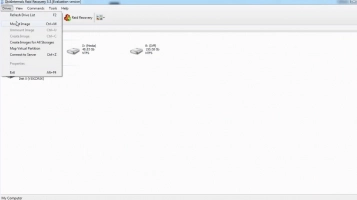
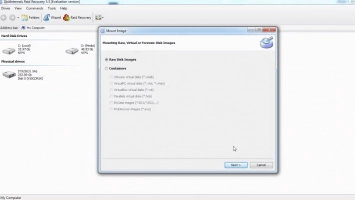
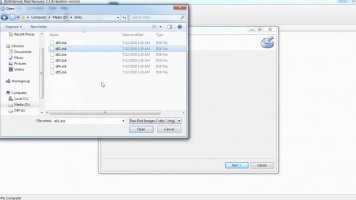
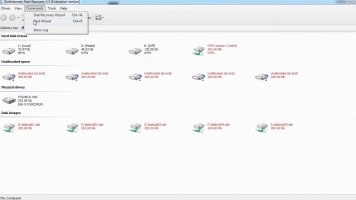
The Fast Recovery Mode scans very fast and saves time, but it doesn’t get deeper to discover all the lost files. Full Recovery Mode takes time and retrieves all lost files.
Third Step:
DiskInternals RAID Recovery would automatically check the status of the selected RAID array, controller, file system, or disk to recover lost files. You can preview the recovered files before proceeding to save them back to your local storage. To save the recovered files, you need to purchase a license.

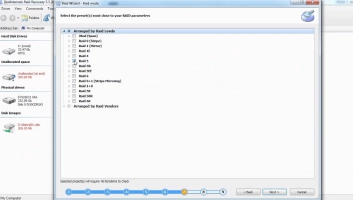

Is the damage too deep/severe for you to restore? You can request guided assistance from RAID Recovery experts.
Recovery tips:
- Follow the recovery steps diligently - wait until each step executes successfully before proceeding to the next; don’t hurry!
- Make sure you select the right drive for the scan; else, the program won't find the file(s) you want to recover.
- Preview the files before attempting final recovery.
- Don't re-save the recovered data on the same drive where it was deleted/lost.
FAQ
What is the primary difference between RAID 0 and RAID 1?
RAID 0 employs "striping" where data is divided and stored across multiple disks to enhance performance. However, it provides no redundancy. RAID 1 uses "mirroring" where data is duplicated and stored on two or more drives, offering redundancy at the cost of halved storage capacity.
If I'm seeking the fastest performance, which RAID level should I choose?
If raw performance is your primary concern and you are not worried about redundancy, RAID 0 would be the choice. It boosts both read and write speeds by striping data across multiple drives, allowing simultaneous disk operations. However, keep in mind that if a single drive fails in RAID 0, all data is lost.
How does RAID 1 protect my data?
RAID 1 mirrors data across two or more drives. This means that even if one drive fails, an exact copy of the data remains available on the other drive(s). It provides a real-time backup, ensuring protection against single drive failures.
Is RAID 0 or RAID 1 more cost-effective in terms of storage space?
RAID 0 is more cost-effective in terms of raw storage space since all the space on the drives is usable. For instance, if you use two 1TB drives in RAID 0, you'll have 2TB of usable space. In contrast, RAID 1 mirrors data, so with two 1TB drives, you'd only have 1TB of usable space due to redundancy.
Can I achieve both high performance and data redundancy with either RAID 0 or RAID 1?
Individually, RAID 0 focuses on performance while RAID 1 focuses on redundancy. If you wish to achieve both high performance and redundancy, you'd need to look into a hybrid RAID level like RAID 10 (or RAID 1+0), which combines the features of both RAID 0 and RAID 1.
Why is RAID 1 better?
RAID 1, commonly known as "mirroring," offers several advantages that can make it a preferable choice for certain use cases. Here's why RAID 1 might be considered better:
- Data Redundancy: RAID 1 mirrors data across two or more drives. This means if one drive fails, there's an exact copy available on the other drive, ensuring data protection against single drive failures.
- Read Performance: RAID 1 can enhance read performance since data can be read simultaneously from multiple drives. This is especially advantageous if multiple read requests are made at the same time.
- Simple Recovery: In the event of a drive failure, data recovery is straightforward. The system can continue to operate on the remaining good drive(s), and when the failed drive is replaced, data from a working drive is copied to the new one, restoring the mirrored set.
- Data Integrity: Since all drives in a RAID 1 setup have the same data, it's possible to compare drives and identify any discrepancies, providing a form of data verification.
- Safety Over Storage: While RAID 1 does halve storage capacity due to mirroring, for many users and businesses, the security and peace of mind offered by data redundancy outweigh the loss of storage space.
When should you use RAID 1?
- Critical Data Storage: For storing crucial data such as financial records, client information, or any data that is irreplaceable and must not be lost.
- Server Environments: In situations where server uptime and data availability are critical, such as for email servers or database servers where data integrity is paramount.
- Read-Intensive Tasks: RAID 1 can enhance read performance due to its ability to read data simultaneously from multiple mirrored drives. This is beneficial for applications or databases with high read operations.
- Easy Recovery: For environments where a quick recovery from drive failures is essential. Since the data is mirrored, if one drive fails, operations can continue using the other drive, minimizing downtime.
- Data Verification: If there's a need for regular data verification, RAID 1 allows for cross-checking between mirrored drives to ensure consistency.
- Small Setups: For setups that don't require a large number of drives or complex RAID configurations. RAID 1 can be implemented with just two drives, making it a simple solution for smaller storage needs.