RAID 5 vs RAID 6 - Pros and Cons
This piece zeroes in on the subject of Redundant Arrays of Independent Disks (RAID), with a spotlight on comparing and contrasting RAID 5 and RAID 6. This technique of storage virtualization pools together several physical disk drives to create one or several logical units, aiming to bolster data redundancy and enhance performance.
Understanding the distinct purpose and features of each RAID configuration is crucial for selecting the most suitable setup for your needs, including options like RAID 0, RAID 1, RAID 2, RAID 3, RAID 5, RAID 6, and RAID 10. The comparison of RAID 5 and RAID 6 is a common point of discussion for many seeking the optimal storage solution, and this discussion will center on these two types. By the end of this article, you'll gain insight into the defining traits and principal distinctions between RAID 5 and RAID 6, empowering you with comprehensive knowledge of these two RAID levels.
Additionally, you'll discover strategies to maximize the protection of your files within these arrays and methods to restore any arrays that may incur damage. With an intriguing deep dive ahead, let's dive in!
Article content:
- About RAID 5
- About RAID 6
- RAID 5 vs RAID 6
- How to recover lost RAID data
About RAID 5
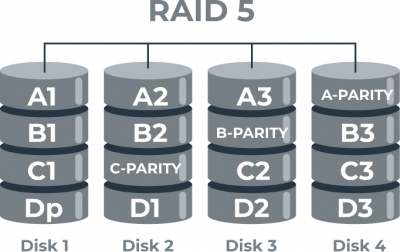
RAID 5 uses block-level striping with distributed parity, and the parity information in RAID 5 is distributed across drives, which is different from RAID 4. So if one drive fails, subsequent reads will be distributed parity, therefore, no data is lost.
To create such an array, you need to prepare 3 or more disks, while rebuilding the array requires all disks, which can lead to disk failure or loss of the entire array.
Advantages and disadvantages of a RAID 5 system
RAID 5, or Redundant Array of Independent Disks Level 5, is a popular disk setup used in storage solutions. It uses block-level striping with distributed parity. The RAID 5 configuration requires at least three disks and offers a compromise between performance, fault tolerance, and storage capacity. Here are some of its advantages and disadvantages:
Advantages:
1. Data Protection: With its distributed parity, RAID 5 protects data from a single disk failure. If one disk fails, data remains accessible, and the failed disk can be replaced without downtime.
2. Read Performance: RAID 5 generally offers good read performance because multiple disks can be read simultaneously.
3. Efficient Storage Utilization: RAID 5 provides a better balance of storage space and redundancy than some other RAID levels. For example, in a three-disk setup, two-thirds of the total storage capacity is usable, with the remaining third dedicated to parity.
4. Cost-Effective: Since only a fraction of total storage is used for parity, RAID 5 offers a more cost-effective redundancy solution compared to RAID 1 (mirroring), where half of the storage capacity is used for redundancy.
5. Scalability: You can add more disks to a RAID 5 setup to expand storage capacity (though you'll also increase the parity overhead).
Disadvantages:
1. Write Penalty: Due to the parity calculation required for each write operation, RAID 5 can experience a performance penalty on writes. Each write operation requires multiple I/O operations, which can slow down the overall write speed.
2. Rebuild Time: If a disk fails and is replaced, the RAID 5 array has to rebuild the lost data using the parity information. This process can be time-consuming and can degrade performance during the rebuild.
3. Risk with Large Drives: As the size of drives increases, the time required to rebuild a failed drive also increases. This lengthy rebuild time can expose the RAID to a potential second disk failure, leading to data loss.
4. Suboptimal for Intense Write Operations: For applications or databases with high write-to-read ratios, RAID 5 might not be the best choice due to its write performance penalty.
5. Limited Redundancy: RAID 5 can only tolerate the failure of a single disk. If two disks fail simultaneously or before a rebuild completes, data is lost.
6. Complexity: RAID 5 setups, especially hardware-based solutions, can be more complex to set up and manage than simpler RAID configurations.
What are the best use cases for RAID 5?
RAID 5 is best suited for scenarios where there's a need for a balance between performance, storage efficiency, and fault tolerance. Here are some of the best use cases for RAID 5:
- File and Application Servers: For many general-purpose file and application servers, RAID 5 offers a good balance of read performance, storage capacity, and data protection. It's especially suited for scenarios where read operations significantly outnumber write operations.
- Web Servers: Websites often involve more data reads (like serving static content) than writes. Given the good read performance of RAID 5, it can be an appropriate choice for such servers.
- Archival Storage: For data that isn't frequently updated but needs to be accessed occasionally with good speed, RAID 5 can be a suitable choice, especially if there's a need to maximize storage space.
- Media Streaming: RAID 5's ability to read from multiple disks simultaneously can be beneficial for media streaming, where the system primarily deals with read requests.
- Database Servers with More Reads: In database environments where read operations are more common than write operations, RAID 5 can be an efficient choice. However, for write-intensive databases, RAID 10 or other configurations might be more suitable.
- Workgroup and Departmental Servers: For smaller setups where cost considerations are paramount and the write penalty of RAID 5 isn't a significant concern, RAID 5 can be a good fit.
- Backup to Disk Solutions: When using disk-based backup solutions (before offloading to another medium like tape), RAID 5 can offer a blend of performance and efficient storage utilization.
- Non-Critical Operations: For operations where a slight degradation in performance during a drive failure or rebuild isn't a critical concern, RAID 5 can be considered.
Note: RAID 5 rebuild time.
About RAID 6
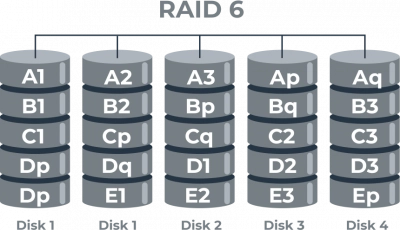
RAID 6 uses block-level striping with double distributed parity. Double parity makes RAID 6 not only fault-tolerant, but also attractive for high-availability systems.
To create a RAID 6, you will need 4 or more disks, so this option will be more expensive.
Ready to get your data back?
To start recovering your data, documents, databases, images, videos, and other files from your RAID 5, RAID 6, press the FREE DOWNLOAD button to get the latest version of DiskInternals RAID Recovery® and begin the step-by-step recovery process. You can preview all recovered files absolutely for free. To check the current prices, please press the Get Prices button. If you need any assistance, please feel free to contact Technical Support. The team is here to help you get your data back!
Advantages and disadvantages of a RAID 6 configuration
RAID 6, or Redundant Array of Independent Disks Level 6, is similar to RAID 5 but uses two distributed parity blocks instead of one. This setup allows it to tolerate the failure of up to two drives. Here are the advantages and disadvantages of a RAID 6 configuration:
Advantages:
1. Enhanced Data Protection: RAID 6 can withstand the failure of two drives simultaneously without data loss, which offers more resilience than RAID 5.
2. Read Performance: RAID 6 offers good read performance, especially when reading from multiple disks simultaneously, similar to RAID 5.
3. Better Reliability with Larger Drives: As the capacity of hard drives has increased, the risk of encountering an unrecoverable read error during a RAID rebuild has grown. RAID 6's ability to tolerate two drive failures offers better protection in these scenarios compared to RAID 5.
4. Longer Uptime: The added redundancy means that systems can remain operational even if two drives fail, giving administrators a more extended window to address hardware failures.
5. Useful for Critical Data: Given its enhanced fault tolerance, RAID 6 is suitable for storing mission-critical data that cannot afford extended downtimes or potential data loss from multiple disk failures.
Disadvantages:
1. Write Performance Penalty: RAID 6 experiences a more substantial write performance penalty compared to RAID 5 because it has to calculate and write data to two separate parity blocks. This makes write operations slower in RAID 6 than in some other RAID configurations.
2. Increased Storage Overhead: RAID 6 uses two disks' worth of storage space for parity information, which means you lose the capacity of two drives from your total available storage. For example, in a four-disk RAID 6 setup, you'd only have the usable capacity of two disks.
3. Complexity: The double parity calculation of RAID 6 can be more computationally intensive, which may require more robust RAID controllers, especially for larger setups.
4. Rebuild Time: Just like RAID 5, RAID 6 arrays can take a long time to rebuild, especially with larger drives. During this rebuild process, the system may experience degraded performance.
5. Cost: The additional redundancy means that RAID 6 requires a minimum of four disks to set up, which can be more expensive. Plus, the added storage overhead means you might need to invest in more drives to achieve the desired usable capacity.
6. Not Always Optimal for High-Performance Needs: Due to the write penalty, RAID 6 might not be the best choice for high-performance applications, especially those that are write-intensive.
What are the best use cases for RAID 6?
RAID 6 is ideal for scenarios where enhanced fault tolerance is essential, especially when managing the risks associated with large-capacity drives or ensuring uptime in critical environments. Here are the best use cases for RAID 6:
- Critical Data Storage: For storing mission-critical data where the loss of more than one drive could be catastrophic, RAID 6 offers an added layer of protection compared to RAID 5.
- Large Capacity Drives: As hard drive sizes have increased, the time required to rebuild them in the event of a failure has also grown. RAID 6, with its ability to tolerate two simultaneous drive failures, is better equipped to handle scenarios involving large drives.
- Enterprise Storage Systems: Large enterprises with crucial data, such as financial institutions, may prefer RAID 6's additional redundancy to ensure high availability and reduce potential downtime.
- Long-term Archival Storage: For data that doesn't need frequent updates but requires high reliability over time, RAID 6 can be an appropriate choice.
- NAS and SAN Systems: Many Network Attached Storage (NAS) and Storage Area Network (SAN) solutions use RAID 6 to provide fault tolerance, especially when they are designed to store critical business data.
- Backup Storage: RAID 6 can be beneficial in disk-to-disk backup solutions where maintaining backup data integrity and availability is crucial, especially in cases where there's a gap between backups or offloading to another medium.
- Large-scale Multimedia Storage: For systems storing vast amounts of multimedia data (like video production houses), where data integrity and uptime are essential, RAID 6 can be an excellent fit. This is especially true if the primary operations involve reading data rather than frequent writes.
- Databases with Higher Read Operations: RAID 6 can be suitable for database environments where read operations outnumber write operations. The added redundancy can ensure database availability even if multiple drives fail.
Differences between RAID 5 and RAID 6

RAID 5 vs RAID 6 are defined in the preceding information. You may also have a working knowledge of the two RAID levels. Let's look at the distinctions between RAID 5 vs RAID 6.
In terms of fault tolerance, performance (including write and read performance), capacity utilization, application, and hardware or software RAID, the distinctions will be described.
Tip: RAID 5 vs RAID 0RAID 5 VS RAID 6: Fault Tolerance
For the sake of data security, fault tolerance is essential. If one of the RAIDs is fault-tolerant, you won't lose data if one of the hard drives fails. If it isn't, you should create a Windows backup in case of system failure. The RAID 5 can withstand a single-drive failure, implying that the RAID 5 can continue to function even if one of the hard drives fails.
However, if two or more disks fail, you will lose your data. RAID 6 can withstand up to two hard disk failures. As a result, RAID 6 is more fault tolerant than RAID 5.
Which one wins between RAID 6 and RAID 5? RAID 6 is the winner in terms of failure tolerance.
RAID 5 VS RAID 6: Performance
The performance of a hard disk is essential, and RAIDs are no exception. What about RAID 5 vs RAID 6 performance? When it comes to hard disk performance, there are two key elements to consider (write performance and read performance).
In fact, a RAID 5's read performance is fairly similar to that of a RAID 6. However, because of the additional parity information that must be generated, RAID 6's write performance is somewhat slower than RAID 5.
RAID 5 VS RAID 6: Capacity Utilization
If one drive's capacity utilization is higher, you may store more data on it. As a result, this is a crucial consideration when selecting a drive. Which option has a higher capacity utilization rate? Which is better: RAID 5 vs RAID 6?
According to research, RAID 5 capacity usage varies from 67 percent to 94 percent, while RAID 6 capacity utilization ranges from 50 percent to 88 percent. RAID 5 is clearly superior in terms of capacity. Which is better: RAID 5 vs RAID 6? RAID 5 wins in terms of capacity utilization rate.
RAID 5 VS RAID 6: Application
The distinction between RAID 5 vs RAID 6 may also be seen in the applications. They have many applications in life depending on their qualities. RAID 5 is commonly used in data warehousing, web serving, and archiving, for example.
RAID 6 is generally used for data archiving, disk backups, high-availability solutions, and servers with enormous storage needs. As you can see, RAID 6 has a wide range of applications. So, which is better: RAID 5 vs RAID 6? You have the option of making a selection based on your requirements.
RAID 5 VS RAID 6: Software or Hardware RAID
One difference between RAID 5 vs RAID 6 is the software/hardware RAID setup. In general, a software RAID does not necessitate RAID hardware, but a hardware RAID requires. When it comes to RAID 6 versus RAID 5, you can set up a RAID 5 array using either software or hardware RAID. However, you'll need a hardware RAID to create a RAID 6 array.
RAID 5 VS RAID 6: Software or Hardware RAID
Software RAID does not require hardware RAID, but hardware RAID does. As for RAID 5, you can set up either software or hardware RAID for a RAID 5 array. To create a RAID 6 array, you need hardware RAID, which is probably more expensive.
RAID 5 VS RAID 6: Write Speed
RAID 5 (Striping with Parity):
Write Operation:
- When data is written to a RAID 5 array, it's striped across the drives.
- A parity block is calculated for each stripe of data. The parity block is distributed among the drives in a rotating manner.
- To write new data or modify existing data, the system typically has to read the old data and old parity, calculate the new parity, then write the new data and new parity. This process is often called the "read-modify-write" cycle.
Speed:
- The need to calculate and write a single parity block introduces a write penalty. However, since only one parity calculation and write is required for each data stripe, the write speed remains relatively high.
RAID 6 (Striping with Double Parity):
Write Operation:
- Similar to RAID 5, data is striped across the drives in RAID 6.
- However, RAID 6 calculates two separate parity blocks (P and Q) for each stripe of data. These parity blocks are distributed among the drives.
- The write operation involves reading old data and old parity, calculating the new double parity, and then writing the new data and new parity. This is a more complex version of the "read-modify-write" cycle.
Speed:
- Due to the need to calculate and write two separate parity blocks for each stripe of data, RAID 6 has a more pronounced write penalty than RAID 5. As a result, the write speed for RAID 6 is generally slower than that of RAID 5.
Recover your Lost Data Using DiskInternals RAID Recovery
Rest easy and don't worry about losing array data. You should immediately download and install the professional DiskInternals RAID Recovery utility, and here's why: this application can repair corrupted RAIDs both automatically and manually, so the DiskInternals team strives to make the recovery process simple and fast. This leading application has been improved and modernized by leading IT specialists for 16 years.
RAID repair utility is designed to restore software and hardware RAIDs.

As mentioned above, there are options for manual and automatic recovery, while automatic recovery includes a step-by-step recovery wizard. The recovered files and folders are exported to local or remote locations, this application also supports Unicode filenames and layered folders. You can use DiskInternals RAID Recovery to create a disk image, then you can protect your data from being lost in the future, you never know what might happen.
It should be noted that the application recovers data from badly damaged pools that are no longer mounted and automatically determines the pool and file system parameters, including the disk order.
The utility works even if a new empty pool was created over the original one and at the same time perfectly restores deleted files; restores previous versions of files whenever possible and verifies checksums to make sure the file data is correct!
Note: RAID 10 vs RAID 6Here is how to use the recommended application to protect the array:
Step 1: Turn off the computer/server and disconnect the drives that make up the RAID 5 or 6 array.
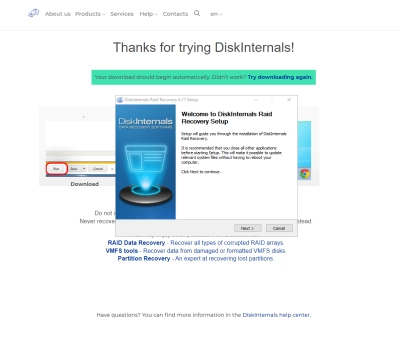
Step 2: Connect these drives consistently and carefully to a running computer (after turning off the power).
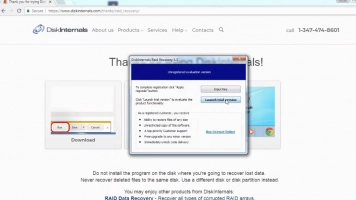
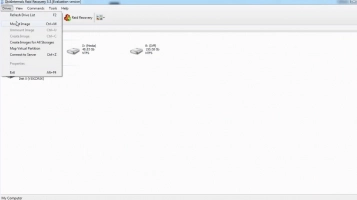
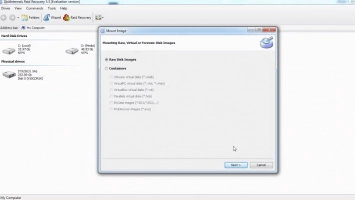
Step 3: Turn on a working computer. Then download and install RAID Recovery from the site and rest easy without worrying about data loss.
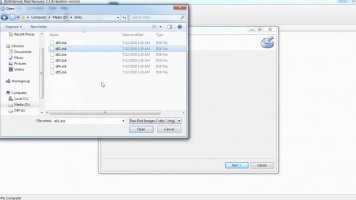
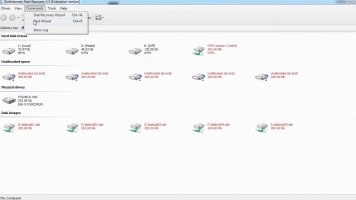

Step 4: Open the application and run the Recovery Wizard (then there will be automatic data recovery), or switch to full manual control of the application (if you have enough experience).
Step 5: RAID Recovery automatically detects available attached arrays - select the one you want and then select the desired recovery mode. Be patient, as the process of rebuilding the array will most likely take a long time, and this is normal, because the recovery volumes of RAID 5 or 6 are enormous here.
Step 6: After scanning, the results will appear on the monitor screen - view them for free, and then complete this whole process by purchasing a license and saving the data. Don't worry, buying a license won't take your precious time - it's a matter of a few minutes.
Recovery tips:
- When choosing a drive for quick scan, select the correct drive; otherwise you won't be able to find your files.
- Take your time and be patient until each step is done according to the standards.
- Review all data before restoring it to a safe place.
- Do not save data again on the same disk, as this may overwrite the data.
How many drives can fail in a RAID configuration?
The number of drives that can fail in a RAID configuration without data loss depends on the specific RAID level being used. Here's a breakdown of common RAID levels and the number of drive failures they can tolerate:
1. RAID 0 (Striping):
- Drive Failures Tolerated: 0
- If one drive fails in a RAID 0 setup, all data is lost.
2. RAID 1 (Mirroring):
- Drive Failures Tolerated: 1 (in a 2-drive setup)
- As long as one drive in the mirrored pair remains operational, data is accessible.
3. RAID 5 (Striping with Parity):
- Drive Failures Tolerated: 1
- Data remains accessible if one drive fails, thanks to the parity information. If a second drive fails before the first one is replaced and rebuilt, data is lost.
4. RAID 6 (Striping with Double Parity):
- Drive Failures Tolerated: 2
- This configuration can handle the failure of two drives simultaneously without data loss due to its double parity.
5. RAID 10 (or 1+0, Striping + Mirroring):
- Drive Failures Tolerated: 1 drive from each mirrored pair.
- In a typical 4-drive RAID 10 setup, it can technically tolerate 2 drive failures as long as they are not both from the same mirrored pair. If both drives from a single mirrored pair fail, then data is lost.
6. RAID 50 (RAID 5 + 0):
- Drive Failures Tolerated: 1 drive from each RAID 5 sub-array.
- This configuration is a combination of RAID 5 and 0. Data remains accessible if one drive from each of the RAID 5 sets fails. However, if two drives from the same RAID 5 set fail, then data from that set is lost.
7. RAID 60 (RAID 6 + 0):
- Drive Failures Tolerated: 2 drives from each RAID 6 sub-array.
- This is a combination of RAID 6 and 0. It can tolerate the failure of two drives from each RAID 6 set without data loss. If three drives from a single RAID 6 set fail, then data from that set is lost.
Remember that while RAID configurations provide redundancy and can safeguard against drive failures to some extent, they are not a replacement for regular backups. Even in RAID configurations that offer fault tolerance, various factors, such as simultaneous multiple drive failures, controller failures, or data corruption, can still lead to data loss. Always ensure a comprehensive backup and disaster recovery strategy is in place alongside the RAID setup.
Data Security: Is It Better To Protect Data With RAID 5 or RAID 6?
When considering data security in the context of protecting against drive failures, both RAID 5 and RAID 6 offer redundancy to help prevent data loss. However, they provide different levels of protection. Let's compare the two to determine which is better for data security:
RAID 5 (Striping with Parity)
Pros:
- Requires one fewer disk than RAID 6 for the same amount of usable storage, which can be cost-effective.
- Offers good read performance.
- Can tolerate the failure of one drive.
Cons:
- Can only withstand the failure of a single drive. If a second drive fails before the array has been rebuilt after a first drive failure, data is lost.
- With the increasing size of modern hard drives, rebuild times can be lengthy, posing a risk of a second drive failure during the rebuild and hence potential data loss.
RAID 6 (Striping with Double Parity)
Pros:
- Can tolerate the simultaneous failure of two drives, providing a higher level of redundancy and data protection compared to RAID 5.
- Especially beneficial for arrays using large-capacity drives where rebuild times can be longer, as there's an extra buffer against additional drive failures during a rebuild.
Cons:
- Requires an additional disk for parity compared to RAID 5, which results in higher costs and less storage efficiency.
- Has a write performance penalty due to the need to calculate and write data to two separate parity blocks, making it slower in terms of write operations than RAID 5.
Verdict:
For Data Security: RAID 6 is superior because it offers protection against the failure of two drives simultaneously, providing a more robust safety net, especially in systems using large disks where rebuild times can be extensive.
However, the decision between RAID 5 and RAID 6 should be based on specific needs, budget, and risk assessment. For systems where performance is crucial and the risk of simultaneous multiple drive failures is deemed acceptable (or mitigated by other means), RAID 5 might be preferred. For systems where maximum redundancy and data protection are prioritized, especially in environments using large-capacity drives, RAID 6 would be a better choice.
Lastly, it's essential to emphasize that RAID is a solution for uptime and performance—not a comprehensive data protection or backup solution. Regardless of RAID configuration, a robust backup strategy should always be in place to safeguard against data loss from various potential threats.
Conclusion: RAID 5 vs RAID 6
RAID 6 offers superior fault tolerance and is a safer choice for most modern storage environments, especially those using larger drives where rebuild times can be extended. RAID 5 might be considered in scenarios where performance and storage efficiency are paramount and the risks are deemed acceptable. However, in either case, RAID should not be viewed as a substitute for regular backups. It's essential to have a robust backup strategy in place to ensure data protection beyond drive failures.
Usage Example: RAID 5 or RAID 6 for home NAS
For a home NAS (Network Attached Storage) setup, the decision between RAID 5 and RAID 6 depends on the specific needs, budget, and risk tolerance of the user. Here's a comparison tailored to a home environment:
RAID 5:
Pros:
- Cost-Effective: RAID 5 requires one fewer disk than RAID 6 for the same amount of usable storage. So, for a home user with a limited budget, RAID 5 can offer a more cost-effective solution.
- Performance: Typically has better write performance compared to RAID 6 since it has only one parity calculation/block.
- Capacity: Offers more usable storage space for the same number of drives compared to RAID 6, as there's only one drive's worth of parity data.
Cons:
- Less Redundancy: Can only tolerate the failure of one drive. If a second drive fails before the first failed drive is replaced and the RAID rebuilt, all data in the array is lost.
RAID 6:
Pros:
- Higher Redundancy: Offers protection from the simultaneous failure of two drives. For users storing critical or irreplaceable data on their home NAS, this added protection can be vital.
- Safer for Large Drives: With the longer rebuild times of larger drives, there's a higher risk of another drive failing during a RAID rebuild. RAID 6 mitigates this risk.
Cons:
- Cost: Requires at least four disks to set up and sacrifices the storage capacity of two of those disks for parity data.
- Write Performance: Writing data is typically slower compared to RAID 5 due to the double parity calculations.
Considerations for a Home NAS:
- Budget: RAID 5 is more budget-friendly, requiring fewer drives for the same usable storage.
- Data Criticality: If the home NAS is storing highly valuable or irreplaceable data (like unique family photos or critical documents), the added redundancy of RAID 6 might be worth the extra cost.
- Drive Size and Rebuild Times: If the NAS is using large drives (e.g., 8TB or higher), the extended rebuild times make RAID 6 a safer choice.
- Performance Needs: For most home users, the performance difference between RAID 5 and RAID 6 might not be noticeable. However, if the NAS will be handling many write operations or serving multiple users simultaneously, RAID 5's better write performance could be beneficial.
Conclusion for Home NAS
For many home users, RAID 5 offers a balanced solution, providing redundancy while being cost-effective. However, if the budget allows and the user wants maximum protection for their data, RAID 6 is the better choice. Regardless of the choice between RAID 5 and RAID 6, regular backups to an external drive or cloud service are essential, as RAID is not a complete data protection solution.
FAQ
What to choose: RAID 5 vs. RAID 6?
The decision depends on your preference: if you want high capacity utilization, RAID 5 is better, if you want higher fault tolerance, you should choose RAID 6.
Which RAID should you choose?
For SMBs, RAID 5, RAID 6, and RAID 10 are good enough to meet user needs. If you are on a budget, both RAID 5 vs RAID 6 will do. Of course, for large data centers, RAID 10 will provide the most benefits.
Which RAID is best for performance?
It is likely that RAID 5 is better suited for performance and redundancy than other options. In addition, it can provide a wide range of disk usage and strong data protection.
What About RAID 6 Fault Tolerance?
If the array consists of four drives, two drives will be used to store each block of data, and the other two will be used to store parity blocks, so you will lose a maximum of 2 drives at a time without data loss.

