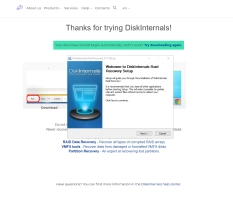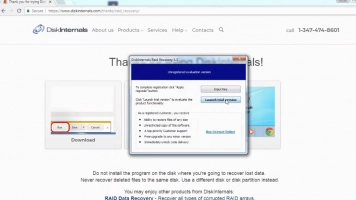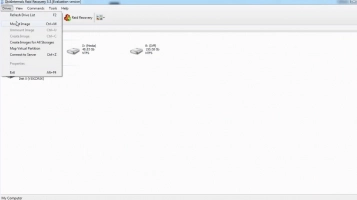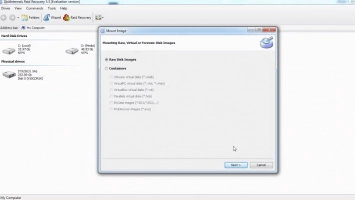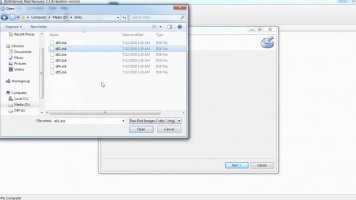What is RAID Connectivity?
Understanding RAID connectivity is crucial for setting up a robust and reliable data storage system. This comprehensive guide explores the essentials of RAID (Redundant Array of Independent Disks) connectivity, delving into various RAID configurations, their benefits, and how they impact data access and security. We'll also cover practical steps for RAID array setup and discuss reliable data recovery solutions to ensure your valuable information remains safe and accessible, even in the event of a drive failure. Whether you're a seasoned IT professional or a home user looking to enhance data protection, this guide will equip you with the knowledge to make informed decisions about your RAID setup.
RAID Connectivity Explained: Basics of RAID Array Connections
This section defines RAID connectivity and explains its role in RAID array setups.
What is RAID Connectivity?
RAID connectivity refers to how the individual hard drives in a RAID array are connected to the computer system or network. This connection method plays a vital role in managing data redundancy, performance, and accessibility. Different RAID configurations, such as RAID 0, RAID 1, RAID 5, RAID 6, and RAID 10, utilize specific connectivity schemes to achieve their respective features and benefits. The chosen connectivity directly impacts how the array functions, influencing data read/write speeds, fault tolerance, and overall system performance.
Types of RAID Connections
Several connection types are commonly used for RAID arrays, each with its set of advantages and limitations:
- Direct-attached storage (DAS): In DAS, the RAID array is directly connected to the computer via cables like SATA, SAS, or NVMe. This offers high performance due to the direct connection but lacks flexibility and scalability. DAS is typically used in single-user environments or for applications requiring maximum speed.
- Network-attached storage (NAS): NAS connects the RAID array to the network, making it accessible to multiple users and devices. NAS utilizes standard network protocols like Ethernet, offering flexibility and scalability but potentially sacrificing some performance compared to DAS. NAS is well-suited for shared storage environments and data backup.
- Storage area network (SAN): SAN creates a dedicated high-speed network for storage devices, allowing multiple servers to access the RAID array. SANs typically use Fibre Channel or iSCSI protocols and offer high performance and advanced features like storage virtualization. SANs are commonly used in enterprise environments with high storage demands.
The choice of RAID connection depends on factors like performance requirements, scalability needs, budget, and the overall complexity of the IT infrastructure.
Tip: what is a RAID volume?RAID Levels and Connectivity Requirements
This section outlines various RAID levels and how connectivity choices influence their effectiveness.
Overview of RAID Levels and Connectivity Needs
Different RAID levels have distinct connectivity requirements based on their data redundancy and performance characteristics:
- RAID 0 (Striping): RAID 0 focuses on performance by striping data across multiple drives but offers no redundancy. It can be implemented using DAS, NAS, or SAN connections.
- RAID 1 (Mirroring): RAID 1 prioritizes redundancy by mirroring data across two drives. DAS, NAS, and SAN connections are all suitable for RAID 1.
- RAID 5 (Striping with Parity): RAID 5 provides both performance and redundancy by striping data and parity information across at least three drives. NAS and SAN connections are commonly used for RAID 5.
- RAID 6 (Striping with Double Parity): RAID 6 enhances redundancy by using double parity, requiring at least four drives. NAS and SAN connections are preferred for RAID 6.
- RAID 10 (Mirrored Striping): RAID 10 combines mirroring and striping for high performance and redundancy, needing at least four drives. NAS and SAN connections are well-suited for RAID 10.
Choosing the Right Connectivity for Your RAID Setup
Matching RAID levels to the appropriate connectivity option is crucial for optimal performance and data protection:
Example Setups:
- RAID 1 over DAS: A suitable solution for small businesses requiring basic data redundancy for critical systems.
- RAID 5/6 over NAS or SAN: A good choice for enterprises requiring both performance and fault tolerance for large datasets.
RAID Connectivity Configurations for Optimal Performance
Configuring connections correctly is essential for maximizing read/write speeds and redundancy:
Factors to consider:
- Bandwidth: Ensure sufficient bandwidth for the chosen RAID level and the number of connected devices.
- Latency: Minimize latency for optimal performance, especially for applications sensitive to delays.
- Number of connected devices: The number of devices accessing the RAID array can impact performance, particularly with NAS and SAN connections.
By carefully considering these factors and selecting the appropriate connectivity for your chosen RAID level, you can create a storage system that meets your specific performance and data protection needs.
Maintaining RAID Connectivity for Long-Term Reliability
This section provides actionable steps to monitor and maintain RAID connectivity for continuous performance and data integrity.
Common Issues Affecting RAID Connectivity
Several factors can impact RAID connectivity, leading to performance degradation or data loss:
- Hardware wear: Over time, hard drives, cables, and controllers can wear out, leading to connection instability or failure.
- Connection stability: Loose cables, faulty connectors, or damaged ports can disrupt connectivity and cause errors.
- Power supply: A failing or insufficient power supply can lead to intermittent connectivity issues or complete system failure.
- Environmental factors: Extreme temperatures, humidity, and dust can negatively impact hardware components and connections.
Tools and Tips for Monitoring RAID Array Connectivity
Regular monitoring and maintenance are essential for preventing connectivity problems and ensuring long-term RAID reliability:
Software tools for monitoring connectivity and performance: Utilize monitoring software to track the health and performance of your RAID array.
Regular maintenance practices to prevent connectivity issues:
- Inspect cables and connectors regularly for damage or looseness.
- Ensure adequate cooling and ventilation to prevent overheating.
- Use a reliable power supply with sufficient capacity.
- Monitor drive health using built-in diagnostic tools or dedicated software.
- Keep firmware and drivers up to date.
- Implement a robust backup strategy to protect against data loss in case of connectivity failures.
Recovering RAID Arrays: Options and Tools for Data Recovery
This section focuses on RAID recovery options, highlighting the use of specialized software and when to seek professional assistance.
When to Use RAID Recovery Software
RAID recovery software can be a valuable tool in various data loss scenarios related to connectivity issues:
- RAID controller failure: If the RAID controller malfunctions, the array may become inaccessible. Recovery software can help rebuild the array and retrieve the data.
- Accidental deletion or formatting: If data is accidentally deleted or a RAID member is mistakenly formatted, recovery software can often retrieve the lost information.
- Logical damage: Logical errors, such as file system corruption or partition table damage, can be addressed with recovery software.
DiskInternals RAID Recovery™ is one such software option that can be considered to recover RAID fast and safely.
Tip: how to rebuild RAIDSteps to Recover Data from a RAID Array Using DiskInternals
- 1. Connecting the drives: Connect all drives from the RAID array to a working computer.
- 2. Selecting the RAID level: Specify the original RAID configuration (RAID 0, 1, 5, 6, 10, etc.).
- 3. Scanning the drives: Initiate a scan to identify recoverable data.
- 4. Previewing the data: Preview the found files and folders before recovering data from RAID drives.
- 5. Recovering the data: Select the desired files and folders and choose a destination for recovery.
The ability to preview recoverable data before committing to full recovery is a significant advantage, allowing users to assess the potential success of the recovery process.
Note: what is RAID hard drive?When to Consider Professional RAID Data Recovery Services
While software can be effective in numerous instances, best RAID data recovery services are sometimes necessary, especially when dealing with physical connectivity issues:
- Physical drive damage: If a hard drive in the RAID array has suffered physical damage, professional intervention is usually required.
- Complex RAID failures: In cases involving multiple drive failures or complex RAID configurations, professional expertise is often essential.
- Failed software recovery attempts: If software recovery attempts are unsuccessful, it's crucial to avoid further actions that could worsen the situation and consult professionals.
Attempting DIY recovery after software failure can potentially lead to irreversible data loss. Professional data recovery services have specialized tools and expertise to handle complex RAID failures and maximize the chances of successful data retrieval.
Conclusion
Setting up and maintaining a RAID array requires a thorough understanding of RAID connectivity. Choosing the right RAID level, connection type (DAS, NAS, SAN), and diligently monitoring the system's health are crucial for optimal performance and data protection. By following the best practices outlined in this guide and understanding the importance of professional data recovery, you can ensure the long-term reliability and security of your valuable data.