RAID failure varieties: common symptoms of array issues
Here you will find out:
- Symptoms of RAID Array Failures
- How to Reconstruct a Failed RAID Array without Data Loss
- RAID Failure Prevention Tips
Are you ready? Let's read!
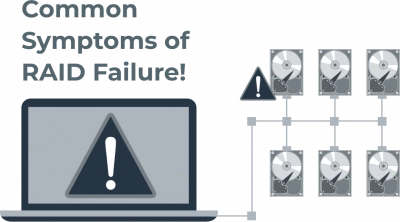
Choosing the RAID array storage technique is pretty ideal; you’d have more flexibility and storage space. However, RAID arrays can fail due to different reasons, and when they fail, you may, or may not be able to access your files depending on the type of array you created. Well, this article explains the various types of RAID array failures.
Symptoms of RAID Array Failures
The signs of RAID array failure are similar to typical HDD failure signs; yes, that's because RAID arrays are created with sets of HDDs. When you notice any of these signs, you should know it's time to inspect the array and fix the faulty drives.
1. RAID Partition Loss
When your RAID array begins to experience failures, one of the first signs may be missing partitions. This issue commonly arises when a drive within the array is compromised by a virus or malware attack. Such malicious software can conceal partitions, rendering them invisible and inaccessible, along with the files they contain.
Additionally, RAID arrays can suffer partition loss due to several other factors. Sudden power outages, for instance, can disrupt ongoing data processes and lead to corrupted or lost partitions. Similarly, hardware malfunctions, such as faulty drives or degraded RAID controllers, as well as software errors, can also cause data loss. To mitigate these risks, it's important to maintain regular backups and ensure your system is equipped with robust anti-virus protection and a reliable power supply. Understanding these risks can help in planning effective strategies for data recovery and system resilience.
2. Regular Read/ Write Errors
When you start getting frequent read/write errors while trying to transfer files to, or from your RAID array, that’s a sign that the array is about to fail. If you keep ignoring the warnings, the issue could get worse and lead to data loss.
3. Corrupt Files
There are pretty many reasons why the files in your storage device or array could get corrupted. It could be as a result of bad sectors in one of the drives used in the array, or a virus-infected file was saved on the array. Corrupt files can hide the partitions where they are saved in.
4. Controller Errors
After rebuilding an array, you may be faced with a RAID controller issue, which could possibly cause partition loss. Also, hard drive problems could cause the issue - when a new hard drive is added to the array.
5. RAID Server Crash
RAID controller problem could lead to the server crash. Other factors such as software issues can also cause the RAID server to crash. When the server crashes, you may likely lose most of the partitions created in the drives on your array.
How to Reconstruct a Failed RAID Array without Data Loss?
Intriguingly, if you rebuild or reconstruct a RAID array, none of your files stored on the array will be lost. How is that even possible? A reliable RAID backup and recovery program is required. However, there are a few considerations you should make before carrying out this action.
Precautions:
- Don’t try to run the CHKDSK command on a RAID array as a way of attempting to fix the issues you’re facing with the array.
- Don’t change the disk order.
- It is would be fruitless to attempt rebuilding a RAID 5 or RAID 6 array with more than one failed disk.
- Make sure the rebuilding method you're following is fail-safe.
Backup Your Data

Of course, before you proceed with any advanced action, it is important to back up the files saved on the array. DiskInternals RAID Recovery can help you to create free backups in the form of “Disc Images” to keep all your files safe and recoverable.
Recover Lost Data Using DiskInternals RAID Recovery
DiskInternals RAID Recovery is a professional software application that allows you to recover lost files and partitions from all kinds of RAID arrays. It is the favorite RAID backup & recovery tool of many IT experts; this software program has been regularly updated for more than 15 years.
More interestingly, DiskInternals RAID Recovery comes with a suite of useful features, as well as support various file systems. With the software, you would definitely get back your lost data from both software and hardware RAIDs; it works for macOS, Linux, and Windows OS. There are three (3) recovery modes supported by this program; there is also a built-in Recovery Wizard to guide users.
DiskInternals RAID Recovery is reliable and works only on Windows PCs. It supports all file types and works pretty very fast.
First Step:
Firstly, you need to turn off your computer/network server and disconnect the RAID drives in the array.
Second Step:
Remove the drives and connect them to a computer system via USB or any other supported means of connectivity.
Third Step:
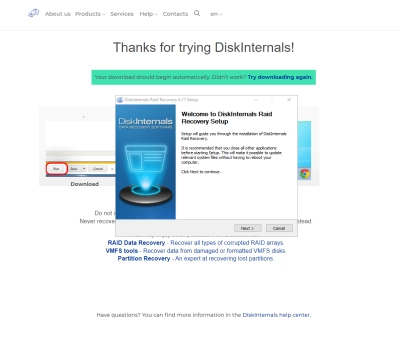
Boot the computer where the hard drives are connected and install DiskInternals RAID Recovery software. After the installation, launch the program and follow the Recovery Wizard prompts to recover your lost files from each of the connected drives, one after another. Learn more about RAID Server failure recovery.
Recovery Tips
These are tips you should have at the back of your mind when attempting to recover files using DiskInternals RAID Recovery.
- Don’t rush the process - allow each step to run completely and successfully before proceeding to the next. Else, you may not recover all your lost files.
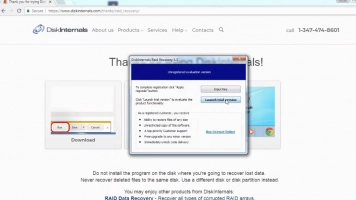
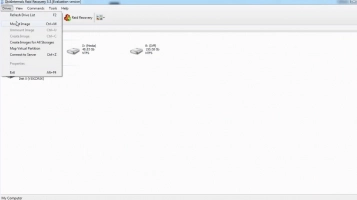
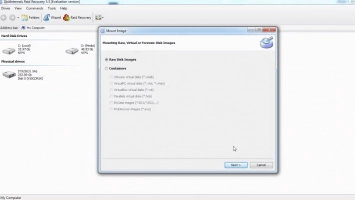
- Verify that you chose the exact disk drive that had the lost files you want to recover. If you select the wrong drive, you won’t get back any of the lost files.
- DiskInternals RAID Recovery comes with a previewing engine, so you can preview the recovered files before saving them back to your local or remote storage.
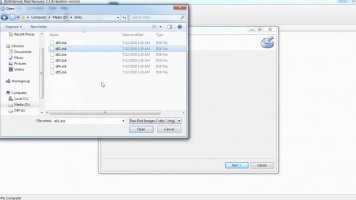
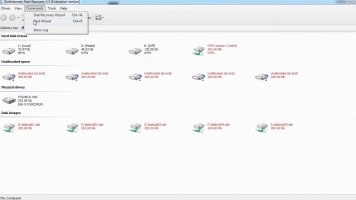

Important Note: Don’t save the recovered files on the same drive where they were previously saved - from where they got lost.
Why Choose DiskInternals RAID Recovery?
Yeah, there are pretty many RAID Recovery tools out there, but DiskInternals RAID Recovery is much-advanced and backed by IT experts. It works very fast too, and there are three recovery modes you can choose from. Hereunder are other reasons to choose this recovery software:
- Retrieves lost files from software and hardware RAIDs
- Supports manual and automated recovery (Recovery Wizard) options
- Can save recover files from remote directories or local drive
- Supports Unicode filenames and multi-level folders
- Allows you to create backups for free (disk images)
- Automatically fixes pool and filesystem parameters, including disk order
- Recovers previous versions of files if available
- Verifies checksums to validate data credibility.
RAID Failure Prevention Tips
To prevent RAID array failure, there are some handy tips you need to know. It's simply knowing the common reasons why RAID arrays fail and then implementing safety measures that would curb those "reasons."
- Firstly, you should always monitor the RAID disk drives’ critical SMART parameters, health status, and temperature routinely. This will help you identify RAID array failure signs earlier and fix them before it escalates.
- Secondly, always back up your data regularly because no one can be too sure when data loss could occur.
- Don’t perform CHKDSK or SFC scans in a bid to fix and repair RAID array errors.
- Don’t ever use the “beta” version of a RAID firmware, OS, or system file. However, ensure to keep your OS and critical software apps updated to their latest stable versions regularly.
- Retain at least two new or empty drives, which would be used to replace failed drives in the array.
Conclusion
Summarily, RAID arrays are prone to failure, you need to be proactive to ensure your important files don’t get lost. Regular backups would help; however, you should pay attention to the other tips shared in this article. DiskInternals RAID Recovery helps you to backup your RAID array data, and also helps to recover any lost file in your RAID.

