Raid levels explained 0, 1, 5, 6, 10
Here you will find out:
- what kind of RAID levels exists
- what are RAID levels
- how DiskInternals RAID recovery services can help you
Are you ready? Let's read!
RAID technology enhances the reliability and efficiency of data storage. The acronym RAID stands for "redundant array of independent drives," and less frequently, "redundant array of inexpensive disks." A RAID system consists of two or more disks running in parallel, which may include traditional hard drives or more modern solid-state drives (SSDs).
RAID configurations vary across several levels, each suited to specific needs, and they are not standardized by a trade group or standards agency. This allows companies to develop their own variations and implementations. The main RAID levels discussed here include:
- RAID 0 – Data striping without redundancy
- RAID 1 – Disk mirroring
- RAID 5 – Data striping with parity
- RAID 6 – Data striping with double parity
- RAID 10 – A combination of mirroring and striping
RAID functionalities can be managed through software on a driver or via a separate hardware RAID controller. While software RAID is supported on operating systems like Windows Server 2012 and macOS, hardware RAID controllers generally offer better performance, particularly for configurations such as RAID 5 and 6, though they are more costly.
RAID systems are compatible with various interfaces including SATA, SCSI, IDE, and Fiber Channel (FC). Some setups might use FireWire or SCSI for the host system connection, while incorporating internal SATA disks.
The term JBOD, or "just a bunch of drives," refers to storage systems where drives operate independently without conforming to any RAID level. This setup is often used for drives that manage swap files or spooling data, allowing them to function as standalone units.
Need to Verify Your RAID Setup?
Use our RAID Calculator to quickly understand your array configuration and find the best recovery approach. It’s simple, accurate, and can save you valuable time before starting data recovery.
Types of RAID levels
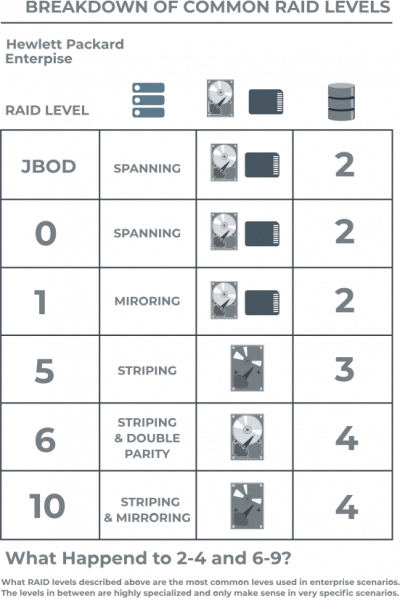
RAID can be deployed as hardware (controller card or chip) or as software (software or hybrid only).
Hardware RAID
This RAID level can be used in two ways:
- using an external RAID controller card. In this case, the removable expansion card plugs into a PCIe or PCI-X motherboard connector and contains a RAID processor and disk I / O processors.
- using the built-in RAID-on-Chip. In this case, a single chip on the motherboard integrates the hard disk I / O interfaces, the host interface, the RAID processor, and the memory controller.
Software RAID
This type of RAID level comes in two flavors:
- pure software. This type is the least expensive of the other RAID types and is often built into the OS. It is a host application that manages the RAID calculations, connects through the HBA or its own I / O interface, and is activated when the OS loads the RAID driver.
- hybrid software. This type of array contains a hardware component to reduce CPU utilization and provide RAID BIOS functionality from RAID BIO on the motherboard or HBA.
RAID Levels
Regardless of the type of RAID deployment, it is available in various RAID layouts or levels. There are many arrays nowadays such as RAID 0, RAID 1, RAID 2, RAID 3, RAID 4, RAID 5, RAID 01, RAID 50, RAID 10 and RAID 6, but the most commonly used are RAID 0, 1, 5 and 10. You can create RAID 0, 1 and 5 on both hard disk and SSD.
Let's take a closer look at the most popular array levels.
Ready to get your data back?
To start recovering your data, documents, databases, images, videos, and other files from your RAID 0, RAID 1, 0+1, 1+0, 1E, RAID 4, RAID 5, 50, 5EE, 5R, RAID 6, RAID 60, RAIDZ, RAIDZ2, and JBOD, press the FREE DOWNLOAD button to get the latest version of DiskInternals RAID Recovery® and begin the step-by-step recovery process. You can preview all recovered files absolutely for free. To check the current prices, please press the Get Prices button. If you need any assistance, please feel free to contact Technical Support. The team is here to help you get your data back!
RAID level 0
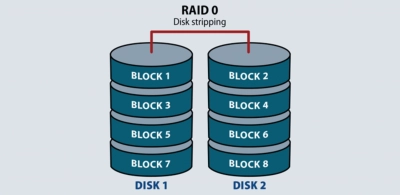
RAID 0 requires a minimum of two disks to use, it splits files and stripes data across two or more disks using a striping mechanism. Due to the simultaneous reading and writing of the same file, the throughput is usually higher.
RAID 0 has no redundancy or fault tolerance, as it treats multiple disks as one partition, even if one disk comes out of the stand, the striped file becomes unreadable. Therefore, if high performance is important to you, and redundancy is in the background, this level of the array will be very acceptable.
RAID level 0 has a number of advantages.
- RAID 0 is extremely fast in both read and write operations. Parity controls do not add any overhead.
- There is no overhead because all of the storage capacity has been utilised.
- The technology is simple to use.
RAID 0's disadvantages
- RAID 0 isn't designed to be fault-tolerant. If one of the drives in the RAID 0 fails, the entire array's data is gone. It should not be utilized in systems that are mission-critical.
Ideal use
RAID 0 is suited for non-critical data storage that must be read/written quickly, such as on a photo retouching or video editing station.
Consider mounting one drive in the folder path of the second drive if you just want to utilize RAID 0 to combine the storage capacity of two drives in a single volume. This is supported in Linux, OS X, and Windows, and has the advantage of not affecting the data on the second disk or SSD drive if one drive fails.
RAID level 1
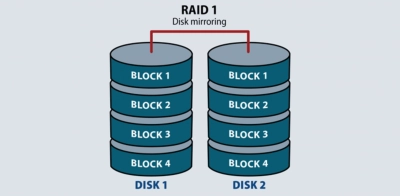
RAID 1 also requires at least two disks to operate and uses a mirroring mechanism to distribute data. It provides data redundancy and failover, but the write procedure is not high enough. If one of the mirrored disks gets damaged, the untouched data will be on the working disk. After replacing the problem drive, the RAID system will automatically copy the data back to the replacement drive.
Thus, RAID 1 is a cost-effective process for failover to application servers.
RAID level 1 advantages.
- RAID 1 has a read speed that is equivalent to that of a single drive and a write speed that is comparable to that of a single drive.
- Data does not need to be rebuilt if a drive fails; it only has to be transferred to the replacement drive.
- RAID 1 is a straightforward technique.
RAID level 1 disadvantages
- The biggest disadvantage is that because every data is written twice, the effective storage capacity is just half of the entire drive capacity.
- A hot swap of a failing disk is not always possible with software RAID 1 solutions. That implies the failing disk can only be replaced after the computer to which it is connected has been turned off. This may not be acceptable for servers that are utilized by a large number of users at the same time. Hardware controllers that facilitate hot switching are commonly used in such systems.
Ideal use of this RAID level
RAID-1 is an excellent choice for mission-critical storage, such as accounting systems. It's also appropriate for tiny systems with only two data disks.
Consider mounting one drive in the folder path of the second drive if you just want to utilize RAID 0 to combine the storage capacity of two drives in a single volume. This is supported in Linux, OS X, and Windows, and has the advantage of not affecting the data on the second disk or SSD drive if one drive fails. Need a help with RAID 0 or RAID 1 recovery? DiskInternals is here to help!
RAID level 5
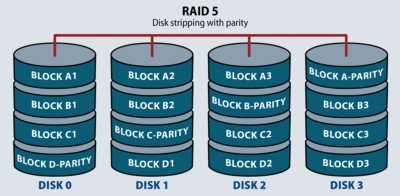
RAID 5 distributes striping and parity at the block level, which means that the RAID system calculates its values to create a parity block that it uses to recover striped data from a failed disk.
As a result, RAID 5 can withstand the loss of one disk in the array, while the performance of this array remains high (all disks in the array simultaneously serve write requests). In some situations, such as changing lanes, additional steps and calculations are required, and this will necessarily negatively affect overall performance.
RAID level 5 advantages.
- Read data transactions are quick, whereas write data operations take a little longer (due to the parity that has to be calculated).
- Even if a drive fails, you still have access to all data while the failed drive is replaced and the data on the replacement drive is rebuilt by the storage controller.
RAID level 5 disadvantages
- Although drive failures reduce throughput, this is still acceptable.
- This is a complicated piece of technology. If one of the disks in a 4TB array dies and needs to be replaced, recovering the data (the rebuild time) might take a day or longer, depending on the array's load and the controller's performance. If another disk fails at that period, the data is permanently gone.
Ideal use of this RAID level
RAID 5 is a strong all-around solution that offers efficient storage, robust security, and adequate performance. It's perfect for file and application servers that just have a few data disks.
RAID level 6
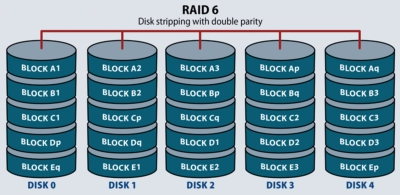
RAID 6 uses a double parity striping mechanism, using a minimum of four disks and the system stores an extra parity block on each table. In this case, two disks can fail before the array becomes unavailable. Since this array will cost a lot of money, its use is in application servers and large storage arrays.
You will have high redundancy, performance and fault tolerance.
RAID level 6 advantages.
- Read data transfers are very rapid, much like with RAID 5.
- Even if two drives fail, you can still access all of your data until the failed drives are replaced. As a result, RAID 6 is safer than RAID 5.
RAID 6 disadvantages.
- Because of the additional parity data that must be computed, write data operations are slower than RAID 5. According to one study I saw, write performance was 20% poorer.
- Although drive failures reduce throughput, this is still acceptable.
- This is a complicated piece of technology. It might take a long time to rebuild an array once one disk fails.
Ideal use
RAID level 6 is a strong all-around solution that offers efficient storage, robust security, and adequate performance. It is preferred over RAID 5 in file and application servers that store data on many big disks.
RAID level 10
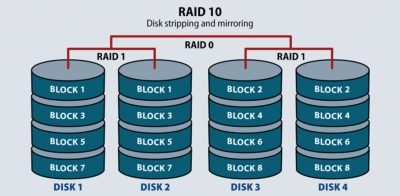
RAID 10 uses striping and mirroring and requires a minimum of four drives in the array. If you are using a four-disk array, the system strips data across two disks, and the other two disks mirror striped disks, each holding half the data.
This RAID level provides both high data security and high performance.
RAID 10 advantages.
- If one of the disks in a RAID 10 setup fails, the rebuild time is minimal since all that is required is to replicate all of the data from the surviving mirror to a new drive. For 1 TB drives, this can take as little as 30 minutes.
RAID 10 disadvantages.
- Mirroring consumes half of the store space, making this a more expensive method of redundancy than huge RAID 5 or RAID 6 arrays.
SSD RAID
SSD can be used on traditional RAID. You will most likely get better performance compared to using hard drives. However, some SSD vendors have developed their own flash RAID features (Pure Storage RAID-3D and Dell XtremIO Data Protection) to provide high performance and data redundancy.
Other RAID level types
Other types of RAID are used to a lesser extent, but are still on the market.
For example, RAID 2, which is rarely used today, uses striping technology that is striped at the bit level, not at the block level. This level of the array uses a complex type of error correction code that replaces parity. Serving several requests at the same time is impossible here.
RAID 3 is also rarely used, it uses byte-level striping and parity, and stores parity calculations on a dedicated disk. It also cannot serve multiple requests at the same time, and this phenomenon slows down random access workloads. Learn more about RAID 2 and RAID 3.
RAID 4 is similar to RAID 5 in that it strips data at the block level and allocates disk for parity. Read write is high here, but random write performance suffers.
In conclusion, it should be added that RAID certainly protects the availability and redundancy of data, but does not recognize and even more so does not fix file corruption. Therefore, IT professionals should always back up or have a dedicated array recovery tool.
Rebuilding
When a drive fails in a redundant RAID system, the data must be rebuilt once the failed drive is replaced. This takes longer as drives become bigger. The array isn't fully redundant while the drive is rebuilding; it's regarded as degraded.
When an array is deteriorated, it often has little or no redundancy, performance suffers significantly, and drives are stressed as they contribute data for the rebuild.
Mirroring systems aren't harmed as much since only one disk is needed to rebuild the mirrored drive, but performance on parity-based systems like RAID-5 and RAID-6 suffers dramatically because data must be rebuilt on the fly using parity calculations.
RAID-5 rebuild times grew in tandem with drive capacities, needing hours or even days to recover data from a lost disk. During this time, the RAID controller was re-creating the missing drive, so disks were spinning at full speed (compare to RAID-1 or RAID-10 which only needs to look at a single drive to rebuild). This resulted in a problem with equal failure rates amongst drives manufactured in the same lot.
The drives for a RAID configuration are usually purchased together and from the same manufacturing lot, so they have comparable failure characteristics. Because all of the drives in the array work together as a unit, it's not uncommon for another mediocre drive to fail in the same set. RAID-6 was developed to overcome the drawbacks of RAID-5 as disk capacity increased, and it offers protection by allowing for two simultaneous failures.
Learn what are RAID controllers here!Wrapping Up
- RAID-10 provides the highest performance and redundancy, but it reduces useable capacity by half, making it costly to operate at scale. Even though RAID-1 officially refers to just two drives, this is sometimes referred to as RAID-1. Provides 2N redundancy, with the possibility of up to half of the disks failing (but you'd have to be fortunate as to which disks). RAID-1 and 10 are often used on OS/boot disks and high-performance application servers where great performance and reliability are required.
- When a big amount of storage is required and a high number of disks are present, RAID-6 is often employed. N+2 redundancy is provided. For its enormous capacity and fault tolerance, RAID-6 is extensively utilized inside large-scale storage devices from EMC, IBM, and others, albeit it is typically augmented by cache or SSD to conceal performance concerns. When you have a huge volume of data that has to be redundant, RAID-5 and 6 are beneficial. Databases and big storage shelves are common examples.
- RAID-0 is rarely used in the enterprise due to its total lack of redundancy (a single drive failure will wipe out the entire array), although it may be appropriate in some circumstances. It can be beneficial for caching servers, for example, if the stored data is irrelevant and easily replaceable, but great performance is required.
RAID Level | Redundancy | Capacity | Read Performance | Write Performance |
| 0 | None | All drives | Excellent | Excellent |
| 1 / 10 | 2N | 50% of all drives | Excellent | Decent |
| 5 | N+1 | All but one drive | Decent | Variable |
| 6 | N+2 | All but two drives | Decent | Variable |
How to keep data safely on RAID levels
Although most array levels are well protected, there is still a risk of data loss or corruption. And if this happens to you, download and install the DiskInternals RAID Recovery application - the successful recovery of data of any format is guaranteed by more than 90%.
All this thanks to many years of experience in this field, since the application began its work back in 2003. DiskInternals RAID Recovery easily recovers all popular arrays: RAID levels 0, RAID 1, 0 + 1, 1 + 0, 1E, RAID 4, RAID 5, 10, 50, 5EE, 5R, RAID 6, RAID 60 and JBOD.
Restore RAID configuration if needed! Virtual disks can be mounted to local disks, and all Windows restrictions are easily bypassed, and no special technical skills are required to restore damaged RAID arrays using RAID Recovery; The recovery wizard will help you with everything.
You can also apply the recovery instructions to be completely sure of the result.
As soon as the application opens, the Recovery Wizard will automatically recognize the pre-connected array layer.
Select the desired RAID level, click Next and select the scan mode (full or fast).
Then wait for the results and view them for free, then purchase a license and export the data to another source of information.
Tip: RAID 0 or RAID 1: what to pick?