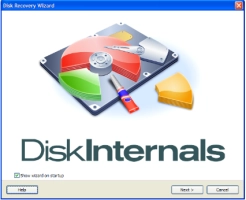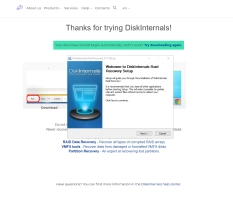RAID Data Recovery Service: Experts in Server RAID Recovery & File Restoration
When it comes to RAID (Redundant Array of Independent Disks) systems, reliability and speed are paramount—until disaster strikes. Despite the fault tolerance RAID arrays offer, they’re not immune to failure due to hardware issues, human errors, or unexpected system crashes. When this happens, securing the expertise of a specialized RAID data recovery service is critical. In this article, we explore the world of professional RAID recovery services, spotlighting the best in the industry. From servers to complex RAID set ups, these experts provide tailored solutions to retrieve your data quickly and securely, ensuring minimal downtime and maximum peace of mind. Whether it’s RAID 0, RAID 5, or RAID 10, here’s what you need to know about choosing the right RAID data recovery specialist.
Why Choose a RAID Data Recovery Specialist?
What is a RAID recovery? Choosing a RAID data recovery specialist is essential when dealing with complex RAID failures that can compromise critical data and business continuity. Unlike standard data recovery, RAID systems have intricate configurations and advanced architecture designed for fault tolerance, yet they can suffer catastrophic failures from issues like multiple drive losses, controller malfunctions, or file corruption. In these cases, the expertise of RAID data recovery specialists is invaluable.
RAID recovery experts bring a deep understanding of various RAID levels—RAID 0, RAID 1, RAID 5, RAID 6, RAID 10, and beyond—each with its own unique data distribution and fault tolerance mechanisms. This knowledge is crucial, as RAID recovery requires precise handling to rebuild lost arrays, reconstruct data, and avoid further corruption. Specialists not only have experience with different RAID setups but also stay updated on the latest tools and techniques, allowing them to navigate even the most challenging failures with a high success rate. By choosing a RAID data recovery expert, you gain the assurance of skill, precision, and a focus on securely restoring your data, no matter the RAID level or complexity.
How RAID Server Recovery Services Work
RAID server recovery services are designed to handle complex RAID array failures, providing a structured, professional approach to restoring critical data. The RAID recovery process typically begins with an in-depth diagnosis, where specialists assess the RAID level, identify the failure type—whether it’s a hardware malfunction, RAID controller issue, or software corruption—and determine the appropriate recovery approach.
Once diagnosed, the next phase involves extracting data from each individual drive in the array, often using advanced forensic techniques and specialized tools to read even damaged drives. RAID server recovery experts then proceed to the reconstruction phase, where the array’s architecture is carefully reassembled according to its unique configuration. This step is essential for RAID systems, as data is typically distributed across multiple drives in blocks or mirrored segments. Specialists use their expertise to rebuild the array without compromising data integrity, whether it’s RAID 0, 5, 6, or a more complex setup like RAID 10 or RAID 50.
In enterprise environments, RAID server recovery services are indispensable. Business operations rely on the rapid access to large amounts of data, and downtime due to data loss can result in significant financial losses. RAID recovery services ensure that businesses can quickly resume operations with minimal disruption. With data restoration complete, specialists often provide insights and recommendations to enhance data resilience, preventing future failures and optimizing RAID array performance. Through every stage, RAID server recovery services prioritize security, efficiency, and precision, helping enterprises safeguard their most valuable asset: data.
Types of RAID Failures Handled by Experts
RAID recovery experts handle a range of RAID failures, each requiring specific tools and techniques. The most common types include:
- Mechanical Failures: These occur when the physical components within a hard drive, such as the motor or read/write heads, fail. Mechanical issues can lead to inaccessibility across the RAID array, as each drive’s health impacts the system’s overall functionality. Recovery experts use specialized hardware and cleanroom environments to carefully extract data from damaged drives, often disassembling them to access data stored in otherwise inaccessible sectors.
- Logical Failures: Logical issues arise from corrupted file systems, accidental deletions, or corrupted RAID configurations. These failures often require expert knowledge of RAID structures, as well as advanced recovery algorithms. Specialized software like DiskInternals RAID Recovery™ is invaluable in these scenarios, providing powerful tools for data extraction and array reconstruction even in the face of logical inconsistencies.
- Firmware-Related Failures: Firmware problems can prevent RAID controllers from recognizing drives correctly or may render entire arrays inaccessible. Recovery experts have the expertise to diagnose firmware failures and apply custom solutions to bypass or repair faulty firmware, restoring the RAID array’s accessibility.
Using specialized software like DiskInternals RAID Recovery™ is essential in handling these complex RAID failures. This software offers advanced algorithms designed for RAID configurations, making it possible to reconstruct arrays, retrieve data even from partially corrupted or missing volumes, and maximize the success rate of recovery efforts. With the right tools and expertise, RAID recovery specialists can address mechanical, logical, and firmware-related issues, ensuring secure and comprehensive data restoration.
Tip: what is a RAID hard drive?File Recovery as a Critical Component of RAID Data Recovery
File recovery is a crucial element in RAID data recovery, as it focuses on retrieving and restoring individual files from a compromised RAID array, which can be essential for businesses and individuals alike. When a RAID system fails, it often disrupts data at both the structural and file levels. Simply restoring the RAID array isn’t always enough; locating and recovering specific files, databases, or application data is essential to fully resume operations. This targeted approach ensures that no important files are left behind and that data integrity is maintained.
DiskInternals RAID Recovery™ software plays a pivotal role in file recovery within RAID data restoration. Its advanced algorithms allow for deep scans and file extraction across various RAID levels, such as RAID 0, 5, and 10, and can handle even the most fragmented or corrupted data. This software specializes in recovering files from inaccessible arrays, reconstructing RAID structures, and retrieving individual files without causing additional corruption. For RAID data recovery, having robust file recovery capabilities like those offered by DiskInternals RAID Recovery™ is critical, as it enables comprehensive data restoration down to the file level, ensuring that every essential piece of information is effectively recovered.
RAID Types We Recover
To improve elements of computer system storage, each RAID level employs numerous hard drives. The RAID levels each have their own set of advantages.
RAID 0 | RAID 1 | RAID 5 |
| In RAID 0, the primary goal of disk striping is speed. On each disk, data chunks that are dispersed throughout the disks are read and written concurrently. As there is no built-in data protection, you will lose your files if a drive fails despite the fact that this arrangement significantly increases disk speed. | Data security is RAID 1's (Mirroring) primary concern. By mirroring the data over at least two disks, a 1:1 clone of the data is produced. If only one disk fails, the data is totally safe, and the array may be rebuilt by adding the replacement disk. | Enterprise storage solutions like SAN and NAS devices frequently employ RAID 5. (striping with parity). For the optimal speed, data is striped over all drives, but a parity block is also written to each disk. The RAID may recreate the data using the parity blocks and restore data consistency in the case of a hardware failure. |
RAID 6 | RAID 10 | RAID 50 |
| Simply RAID-5 with one extra level is RAID 6. RAID 6 arrays add more parity data while still serving the same purpose as RAID 5 arrays. Due to its second layer of parity, RAID 6 can withstand up to two drive failures, but it requires one more hard drive than RAID 5 to hold the same amount of data. | RAID 10 (nested) gives high performance, fault tolerance, and data protection. The minimum configuration is 4 disks with data striped across them all, but, importantly, data is also mirrored between the disks. Therefore, in a four-disk configuration, two disks can fail and the files will still be protected. | Similar to how RAID-10 combines RAID-1 and RAID-0, RAID-50 (nested) combines RAID-5 and RAID-0. RAID-50 creates an array with typically exceptional fault tolerance by combining RAID-5's somewhat acceptable fault tolerance with RAID-0's complete absence of fault tolerance. |
RAID Data Recovery Services
DiskInternals RAID Recovery is a professional free RAID recovery software that allows you to recover lost files and partitions from all kinds of RAID/RAIDZ arrays. It is the favorite RAID backup & recovery tool of many IT experts; this software program has been regularly updated for more than 15 years.
More interestingly, DiskInternals RAID Recovery comes with a suite of useful features, as well as support various file systems. With the software, you would definitely get back your lost data from both software and hardware RAIDs; it works for macOS, Linux, and Windows OS. There are three (3) recovery modes supported by this program; there is also a built-in Recovery Wizard to guide users.
Note: more about repair software RAID!DiskInternals RAID Data recovery services are reliable and work only on Windows PCs. It supports all file types and works pretty very fast.
First Step:
Firstly, you need to turn off your computer/network server and disconnect the RAID drives in the array.
Second Step:
Remove the drives and connect them to a computer system via USB or any other supported means of connectivity.
Third Step:
Boot the computer where the hard drives are connected and install DiskInternals RAID Recovery software. After the installation, launch the program and follow the Recovery Wizard prompts to recover RAID, your lost files from each of the connected drives, one after another.
RAID Data recovery services - recovery tips
These are tips you should have at the back of your mind when attempting to recover files using DiskInternals RAID Recovery.
- Don’t rush the process - allow each step to run completely and successfully before proceeding to the next. Else, you may not recover all your lost files.
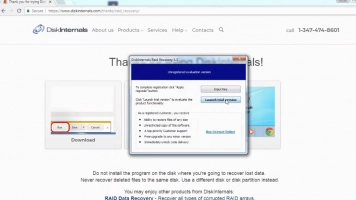
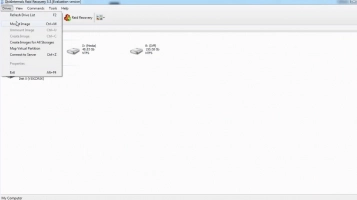
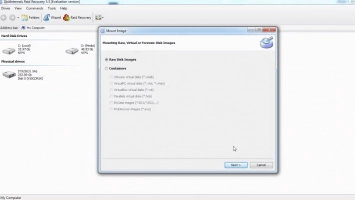
- Verify that you chose the exact disk drive that had the lost files you want to recover. If you select the wrong drive, you won’t get back any of the lost files.
- DiskInternals RAID Data recovery services come with a previewing engine, so you can preview the recovered files before saving them back to your local or remote storage.
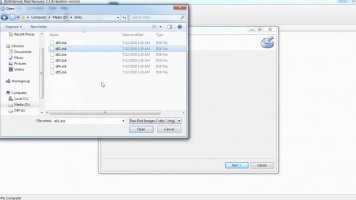
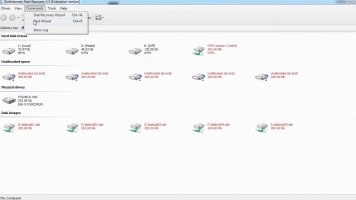

Important Note: Don’t save the recovered files on the same drive where they were previously saved - from where they got lost.