SAN RAID Data Recovery: How to Recover Critical Data from RAID Arrays
In enterprise environments, where data storage and accessibility are crucial, SAN (Storage Area Network) RAID systems play an essential role in managing large-scale data efficiently. However, even these robust setups are vulnerable to issues like hardware failures, logical errors, and unexpected data loss. When RAID arrays in a SAN fail, the risk to critical business data can be substantial, making SAN RAID data recovery a priority. Fortunately, professional recovery solutions are available to handle these complex recovery needs. Software like DiskInternals RAID Recovery™ offers powerful tools tailored to recover RAID arrays in SAN systems, providing organizations with a reliable means to restore their essential data quickly and effectively.
What is SAN RAID and Why is Data Recovery Critical?
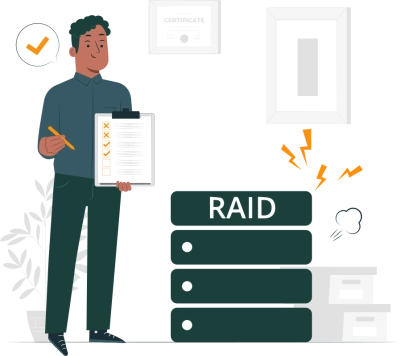
What is a RAID? A SAN RAID (Storage Area Network Redundant Array of Independent Disks) combines the high-speed connectivity of a SAN with the redundancy and performance benefits of RAID technology, creating an essential storage solution for enterprise environments. SAN RAID arrays are designed to handle vast amounts of data with high availability, reliability, and quick access times, making them a backbone for critical applications and sensitive data in large organizations.
However, despite their resilience, SAN RAID systems are not immune to risks. Hardware failures, logical corruption, and accidental data deletion can all disrupt SAN operations and lead to significant data loss. When these issues arise, SAN data recovery becomes essential to restore access to important information and maintain operational continuity. Having a robust SAN RAID data recovery plan in place ensures that organizations can swiftly and effectively address data loss, safeguarding business continuity and protecting valuable enterprise data.
Common Causes of SAN RAID Failure
Despite the robust design of SAN RAID arrays, they are not impervious to failures. Given their critical role in enterprise storage and data management, any disruption can have significant impacts. Understanding the primary causes of SAN RAID failure is essential for preventing data loss and for taking swift, effective action when issues arise. Here are some of the most common causes of SAN RAID failure:
- Multiple Hard Drive Failures: RAID arrays offer redundancy by distributing data across multiple drives. However, when multiple drives fail simultaneously, particularly in RAID levels that can only tolerate one drive failure (like RAID 5), the array’s redundancy is compromised. This can occur due to wear and tear on aging drives, manufacturing defects, or environmental factors like overheating. In such cases, SAN recovery becomes challenging, especially if backups aren’t recent.
- Controller Malfunction: The RAID controller is a critical component responsible for managing the data distribution and redundancy across the disks in the array. Controller failures can arise from hardware issues, power surges, or firmware incompatibilities. When a controller fails, the entire array can become inaccessible, as the data structure is typically tied to the specific configuration managed by the controller. In these scenarios, SAN RAID recovery may require professional tools to read the RAID structure directly from the disks.
- Firmware Issues: Firmware on the RAID controller or the individual drives within the array plays a crucial role in managing data and ensuring compatibility. Corrupted, outdated, or incompatible firmware can destabilize the entire SAN RAID system, leading to data access issues or failure to recognize drives correctly. Firmware issues can also affect performance, potentially causing operational delays and increasing the risk of failure over time.
- Logical Errors or Accidental Deletions: Logical corruption and human errors are also significant causes of SAN RAID failure. A corrupted file system, faulty RAID configurations, or accidental deletion of files can render the data inaccessible, even though the hardware is intact. Logical errors can result from software bugs, incorrect settings, or conflicts between different storage systems. In addition, user mistakes—such as accidental reformatting or deletion of data—can lead to serious data loss, especially if they go unnoticed until recovery becomes challenging.
How to Recover Data from SAN RAID Arrays
When a SAN RAID array fails, recovering data quickly and effectively is essential to minimize downtime and prevent data loss. SAN RAID data recovery involves multiple methods, each tailored to address specific types of failures. From software solutions to specialized hardware approaches, there are options available to suit different recovery needs. DiskInternals RAID Recovery™ stands out as a professional-grade tool that provides a reliable software-based solution for users to attempt recovery before considering costly physical repairs.
Software-Based Approaches
In many cases, software solutions are the first line of defense for SAN RAID data recovery. These programs can often handle logical errors, accidental deletions, and even certain RAID controller malfunctions. DiskInternals RAID Recovery™ is a prominent option, offering an intuitive yet powerful interface to assist in reconstructing RAID arrays and recovering lost files without needing physical intervention. Users can try this software to analyze and recover data directly from the SAN, helping avoid more invasive recovery methods if the array is only logically compromised.
Hardware-Based Approaches
When software-based solutions are insufficient, such as in cases of severe hardware failure, physical recovery methods are required. These often involve professional SAN data recovery services, where trained technicians use specialized equipment to repair or replace faulty components. However, hardware-based approaches are typically costly and require a more extensive evaluation to determine feasibility.
Steps in Professional SAN Data Recovery
Professional SAN RAID recovery involves several critical steps to ensure data is recovered safely and effectively:
- Free Evaluation: This initial assessment involves analyzing the damaged SAN array to determine the cause of failure and assess recovery potential. Using specialized tools, professionals check the RAID configuration, health of individual drives, and underlying file structure to craft a recovery strategy.
- Drive Cloning: Once the evaluation is complete, the next step is to create exact clones of each drive in the RAID array. Cloning helps preserve the original data by preventing further loss during the recovery process. These clones serve as the primary working copies, protecting the original drives from additional wear and tear.
- Array Reconstruction: Using advanced tools, technicians or software solutions like DiskInternals RAID Recovery™ attempt to rebuild the RAID array. This process requires in-depth knowledge of the RAID configuration, such as the RAID level, stripe size, and disk order. The software analyzes the cloned drives and reassembles the data based on the original RAID parameters.
- File Restoration: Once the RAID array has been reconstructed, the next step is to extract lost files and restore them to a usable state. Using specialized recovery software, files are retrieved, verified for integrity, and saved in a format compatible with the user’s system. This process may also include checking for logical errors within the file system to ensure that recovered files are accessible and intact.
SAN RAID Data Recovery Software: How DiskInternals RAID Recovery™ Can Help
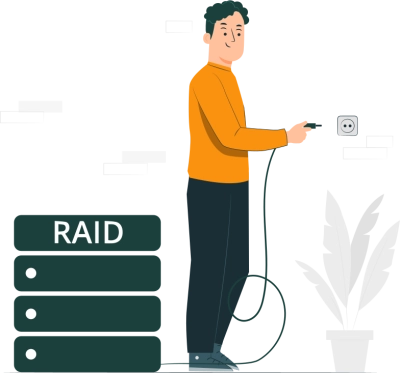
DiskInternals RAID Recovery™ is a free RAID recovery software designed to recover RAID arrays, offering a comprehensive set of features that make it one of the most reliable options for DIY RAID recovery. For organizations dealing with data loss in their SAN RAID setups, DiskInternals RAID Recovery™ provides a powerful, user-friendly tool to attempt recovery before turning to more invasive physical recovery services.
Key Features of DiskInternals RAID Recovery™
- Automatic RAID Set Up Reconstruction: One of the standout features of DiskInternals RAID Recovery™ is its automatic RAID reconstruction capability. SAN RAID arrays often come with complex configurations, including various RAID levels, stripe sizes, and disk orders. DiskInternals RAID Recovery™ automatically detects and analyzes these parameters, reconstructing the array to make the data accessible again. This feature saves users time and minimizes the risk of human error, as the software can identify RAID settings even if the original configuration details are unknown.
- File Preview Options: DiskInternals RAID Recovery™ allows users to preview recovered files before initiating the full recovery process. This is especially helpful for confirming the integrity of data and ensuring that critical files are still intact. Users can preview various file types, from documents and images to databases, giving them confidence that the software has successfully identified and reconstructed their data.
- Compatibility with Different RAID Types and Configurations: SAN RAID arrays vary widely, with configurations often customized to fit specific enterprise needs. DiskInternals RAID Recovery™ is compatible with multiple RAID levels, including RAIDZ, RAID 0, RAID 1, RAID 5, RAID 6, and RAID 10, as well as more advanced configurations like RAID 50 and RAID 60. This versatility allows the software to handle a wide range of SAN RAID setups, making it suitable for everything from standard configurations to complex enterprise-level arrays.
- Support for Virtual Disks and Encrypted Partitions: SAN environments often include virtual disks or encrypted partitions, which can complicate the recovery process. DiskInternals RAID Recovery™ includes specialized support for both virtual and encrypted storage, enabling users to access data from virtual environments and protected partitions seamlessly. This feature ensures that even complex storage setups within a SAN can be recovered effectively.
- Ease of Use with Step-by-Step Guidance: DiskInternals RAID Recovery™ is designed to be accessible, with a step-by-step recovery wizard that guides users through the process. For individuals with limited experience in data recovery, this user-friendly interface simplifies an otherwise complex process, allowing them to navigate each step—from RAID reconstruction to file restoration—without needing advanced technical skills.
Try Before Committing to Physical Recovery Services
One of the most valuable aspects of DiskInternals RAID Recovery™ is the ability to try the software before committing to professional recovery services. Users can download and run the software to perform an initial scan, preview recoverable files, and assess the feasibility of DIY recovery. In many cases, this approach enables users to retrieve their data without the added time and expense of physical recovery, especially if the issue is related to logical corruption or RAID configuration errors.
For SAN RAID users, DiskInternals RAID Recovery™ provides a powerful, cost-effective solution with the flexibility and features needed to tackle diverse RAID configurations and data loss scenarios. By utilizing this software as a first step, organizations can often regain access to their data swiftly and efficiently, only considering physical recovery services when necessary.
Tip: What is a RAID hard drive?SAN RAID vs NAS RAID Recovery: What’s the Difference?
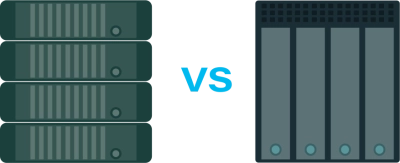
When it comes to enterprise storage, SAN (Storage Area Network) and NAS (Network Attached Storage) systems are both popular solutions, each designed to meet specific storage needs. While both may incorporate RAID (Redundant Array of Independent Disks) for data redundancy and performance, SAN and NAS recovery have unique challenges that affect the data recovery process. Understanding these differences is essential for choosing the right approach to SAN and NAS recovery when data loss occurs.
- 1. Architecture and Purpose
- SAN RAID: SAN systems are built to provide block-level storage, often used in high-performance environments like databases, virtualization, and applications requiring low-latency access. SAN arrays connect to servers directly, often over a fiber channel or iSCSI network, making them ideal for large-scale, high-speed data management. SAN RAID data recovery, therefore, involves complex configurations and high-performance considerations, as data is often organized in extensive block-level setups.
- NAS RAID: NAS systems offer file-level storage, which is simpler and geared towards general file sharing across a network. NAS devices connect via Ethernet and are commonly used for centralizing file storage for teams, media archives, or backups. Since NAS arrays handle file-based protocols like SMB and NFS, NAS recovery often focuses on simpler RAID setups and file systems, making recovery more straightforward in some cases.
- 2. Data Recovery Complexity
- SAN RAID Recovery: SAN recovery is generally more complex because of its block-level storage structure, which can involve multiple, large RAID arrays and a range of advanced RAID levels. Recovery tools must identify precise RAID configurations, and in cases of multiple drive failures, specialized software like DiskInternals RAID Recovery™ may be needed to reconstruct data accurately. Additionally, SAN environments frequently integrate virtualized storage or encryption, which can add further layers of complexity to SAN data recovery.
- NAS RAID Recovery: NAS recovery is typically more straightforward due to the file-level structure and often less complex RAID configurations. However, challenges can arise when NAS systems involve large-scale storage or if the array is encrypted. In these cases, NAS recovery may still require specialized tools, but the nature of NAS data structures often makes the recovery process less intensive than with SAN.
- 3. Unique Challenges and Considerations
- SAN RAID Challenges: The block-level nature of SAN storage demands precision in RAID reconstruction, as SAN systems tend to have minimal tolerance for error due to their use in mission-critical applications. A major consideration in SAN recovery is that these arrays are often deeply integrated with virtualization and application-specific configurations, so a tailored recovery solution is essential. SAN data recovery also requires high compatibility with the different types of storage protocols, RAID controllers, and disk layouts used in enterprise environments.
- NAS RAID Challenges: NAS recovery faces unique challenges when dealing with multi-user permissions, network configurations, and shared access control. Corrupt file systems, accidental deletions, or logical errors in NAS environments can be complex but generally less technical than SAN recovery. However, if multiple drives fail in a NAS RAID, recovery can become challenging, as redundancy is often more limited in lower RAID levels common in NAS setups.
- 4. Best Practices for SAN and NAS Recovery
- SAN Recovery: SAN recovery demands robust, high-precision tools capable of handling various RAID levels and supporting block-level storage. DiskInternals RAID Recovery™ is a good option, allowing for detailed RAID reconstruction and compatibility with multiple SAN RAID levels. Given the critical nature of data in SANs, it’s often best to start with a software recovery solution to assess recoverability and, if necessary, follow up with professional SAN recovery services.
- NAS Recovery: For NAS, simpler data recovery software can often suffice, provided it supports file-level access and common NAS file systems like EXT4, XFS, or NTFS. DIY recovery may be feasible in many cases, but users should consider professional NAS recovery services if the data is critical or if the RAID setup is particularly complex or encrypted.
Conclusion: Start Your SAN RAID Data Recovery Journey
Recovering data from a SAN RAID array can seem daunting, but with the right approach and tools, it's possible to regain access to vital information and restore operations. When facing a SAN RAID failure, start by evaluating the situation to determine the likely cause—whether it’s a logical error, hardware malfunction, or multiple drive failure. For many cases, professional recovery software like DiskInternals RAID Recovery™ offers a powerful first step, allowing you to try DIY recovery with features like automatic RAID reconstruction and file preview options.
FAQ
How to recover data from SAN storage?
To recover data from SAN storage, begin by identifying the failure type, whether it’s a hardware issue, file corruption, or accidental deletion, as this will guide the recovery approach. Use specialized data recovery software designed for SAN systems, which can scan the storage, rebuild the file structure, and recover lost data. If the data loss is due to logical issues, such as file system corruption, a software solution may suffice; however, for physical damage, professional recovery services might be necessary. Ensure that the SAN is disconnected from the network or put in read-only mode during recovery to prevent further data overwrites. Finally, once recovery is complete, implement regular backups and monitoring to reduce the risk of future data loss in the SAN environment.
What does SAN stand for in data storage?
In data storage, SAN stands for Storage Area Network, a specialized high-speed network that provides access to consolidated, block-level data storage. SANs connect storage devices, such as disk arrays and tape libraries, to servers, enabling efficient data management and sharing across multiple systems. This setup allows for large amounts of data to be stored centrally and accessed by multiple servers simultaneously, which improves storage utilization and scalability. SANs are commonly used in enterprise environments where high performance, reliability, and quick data access are crucial. They also support advanced storage functions like backup, data replication, and disaster recovery, enhancing overall data protection.
What is SAN in data?
A Storage Area Network (SAN) is a dedicated network that connects servers to storage devices, allowing for centralized data management and storage access. SANs operate at high speeds, providing block-level data storage that is especially beneficial for large-scale enterprise applications needing rapid data access. Unlike traditional storage, SANs separate storage resources from the main network, reducing data transfer bottlenecks and improving overall network performance. They are commonly used in environments requiring robust data management capabilities, such as databases, virtualization, and backup systems. SANs also offer features like data replication and disaster recovery, enhancing data availability and reliability across the organization.
What is the difference between SAN and NAS data center?
The main difference between SAN (Storage Area Network) and NAS (Network Attached Storage) is in how they connect to and deliver data to clients: SAN provides block-level access, while NAS provides file-level access. SAN is typically used in environments requiring high-performance applications, such as databases, as it connects directly to servers over a high-speed network, often using Fibre Channel. NAS, on the other hand, connects to a regular network (such as Ethernet) and is ideal for file sharing and general-purpose storage, making it easier to deploy and manage for standard file-based applications. SANs generally have higher costs and complexity but offer superior speed and scalability, which is essential for mission-critical applications. NAS is more cost-effective and simpler to manage, suited to file storage and sharing for collaborative environments, while SAN is more suited to large, transaction-intensive workloads.
