Type 1 Hypervisor vs Type 2 Hypervisor
Here you will find out:
- advantages of Hypervisors
- comparison and outcomes
- when DiskInternals can help you
Are you ready? Let's read!
What are Hypervisors?
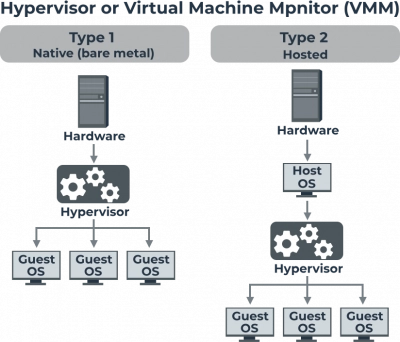
Hypervisors are an essential bit of programming. It makes virtualization believable. It helps in generating a virtualization layer that isolates Processors, and RAM. The machine that is used for performing this operation is known as host machine.
Hypervisors emulate open assets with the aim that visitor machines can easily exploit them. No matter what your working structure is, there is a need to boot up with a virtual machine. Generally, there are two types of Hypervisors. It includes Type 1, and Type 2 Hypervisor.
Both these types are utilized for the same purpose but their execution approach is different. One can pick the type as per their choice and requirement. The Type 1 Hypervisor can directly run on the host’s hardware for managing the guest operating system. This hypervisor type contains a direct hardware access. It does not involve any base server OS in between.
Type 2 Hypervisor, on the other hand, is hosted on the main operating system. Special software is installed on an OS to use this hypervisor type. The OS is being called by hypervisor to craft hardware calls. Both these types have its strength and weakness. Check on the guide below for a detailed understanding.
Type 1 Hypervisors?
As mentioned earlier, the Type 1 Hypervisors runs straightforwardly on the physical hardware of the host machine. The Type 1 Hypervisor is also known as a bare-metal hypervisor. There is no need to load an underlying operating system to begin with this hypervisor type.
It contains a direct contact to the primary hardware. The Type 1 hypervisors are considered to be the most competent and knowledgeable hypervisors accessible for enterprise computing.
Another name used for Type 1 Hypervisor includes native Hypervisor or Bare Metal Hypervisor. Based upon its feature set, this Hypervisor type is suitable for Datacenter environment. Its performance is high and provides numerous other benefits to people.
Type 2 Hypervisors
A Type 2 hypervisor is usually installed on top of an accessible operating system as discussed earlier. Another name used for Type 2 hypervisor is hosted hypervisor. This is because this hypervisor type relies greatly on the preexisting operating system of the host machine for managing CPU calls, storage, network resources, memory and more.
Picking the right hypervisor type totally relies upon an individual needs. However, there are two important things that need to be observed before selecting the right type of Hypervisor. It includes size and cost. The size of the virtual environment is an essential thing to check properly before making a purchase. The reason is that it is a critical area as hypervisor runs in it.
If budget is not a problem for you, then consider getting a Type 2 Hypervisor for your small business. However, in case of a large business environment, the things are slightly different. Similarly, cost is also an important point to keep in mind before making a purchase. If you are looking for a cost-effective solution, then Type 1 Hypervisor is the right type for you.
There are a wide range of layers of licenses and items offered by several merchants to suit any organization. You might have to make an overview of the prerequisites, for instance, what number of VMs you really want, maximum allowed resources per VM, explicit functionalities, and afterward look at which of these things' best fits in. Note that trial period can be productive while making a decision which hypervisor to pick.
Type-1 vs Type-2 Hypervisor
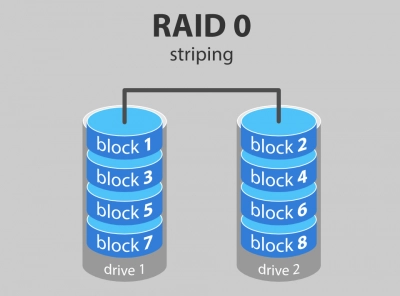
One can easily find the difference between Type-1 and Type-2 Hypervisor. Check the points below for a detailed understanding.
1) Other Names
The Type-1 Hypervisor is also referred as Bare metal / Native, or Embedded Hypervisor, whereas Type-2 Hypervisor is also known as Host OS Hypervisor. Both these hypervisors has its strengths and weaknesses. You can pick the one as per your choice and requirement.
2) Terminology
The amazing Type-1 Hypervisor runs smoothly on system hardware without any difficulty. It is simple and easy to understand. Whereas, the type-2 hypervisor runs easily on Host Operating system.
3) Effectiveness
The incredible Type-1 Hypervisor is more efficient than a Type-2 hypervisor. It produces much improved results and is incredibly effective.
4) Booting
The Type-1 hypervisor boots properly before operating system, whereas the Type-2 hypervisor cannot boot waiting an operating system is up and properly running.
5) Security
The security of Type-1 Hypervisor is much better as compared to Type-2 Hypervisor.
6) Usage
The Type-1 Hypervisor is normally used in datacenters as it is best suitable for individual use or small business setups. The Type-1 Hypervisor, on the other hand, is used by IT professionals and in labs.
7) Examples
VMware ESXi and Citrix XEN Server are some of the example of Type-1 hypervisor, whereas, VMware Server, Virtual Box, KVM, and Microsoft Virtual PC are some of the examples of Type-2 Hypervisor.
How to Recover Lost Type-1 and 2 Hypervisor Data
DiskInternals RAID Recovery is a professional software application that allows you to recover lost files and partitions from all kinds of RAID arrays. It is the favorite RAID backup & recovery tool of many IT experts; this software program has been regularly updated for more than 15 years.
More interestingly, DiskInternals RAID Recovery comes with a suite of useful features, as well as support various file systems. With the software, you would definitely get back your lost data from both software and hardware RAIDs; it works for macOS, Linux, and Windows OS. There are three (3) recovery modes supported by this program; there is also a built-in Recovery Wizard to guide users.
DiskInternals RAID Recovery is reliable and works only on Windows PCs. It supports all file types and works pretty very fast.
First Step:
Firstly, you need to turn off your computer/network server and disconnect the RAID drives in the array.
Second Step:
Remove the drives and connect them to a computer system via USB or any other supported means of connectivity.
Third Step:
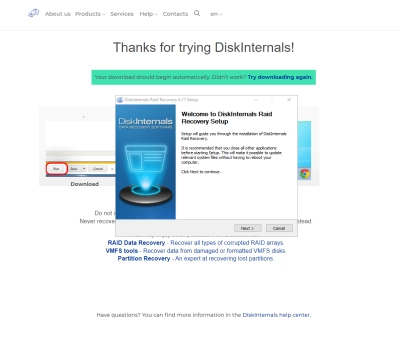
Boot the computer where the hard drives are connected and install DiskInternals RAID Recovery software. After the installation, launch the program and follow the Recovery Wizard prompts to recover your lost files from each of the connected drives, one after another.
Recovery Tips
These are tips you should have at the back of your mind when attempting to recover files using DiskInternals RAID Recovery.
- Don’t rush the process - allow each step to run completely and successfully before proceeding to the next. Else, you may not recover all your lost files.
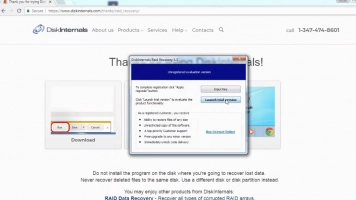
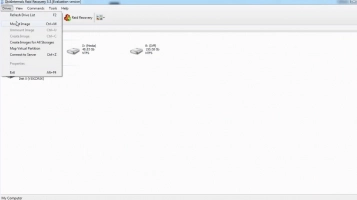
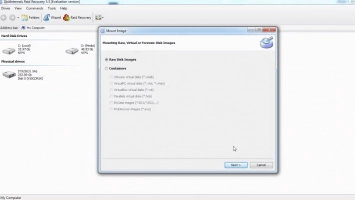
- Verify that you chose the exact disk drive that had the lost files you want to recover. If you select the wrong drive, you won’t get back any of the lost files.
- DiskInternals RAID Recovery comes with a previewing engine, so you can preview the recovered files before saving them back to your local or remote storage.
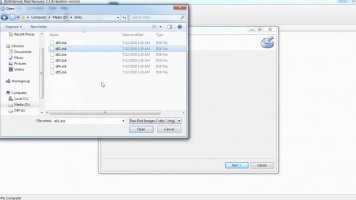
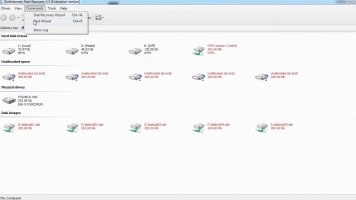

Important Note: Don’t save the recovered files on the same drive where they were previously saved - from where they got lost.
Why Choose DiskInternals RAID Recovery?
Yeah, there are pretty many RAID Recovery tools out there, but DiskInternals RAID Recovery is much-advanced and backed by IT experts. It works very fast too, and there are three recovery modes you can choose from. Hereunder are other reasons to choose this recovery software:
- Retrieves lost files from software and hardware RAIDs
- Supports manual and automated recovery (Recovery Wizard) options
- Can save recover files from remote directories or local drive
- Supports Unicode filenames and multi-level folders
- Allows you to create backups for free (disk images)
- Automatically fixes pool and filesystem parameters, including disk order
- Recovers previous versions of files if available
- Verifies checksums to validate data credibility.
RAID Failure Prevention Tips
To prevent RAID array failure, there are some handy tips you need to know. It's simply knowing the common reasons why RAID arrays fail and then implementing safety measures that would curb those "reasons."
- Firstly, you should always monitor the RAID disk drives’ critical SMART parameters, health status, and temperature routinely. This will help you identify RAID array failure signs earlier and fix them before it escalates.
- Secondly, always back up your data regularly because no one can be too sure when data loss could occur.
- Don’t perform CHKDSK or SFC scans in a bid to fix and repair RAID array errors.
- Don’t ever use the “beta” version of a RAID firmware, OS, or system file. However, ensure to keep your OS and critical software apps updated to their latest stable versions regularly.
- Retain at least two new or empty drives, which would be used to replace failed drives in the array.
Conclusion
Hypervisor is competent of producing and executing virtual machines. The hypervisors are generally of two types. It includes Type-1 and Type-2 Hypervisors. The major difference between both these types is that the Type-1 Hypervisor runs on the host’s hardware directly, whereas, the second one runs on an operating system. This article contains a complete guide about both these Hypervisor types in detail. Check the guide above.
