What is RAID 5? Overview and Key Functions
RAID 5 is one of the most common RAID levels used by many people for home data storage and business (enterprise) data storage. This is because RAID 5 offers parity and redundancy to a reasonable extent, and it’s quite easy to set up compared to its closely similar alternative, RAID 6.
But, if you’re setting up RAID 5, you should be aware that its redundancy capability is not as reliable as normal backups; so, this shouldn’t make you feel lazy to do backups regularly. Interestingly, there are many software programs that let you back up RAID drives for free. This article explains everything you should know about RAID 5.
Introduction to RAID 5
RAID 5 is a redundant array of independent disks configuration that uses disk striping with parity. It is designed to provide a balanced solution for data storage that enhances performance, reliability, and storage efficiency. This section introduces RAID 5 by defining its key characteristics and providing an overview of the broader RAID technology.
Definition of RAID 5
RAID 5 is a storage technology that combines data striping with parity to achieve a reliable and efficient data storage solution. In a RAID 5 array, data is split into blocks and distributed across multiple disks. Additionally, parity information is calculated and distributed among the disks. This parity data allows the system to reconstruct the data from a failed disk using the information from the remaining disks, thus providing fault tolerance.
Key features of RAID 5 include:
- Data Striping: Enhances performance by spreading data across multiple disks, allowing for simultaneous read and write operations.
- Parity Information: Provides redundancy, enabling the recovery of data in the event of a single disk failure.
- Storage Efficiency: Utilizes disk space more efficiently compared to mirroring techniques, as only a portion of the total capacity is used for redundancy.
Overview of RAID Technology
RAID technology encompasses a variety of configurations designed to improve data storage performance, reliability, and capacity. RAID stands for Redundant Array of Independent Disks, and its configurations are broadly classified into several levels, each with unique characteristics and use cases.
Common RAID Levels
- RAID 0: Provides high performance through data striping but offers no redundancy. It is suitable for applications requiring fast read and write speeds without concern for data loss.
- RAID 1: Implements data mirroring, where data is duplicated across two or more disks. This ensures data integrity but at the cost of storage efficiency, as the effective capacity is halved.
- RAID 5: Minimum drives for RAID 5 is 3. Combines data striping with distributed parity, offering a balance of performance, redundancy, and storage efficiency. It requires at least three disks and can tolerate a single disk failure.
- RAID 6: Similar to RAID 5 but with an additional parity block, allowing it to tolerate up to two simultaneous disk failures.
- RAID 10 (1+0): Combines mirroring and striping, providing high performance and fault tolerance. It is suitable for critical applications requiring both speed and data protection.
Benefits of RAID Technology
- Improved Performance: By distributing data across multiple disks, RAID can significantly enhance read and write speeds.
- Increased Reliability: Various RAID levels offer redundancy, protecting data from disk failures and ensuring data integrity.
- Scalability: RAID arrays can be expanded to include more disks, providing greater storage capacity and flexibility to meet growing data needs.
Applications of RAID
RAID technology is widely used in various environments, from personal computing to enterprise data centers. It supports applications that demand high performance, data security, and large storage capacities, such as database management, web hosting, video editing, and backup solutions.
Advantages of RAID 5
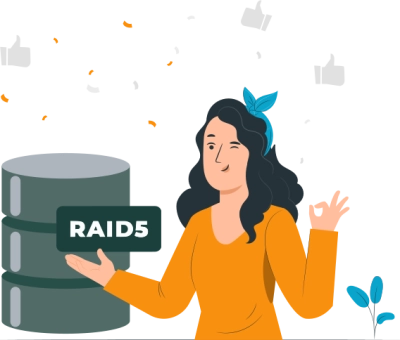
RAID 5, known for its balance between performance, redundancy, and storage efficiency, offers several benefits that make it a popular choice for various storage applications. Here are the key advantages of RAID 5:
- Fault Tolerance: RAID 5 provides data redundancy through distributed parity. This means that in the event of a single disk failure, the array can continue to function, and data can be reconstructed from the remaining disks and parity information. This fault tolerance is crucial for ensuring data integrity and minimizing downtime.
- Enhanced Read Speeds: Data striping across multiple disks allows for faster read operations, as data can be read from several disks simultaneously. This improved read performance makes RAID 5 suitable for environments where quick data access is essential.
- Balanced Workload: By distributing both data and parity information across all disks, RAID 5 balances the workload, preventing any single disk from becoming a bottleneck. This balanced approach contributes to overall system performance.
- Effective Use of Disk Space: Unlike RAID 1, which duplicates data across disks, RAID 5 uses parity for redundancy. This method results in better storage efficiency, as only a portion of the total disk capacity is used for parity. The effective storage capacity of a RAID 5 array is the total capacity of all disks minus the capacity of one disk (N-1, where N is the number of disks).
- Lower Cost for Redundancy: Compared to RAID levels that require full disk mirroring, RAID 5 offers a more cost-effective solution for achieving redundancy. Users can protect their data without needing to double their storage investment, making RAID 5 an attractive option for budget-conscious environments.
- Easily Expandable: RAID 5 arrays can be expanded by adding more disks, providing greater storage capacity and flexibility. This scalability is beneficial for growing businesses and data environments that need to accommodate increasing data volumes without significant reconfiguration.
- Wide Range of Applications: RAID 5 is versatile and suitable for a variety of applications, including file servers, web servers, database servers, and backup solutions. Its balance of performance, redundancy, and storage efficiency makes it a reliable choice for many different use cases.
Disadvantages of RAID 5
While RAID 5 offers several advantages, it also comes with some notable drawbacks. Understanding these disadvantages is crucial for making an informed decision about whether RAID 5 is the right storage solution for your needs.
- Parity Calculation Overhead: RAID 5 requires parity data to be calculated and written alongside the actual data. This additional step can slow down write operations compared to non-parity RAID levels like RAID 0. This overhead can be significant in write-intensive environments, leading to reduced overall performance.
- Lengthy Rebuild Process: In the event of a disk failure, rebuilding the RAID 5 array involves reading data from the remaining disks and recalculating the lost data using parity information. This process can be time-consuming, especially for large arrays, and the system performance may be significantly degraded during this time.
- Risk During Rebuild: The rebuild process places additional stress on the remaining disks, increasing the likelihood of a second disk failure. If a second disk fails during the rebuild, data loss is inevitable, as RAID 5 can only tolerate a single disk failure.
- Single Disk Failure: RAID 5 can only protect against the failure of a single disk. If more than one disk fails simultaneously, the data on the array becomes irrecoverable. This limitation makes RAID 5 less suitable for environments where maximum fault tolerance is required.
- Configuration and Management: Setting up and managing a RAID 5 array can be more complex than simpler RAID configurations like RAID 1. Ensuring proper parity calculation, synchronization, and array health requires careful monitoring and maintenance.
- Resource Intensive: Rebuilding a failed disk in a RAID 5 array is resource-intensive, consuming CPU and memory resources. This can impact the performance of other operations and applications running on the same system.
- Write Hole Phenomenon: In the event of a power failure or system crash during a write operation, there is a risk of incomplete parity data being written, known as the "write hole." This can lead to data corruption and inconsistencies in the RAID array.
- Professional Data Recovery: In cases of severe failure or multiple disk failures, recovering data from a RAID 5 array can be complex and costly. Professional data recovery services may be required, adding to the overall expense of managing RAID 5.
RAID 5 vs Other RAID Levels
Understanding how RAID 5 compares to other common RAID configurations is essential for selecting the best storage solution for your needs. This section provides a detailed comparison of RAID 5 with RAID 0, 1, 6, and 10, along with their typical use cases and scenarios.
Comparison with RAID 0, 1, 6, and 10
RAID 0 (Striping)
- Performance: RAID 0 offers the highest performance for read and write operations due to data striping across multiple disks. However, it lacks redundancy, meaning data is lost if any disk fails.
- Redundancy: None. RAID 0 does not provide any fault tolerance.
- Storage Efficiency: 100% of disk capacity is used for data storage.
- Use Cases: Suitable for non-critical applications requiring high-speed data access, such as video editing and gaming.
RAID 1 (Mirroring)
- Performance: Read performance is improved as data can be read from either disk. Write performance is similar to a single disk since data is written to both disks simultaneously.
- Redundancy: High. RAID 1 duplicates data on two disks, providing excellent fault tolerance.
- Storage Efficiency: 50% of disk capacity is used for data storage (as each disk is a mirror of the other).
- Use Cases: Ideal for critical applications where data integrity is paramount, such as operating systems and databases.
RAID 5 (Striping with Distributed Parity)
- Performance: Good read performance due to data striping. Write performance is slower than RAID 0 and 1 due to parity calculations.
- Redundancy: Moderate. RAID 5 can tolerate a single disk failure.
- Storage Efficiency: (N-1)/N, where N is the number of disks. For example, with four disks, 75% of total capacity is used for data storage.
- Use Cases: Suitable for general-purpose servers, file storage, and applications where a balance of performance, redundancy, and storage efficiency is needed.
RAID 6 (Striping with Double Parity)
- Performance: Similar to RAID 5 with slightly slower write performance due to additional parity calculations.
- Redundancy: High. RAID 6 can tolerate up to two simultaneous disk failures.
- Storage Efficiency: (N-2)/N, where N is the number of disks. For example, with four disks, 50% of total capacity is used for data storage.
- Use Cases: Ideal for environments requiring high fault tolerance, such as large-scale enterprise storage systems and backup solutions.
RAID 10 (1+0) (Combining Mirroring and Striping)
- Performance: High read and write performance due to the combination of striping and mirroring.
- Redundancy: High. RAID 10 provides fault tolerance equivalent to RAID 1 while offering the performance benefits of RAID 0.
- Storage Efficiency: 50% of disk capacity is used for data storage (similar to RAID 1).
- Use Cases: Suitable for high-performance and high-reliability applications, such as transactional databases and virtualization environments.
Use Cases and Scenarios
RAID 0:
- Scenario: A video editing workstation requiring fast read/write speeds for large media files but where data loss is acceptable because backups are maintained separately.
RAID 1:
- Scenario: A small business server that stores critical financial and customer data, where data loss would be unacceptable, and redundancy is more important than storage capacity.
RAID 5:
- Scenario: A medium-sized company's file server where data redundancy is necessary, and there is a need for efficient storage utilization without the high cost of mirroring all data.
RAID 6:
- Scenario: An enterprise-level data storage system requiring high fault tolerance due to the critical nature of the data, such as in large-scale data centers and backup servers.
RAID 10:
- Scenario: A high-transaction e-commerce database requiring both high performance and data redundancy to ensure fast data access and reliability.
Ready to get your data back?
To start recovering your data, documents, databases, images, videos, and other files from your RAID 0, RAID 1, 0+1, 1+0, 1E, RAID 4, RAID 5, 50, 5EE, 5R, RAID 6, RAID 60, RAIDZ, RAIDZ2, and JBOD, press the FREE DOWNLOAD button to get the latest version of DiskInternals RAID Recovery® and begin the step-by-step recovery process. You can preview all recovered files absolutely for free. To check the current prices, please press the Get Prices button. If you need any assistance, please feel free to contact Technical Support. The team is here to help you get your data back!
Implementing RAID 5
Setting up a RAID 5 array involves several steps, from selecting the appropriate hardware and software to configuring the RAID array and ensuring it is properly maintained. This guide provides a detailed overview of the implementation process for RAID 5.
Hardware and Software Requirements
Hardware Requirements:
- Minimum of Three Disks: RAID 5 requires at least three disks to implement data striping with parity. It's recommended to use disks of the same size and speed for optimal performance.
- RAID Controller: A hardware RAID controller or a motherboard with built-in RAID support is necessary for managing the RAID array. Alternatively, software RAID solutions can be used, which leverage the operating system to manage the RAID array.
Software Requirements:
- Operating System: Most modern operating systems, such as Windows, Linux, and macOS, support software RAID configurations.
- RAID Management Software: RAID management tools provided by the RAID controller manufacturer or third-party applications are essential for configuring and monitoring the RAID array.
Steps to Implement RAID 5
Select and Prepare Disks:
- Choose at least three identical disks.
- Connect the disks to your RAID controller or motherboard RAID ports.
Access RAID Controller BIOS/UEFI:
- During system startup, enter the RAID controller BIOS/UEFI by pressing the appropriate key (often displayed on the screen, such as F2, F10, or Delete).
Create RAID 5 Array:
- In the RAID controller BIOS/UEFI, navigate to the RAID configuration section.
- Select the option to create a new RAID array and choose RAID 5 as the RAID level.
- Select the disks to include in the RAID 5 array.
- Configure the stripe size (common sizes range from 64KB to 256KB; the optimal size depends on the workload).
- Save the configuration and exit the RAID controller BIOS/UEFI.
Initialize and Format the Array:
- Boot into the operating system.
- Open the RAID management software or the Disk Management utility (Windows) or similar tools in Linux/macOS.
- Initialize the new RAID 5 array, create partitions, and format it with the desired file system (e.g., NTFS for Windows, EXT4 for Linux).
Install and Configure RAID Management Software:
- Install any necessary drivers and RAID management software provided by the RAID controller manufacturer.
- Use the RAID management software to monitor the health and status of the RAID 5 array, set up alerts for disk failures, and perform routine maintenance tasks.
Maintaining a RAID 5 Array
Regular Monitoring:
- Health Checks: Regularly check the health status of the RAID array and individual disks using the RAID management software.
- SMART Monitoring: Enable SMART (Self-Monitoring, Analysis, and Reporting Technology) monitoring for early detection of potential disk failures.
Backups:
- Regular Backups: Even with RAID 5 redundancy, regular backups to an external storage device or cloud service are essential to protect against data loss from multiple disk failures or other catastrophic events.
Firmware and Software Updates:
- RAID Controller Firmware: Keep the RAID controller firmware up to date to ensure optimal performance and compatibility with new hardware.
- Management Software: Regularly update RAID management software and drivers to benefit from bug fixes and new features.
Rebuild Process:
- Disk Replacement: In case of a disk failure, replace the failed disk with a new, identical disk as soon as possible.
- Rebuild Initiation: The RAID controller or management software will automatically initiate the rebuild process. Monitor the rebuild process to ensure it completes successfully.
RAID 5 Data Recovery
Common Failure Scenarios
Despite the robustness of RAID 5, various failure scenarios can impact its reliability and data integrity. Understanding these common failures helps in preparing for and mitigating potential risks.
1. Single Disk Failure
Description:
- Nature: RAID 5 can handle a single disk failure without data loss.
- Impact: The array continues to operate, but performance may degrade during the rebuild process once the failed disk is replaced.
Recovery:
- Replace the Failed Disk: Insert a new disk of the same capacity and type.
- Initiate Rebuild: The RAID controller or management software will automatically start rebuilding the array using parity information. Monitor the process to ensure it completes successfully.
2. Multiple Disk Failures
Description:
- Nature: RAID 5 can only tolerate a single disk failure. Multiple failures result in data loss.
- Impact: If a second disk fails before the array is rebuilt, the entire array becomes compromised, leading to potential data loss.
Recovery:
- Professional Data Recovery: In cases of multiple disk failures, it is advisable to seek professional data recovery services. These experts use specialized tools to recover as much data as possible from the remaining disks.
3. RAID Controller Failure
Description:
- Nature: The RAID controller, which manages the RAID array, can fail due to hardware malfunctions or firmware issues.
- Impact: A failed controller can render the RAID array inaccessible, even if the disks themselves are intact.
Recovery:
- Replace the Controller: Install a new, identical RAID controller or a compatible model.
- Restore Configuration: Ensure the new controller is configured with the same RAID settings. In many cases, the array can be restored without data loss if the controller is replaced promptly.
4. Data Corruption
Description:
- Nature: Logical errors, such as corrupted file systems or accidental deletion, can occur due to software bugs, malware, or user errors.
- Impact: Data corruption affects the integrity of the stored data, potentially leading to inaccessible files or incorrect data.
Recovery:
- Use RAID Recovery Software: Specialized software can scan the RAID array for logical errors and attempt to repair corrupted data.
- Restore from Backup: If available, restoring data from a recent backup is often the quickest way to recover from data corruption.
5. Power Failures
Description:
- Nature: Sudden power outages can interrupt write operations, leading to incomplete parity data or "write holes."
- Impact: Incomplete write operations can result in data inconsistencies and corruption within the RAID array.
Recovery:
- Uninterruptible Power Supply (UPS): Using a UPS can prevent data loss by providing temporary power during outages, allowing for a proper system shutdown.
- Check and Repair File System: After a power failure, run file system checks and repairs to address any inconsistencies.
6. Firmware or Software Bugs
Description:
- Nature: Bugs in the RAID controller firmware or management software can cause array failures or data corruption.
- Impact: Such issues can lead to incorrect parity calculations, data loss, or system crashes.
Recovery:
- Regular Updates: Keep firmware and software up to date with the latest patches and versions to minimize the risk of bugs.
- Rollback Updates: If a recent update caused issues, rolling back to a previous stable version can resolve the problem.
Recovery process overview
Professional solutions like the DiskInternals RAID Recovery software can help retrieve files lost from RAID 5 drives. This RAID recovery software supports all known file systems and RAID controllers (both software and hardware controllers). It also features an intuitive interface, plus a Recovery Wizard to help users get through with the recovery processes, swiftly.
Step 1: Download and Install DiskInternals RAID Recovery
- Download: Obtain the DiskInternals RAID Recovery software from the official website.
- Install: Follow the installation instructions to install the software on your computer. Ensure that the installation is done on a separate drive from the RAID array to avoid overwriting any data.
Step 2: Launch the Software and Select the RAID Array
- Open DiskInternals RAID Recovery: Launch the software from your desktop or start menu.
- Select RAID: The software will automatically detect connected disks and RAID arrays. Select the RAID 5 array you need to recover data from.
Step 3: Analyze the RAID Array
- Array Configuration: If the software does not automatically detect the RAID configuration, you may need to manually input parameters such as RAID type, stripe size, and disk order.
- Analysis: Initiate the analysis process. The software will scan the RAID array to detect the structure, parity information, and recoverable files. This step may take some time, depending on the size and complexity of the RAID array.
Step 4: Preview and Select Files for Recovery
- File Preview: After the analysis is complete, DiskInternals RAID Recovery will display a list of recoverable files. You can preview files to verify their integrity and content.
- Select Files: Choose the files and folders you want to recover. The software allows you to select individual files or entire directories.
Step 5: Recover the Selected Files
- Choose Recovery Destination: Select a safe location on a different drive (not the RAID array) to save the recovered files. This prevents overwriting any data on the RAID array.
- Start Recovery: Click the recover button to initiate the data recovery process. The software will copy the selected files to the chosen destination.
Step 6: Verify the Recovered Data
- Check Files: After the recovery process is complete, verify the integrity and completeness of the recovered files. Open and inspect the files to ensure that they have been recovered correctly.
Additional Features and Tips
- Virtual RAID Reconstruction: DiskInternals RAID Recovery can virtually reconstruct RAID arrays if the physical array is inaccessible or damaged. This feature is useful for analyzing and recovering data from broken RAID configurations.
- RAID Builder: The software includes a RAID Builder tool that allows you to manually reconstruct the RAID array if automatic detection fails. This tool supports various RAID levels and configurations.
- Multiple File Systems: DiskInternals RAID Recovery supports a wide range of file systems, including NTFS, FAT, exFAT, ReFS, HFS+, Ext2/3/4, and more. This versatility ensures compatibility with different operating systems and storage devices.
- Technical Support: If you encounter issues during the recovery process, DiskInternals offers technical support to assist with complex recovery scenarios.
Conclusion
What more? RAID 5 is one of the commonly used RAID levels, thanks to its performance speeds, data protection capabilities, and flexible configurations. You need only but three drives to set up RAID 5 using a hardware or software RAID controller. The automatic rebuilding capability is only possible when there’s just one failed drive.
FAQ
- How many drives for RAID 5?
RAID 5 ensures data protection and enhances read speeds, necessitating a minimum of three disks. It is designed to withstand the failure of one disk, maintaining data integrity by rebuilding the lost information using parity data distributed among the surviving disks.
- Is RAID 5 still being used?
It remains a popular choice for many organizations and individuals due to its effective balance between storage efficiency, fault tolerance, and performance. RAID 5 allows for one drive's worth of storage to be used for parity data, providing data protection against the failure of a single drive. This setup makes it a cost-effective solution for servers and NAS (Network Attached Storage) systems where data integrity and uptime are important, but the absolute highest levels of performance and redundancy may not be necessary.
- What is RAID 5 downside?
RAID 5 provides data redundancy and improved performance but has several downsides. First, it requires a minimum of three disks, which can increase costs, as more drives need to be purchased. Second, while it can tolerate a single drive failure, the rebuild time after a failure can be lengthy, putting data at risk during this period. Third, if a second drive fails while rebuilding, data loss occurs, risking critical information. Finally, the write performance can be impacted due to the overhead of parity calculations, especially with smaller file operations.
- What is level 5 RAID?
RAID 5 is a storage configuration that combines striping and parity to provide fault tolerance and data redundancy. It requires a minimum of three hard drives and distributes data and parity information across all drives. When one drive fails, the data can still be accessed using the parity information stored on the other drives, allowing for recovery without data loss. However, during the rebuild process after a drive failure, performance may be temporarily affected. RAID 5 is commonly used in environments where a balance of performance, storage efficiency, and data protection is necessary.
