What is RAID Data Recovery?
Data is not just a storage entity; it’s the backbone of business operations, personal projects, and critical information management. Redundant Array of Independent Disks (RAID) systems are widely used for their robust combination of performance, storage capacity, and fault tolerance. However, despite these benefits, RAID arrays are not immune to failures. Hardware malfunctions, software corruption, power surges, or user errors can lead to RAID failures, putting valuable data at risk and creating urgent recovery needs. This is where RAID data recovery steps in.
But what is RAID data recovery, exactly, and how does it work? This article takes an in-depth look into the fundamentals of RAID recovery, explaining the processes and techniques behind recovering RAID arrays and restoring data with minimal loss. From the basics of RAID configurations to the benefits of using specialized RAID recovery software, we’ll explore how you can effectively safeguard against data loss and retrieve critical information when disaster strikes. Whether you’re dealing with RAID 0, RAID 5, or other RAID levels, having a clear understanding of RAID data recovery methods will ensure that your data remains secure, accessible, and resilient in the face of unexpected failures.
Understanding RAID Systems
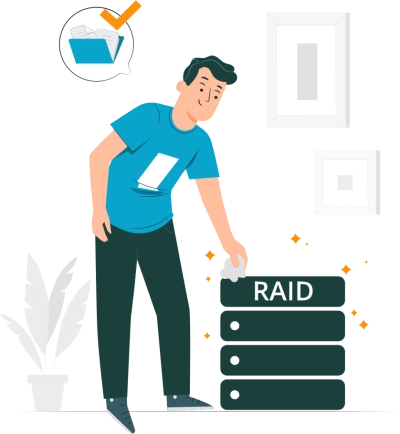
RAID, or Redundant Array of Independent Disks, is a technology that combines multiple hard drives into a single unit to optimize storage performance, redundancy, or both. Various RAID levels exist, each with unique ways to set up a RAID and benefits tailored to different needs:
- RAID 0: Focused on performance, RAID 0 splits data across drives (striping), enhancing speed but offering no redundancy. It’s commonly used for applications requiring high read/write speeds, such as video editing.
- RAID 1: Known for data redundancy, RAID 1 mirrors data across drives, ensuring that if one drive fails, the data remains intact. It’s popular in environments where data protection is essential, such as small business storage systems.
- RAID 5: Combining speed and redundancy, RAID 5 uses block-level striping with distributed parity, which means data can be rebuilt if a single drive fails. It’s widely used for storage-intensive applications and offers a good balance for enterprise solutions.
- RAID 6: Similar to RAID 5 but with extra fault tolerance, RAID 6 can withstand two simultaneous drive failures. It’s suitable for critical applications where data availability is paramount, often in enterprise and large-scale data storage.
- RAID 10: A combination of RAID 1 and RAID 0, RAID 10 offers both high performance and redundancy by mirroring striped data. This level is ideal for demanding applications requiring both speed and data protection, such as databases and financial services.
RAID is often preferred for enterprise and critical data storage due to its ability to boost system performance and safeguard against data loss. By providing a scalable solution for balancing data accessibility, speed, and redundancy, RAID configurations cater to diverse use cases, from high-demand applications to mission-critical storage systems, making it a foundational technology for secure data management.
Tip: what is RAIDZ?Why RAID Arrays Fail
While RAID arrays offer enhanced performance and redundancy, they’re not immune to failures. Various issues can lead to RAID array failure, including:
- Hardware Failures: Physical components like disks, cables, or power supplies can fail unexpectedly, affecting the array's functionality.
- Software Corruption: System crashes, malware, or software bugs can corrupt data within the array, making it unreadable or inaccessible.
- Controller Issues: The RAID controller manages data distribution and redundancy, so if it malfunctions or is improperly configured, the entire array can become compromised.
- Human Errors: Mistakes during setup, maintenance, or data management—like accidental reformatting—can lead to data loss or damage within the RAID array.
Certain failures are particularly problematic. In RAID 5 and RAID 6 configurations, for example, multiple disk failures or rebuild errors during recovery can result in catastrophic data loss. Since RAID 5 can only handle one disk failure and RAID 6 can handle two, simultaneous failures or issues during a rebuild process can disrupt critical business operations and compromise valuable data. For organizations relying on RAID for their most important storage needs, understanding these risks is essential for taking proactive steps in maintenance and recovery planning.
Note: RAID hard driveWhat is RAID Data Recovery?

RAID data recovery is the process of retrieving data from a failed or compromised RAID array. This recovery process involves reconstructing the RAID structure, identifying damaged sectors, and extracting lost files. Given the complexities of RAID configurations and the potential for both logical and physical failures, RAID recovery requires specialized techniques and tools to address various types of data loss scenarios.
- Logical Failures: These are software-related issues, such as file system corruption, partition loss, or data overwrites, often caused by software crashes, system malfunctions, or accidental deletions. Logical failures impact the way data is accessed rather than the physical integrity of the disks. DiskInternals RAID Recovery™ software, for example, specializes in logical recovery, allowing users to restore corrupted or lost data before attempting more invasive hardware repairs.
- Physical Failures: Physical damage to the disks or other RAID components, such as power surges, head crashes, or mechanical wear, can result in data inaccessibility or permanent loss. Recovering from physical failures often requires professional repair or replacement of damaged hardware parts to restore the RAID array’s functionality. In these cases, hardware-based solutions may be necessary to access and recover data.
The technical process for recovering data from a failed RAID system typically includes analyzing the RAID configuration, reconstructing the array if possible, and using data recovery software to retrieve intact files. Tools like DiskInternals RAID Recovery™ provide solutions for logical data recovery, allowing users to access and extract files from failed arrays without extensive hardware intervention. For more severe failures, however, professional assistance may be required to repair damaged disks and retrieve the lost data.
How to Recover a RAID Array
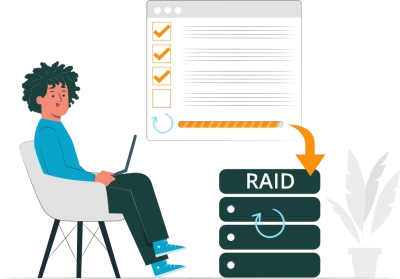
Recovering data from a RAID array can be a complex process, but with the right approach, it’s possible to retrieve lost data and restore functionality to the system. Here’s a step-by-step guide to follow:
- Identify the RAID Type and Extent of Failure: The first step in recovering a RAID array is to determine the RAID configuration (such as RAID 0, RAID 5, RAID 6, or RAID 10) and assess the failure type. Is it a logical failure, like file system corruption or accidental deletion, or a physical failure due to disk damage? Knowing the type of RAID and the nature of the failure will guide your recovery approach and prevent further complications.
- Prevent Further Damage: Before making any changes to the RAID array, it’s crucial to avoid causing additional damage. Rebooting the system or attempting a rebuild without understanding the problem can worsen the situation, especially with RAID 5 or RAID 6 arrays, where multiple disk failures or rebuild errors can lead to catastrophic data loss. Refrain from overwriting data, initializing drives, or running disk checks until you’re certain it won’t cause further corruption.
- Use Professional RAID Recovery Software: For many logical failures, professional RAID recovery software like DiskInternals RAID Recovery™ offers an efficient, user-friendly way to retrieve data. This software is designed to recover RAID arrays by reconstructing the RAID configuration virtually and restoring data even if the RAID controller is inaccessible. DiskInternals RAID Recovery™ can handle common logical issues, making it possible to recover deleted files, rebuild damaged file systems, and access data across a variety of RAID configurations without needing hardware intervention.
- Seek Data Recovery Specialists if Needed: If software recovery attempts are unsuccessful, it may be necessary to consult data recovery professionals. In cases of severe physical damage—such as head crashes, power surges, or multiple disk failures—specialized tools and techniques are often required to physically repair and retrieve data from damaged drives. These professionals have the expertise to safely dismantle and repair disks in controlled environments, maximizing the chances of successful data recovery.
Using RAID Recovery™ Software to Recover a RAID Array
One of the most effective free RAID recovery software products for handling RAID recovery is DiskInternals RAID Recovery™. This RAID recovery software is specifically designed to recover lost or corrupted data from various RAID configurations, addressing common logical issues without the need for specialized hardware repair. DiskInternals RAID Recovery™ offers several features that make it invaluable for recovering RAID arrays:
- Handles Common Logical Issues: The software is adept at recovering from file system corruption, accidental deletion, and partition loss, which are typical logical failures in RAID arrays. These issues can render data inaccessible, but RAID Recovery™’s advanced scanning algorithms identify lost or damaged files and allow for seamless recovery.
- Analyzes RAID Parameters: DiskInternals RAID Recovery™ performs an in-depth analysis of RAID array parameters—such as block size, stripe size, and disk order—to reconstruct the virtual RAID array accurately. This is especially useful for complex RAID levels like RAID 5 or RAID 6, where correct disk sequencing and parity calculations are essential for accessing the data.
- Automatic and Manual Mode: The software offers both automatic and manual modes, allowing users to customize the recovery process. In automatic mode, RAID Recovery™ detects the RAID configuration automatically, making it ideal for users who may not be familiar with the intricacies of their RAID setup. Advanced users, however, can use manual mode to input specific RAID parameters if they’re known.
- Supports Multiple RAID Types: DiskInternals RAID Recovery™ supports a wide range of RAID levels, including RAID 0, 1, 5, 6, and 10, making it adaptable to a variety of array configurations. This versatility allows businesses and individuals to use the same recovery solution for different RAID setups, ensuring reliable results across the board.
Using DiskInternals RAID Recovery™ for RAID system recovery offers a clear advantage for those facing logical RAID failures. The software simplifies the process of reconstructing RAID arrays and retrieving data without altering or damaging the original RAID structure. In situations where RAID arrays are crucial to daily operations, having reliable RAID recovery software ensures that data remains accessible and secure, with minimal disruption.
For businesses, investing in RAID recovery software like DiskInternals RAID Recovery™ is essential for maintaining data continuity and avoiding costly downtime. However, in cases of severe physical failure, consulting a professional remains the best option to ensure comprehensive data recovery.
Types of RAID Data Failures
RAID systems are susceptible to two main types of data failures: logical and physical. Each requires a different approach to recovery, and understanding the nature of these failures is essential for effective RAID data recovery.
Logical Failures
Logical failures are non-physical issues that prevent data access within the RAID array. These are typically related to software errors and data structure problems, such as:
- File System Corruption: The file system, which organizes data on the RAID array, can become corrupted due to system crashes, power outages, or software malfunctions. This corruption often makes files unreadable or inaccessible, even though the physical disks are intact.
- Partition Errors: RAID systems rely on partitions to organize storage. Partition errors—like accidental deletion, unintentional resizing, or corruption—can disrupt access to specific areas of the array, making data retrieval difficult.
- Deleted Data: Accidental deletion is a common issue. In a RAID environment, deleted files aren’t always gone for good, as data recovery software can often locate remnants of deleted files within the system.
To address these issues, professional RAID recovery tools like DiskInternals RAID Recovery™ play a vital role. This software can scan the RAID array for lost or corrupted file structures, rebuilding data directories and making files accessible again. By identifying and reconstructing the logical structure of the RAID array, these tools can recover data without needing to repair the physical disks.
Physical Failures
Physical failures involve actual hardware damage to the RAID components, such as the disks, cables, or RAID controller. Some of the most common physical issues include:
- Disk Read/Write Issues: Over time, disks can develop read/write issues due to surface degradation, excessive heat, or mechanical wear. These issues can make parts of the disk inaccessible, leading to data loss and RAID array instability.
- Head Crashes: In traditional hard drives, a head crash occurs when the read/write head physically touches the disk platter, causing permanent damage to that section. Head crashes are often caused by mechanical failure or sudden shocks and can result in significant data loss.
- Electrical Faults: Power surges, electrical malfunctions, or controller board failures can damage RAID components, particularly the RAID controller. This type of failure often requires expert repair to restore functionality to the RAID array.
Recovering from physical failures typically involves more extensive intervention than logical recovery. Damaged disks often need to be handled by professional data recovery specialists in controlled environments, such as clean rooms, where they can dismantle and repair the disk without risking further damage. For issues like electrical faults, RAID recovery experts may repair or replace damaged controller boards, reconfiguring the RAID array to access the data.
File Recovery and RAID: What You Need to Know
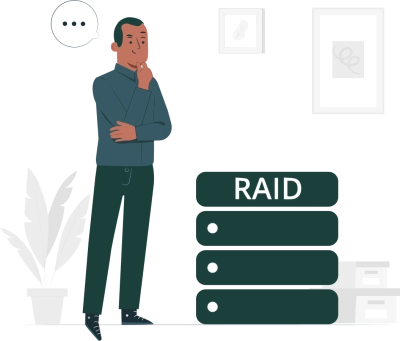
RAID systems are designed to provide enhanced performance, redundancy, and data integrity by distributing data across multiple disks. By balancing data storage and redundancy, RAID arrays can help prevent data loss in the case of single-disk failures, especially in configurations like RAID 1, RAID 5, and RAID 6, where redundancy is built into the structure. However, RAID is not a failsafe solution, and there are inherent limitations when multiple failures or significant data corruption occurs. In these situations, RAID's redundancy alone may not be enough to recover lost files or ensure data availability.
When RAID failures happen—whether due to multiple disk failures, file system corruption, or RAID controller malfunctions—reliable file recovery tools become essential for retrieving lost data. DiskInternals RAID Recovery™ is specifically developed to recover data from damaged or corrupted RAID arrays. It’s equipped to handle a range of logical issues, such as file system corruption and lost partitions, by analyzing RAID parameters like block size, stripe order, and disk sequence. This software is effective for virtual RAID reconstruction, enabling users to retrieve data without risking further damage to the physical disks.
For users working with virtualized environments, DiskInternals VMFS Recovery™ is an additional powerful tool designed to recover data from VMware VMFS-formatted volumes on RAID arrays. Virtual Machine File System (VMFS) data is common in enterprise RAID setups, and failures in VMFS storage can disrupt multiple virtual machines and services. VMFS Recovery™ specializes in reconstructing data within this environment, making it ideal for restoring virtual machine files and other data critical to enterprise operations.
While RAID offers robust data protection, these tools provide a crucial safety net when RAID redundancy is insufficient. DiskInternals RAID Recovery™ and VMFS Recovery™ enable effective data retrieval from damaged arrays, ensuring minimal downtime and data loss in the face of RAID failures. Understanding the importance of these recovery solutions ensures RAID users are well-prepared for even the most challenging data recovery scenarios.
RAID Recovery Best Practices
Preventing RAID failure is key to maintaining data integrity and avoiding the costly process of data recovery. By following these best practices, you can minimize the risk of RAID failures and ensure that your RAID array remains resilient and efficient.
1. Regular Backups
Although RAID configurations offer redundancy, they should never replace a proper backup strategy. Regular backups are crucial, as RAID cannot always protect against issues like file corruption, accidental deletion, or catastrophic hardware failures. Implement automated backup schedules to ensure your data is safely stored in multiple locations. For added security, consider both local and cloud-based backup solutions.
2. Consistent Monitoring and Alerts
Monitoring your RAID array’s health can help you catch potential issues before they escalate. Many RAID controllers and management software provide SMART (Self-Monitoring, Analysis, and Reporting Technology) data, which offers valuable insights into disk health, error rates, and performance metrics. Set up alerts for temperature fluctuations, disk errors, or unusual read/write speeds so you can take action before a drive fails.
3. Use High-Quality Hardware
Choosing reliable, enterprise-grade hardware can significantly reduce the risk of RAID failures. RAID configurations put constant strain on disks and controllers, so investing in high-quality drives and a reputable RAID controller can improve system stability and performance. Opt for drives rated for RAID environments, as these are specifically built to handle continuous use and high workloads.
4. Regular Testing and Maintenance
Routine maintenance is essential for any RAID setup. Periodically run diagnostic tests on your RAID array to check for errors, assess drive health, and perform controller firmware updates. Testing rebuild processes periodically can help ensure that the RAID will function as expected in case of an actual failure. Proper maintenance keeps your RAID array in optimal condition and reduces the risk of unexpected failures.
5. Maintain a Spare Disk
Keeping a spare disk on hand allows for a quicker response if a drive fails. RAID levels like RAID 5 and RAID 6 can handle single and double drive failures, respectively, but replacing a failed drive promptly is essential to avoid compromising the array further. A spare disk enables you to start the rebuild process immediately, minimizing exposure to data loss.
6. Power Protection
Power surges and outages can damage RAID components and disrupt data integrity. Using an uninterruptible power supply (UPS) can help protect your RAID array from unexpected power failures, allowing the system to shut down safely or continue operating until power is restored.
7. Implement RAID Recovery Software
Having reliable RAID recovery software on hand, like DiskInternals RAID Recovery™, is invaluable for recovering data in the event of a RAID failure. RAID recovery software provides immediate access to recovery tools, allowing you to address logical issues and retrieve lost data quickly, reducing downtime and preserving important information.
When to Seek Professional Help
While RAID recovery software can effectively handle many logical failures, there are cases where professional intervention is necessary. Knowing when to stop attempting DIY recovery and seek expert help can make the difference between successful data retrieval and potential permanent loss. Physical repairs are generally the last resort, used only after software-based solutions have been exhausted. If you encounter multiple disk failures, severe hardware damage, or issues beyond the scope of RAID recovery software, consulting a professional data recovery service is recommended. Professionals have the specialized tools and controlled environments needed to safely repair damaged hardware and maximize data recovery potential.
Below is a comparison between using RAID recovery software (such as DiskInternals RAID Recovery™) and professional physical repairs to help you understand the scenarios where each method is best suited:
| Aspect | RAID Recovery Software (e.g., DiskInternals RAID Recovery™) | Professional Physical Repair |
|---|---|---|
| Time to Recover | Faster for logical failures (minutes to hours) | Slower (can take several days or weeks depending on damage) |
| Cost | Lower cost (one-time software purchase) | Higher cost (labor-intensive with specialized tools) |
| Success Rates | High for logical failures (file system corruption, partition errors) | High for physical failures (hardware issues, head crashes, electrical faults) |
| Ease of Use | User-friendly, designed for non-experts | Requires expertise and specialized facilities |
| Risks Involved | Minimal risk if used correctly (no changes to physical hardware) | Potential for further damage if attempted by non-professionals |
This comparison can guide you in deciding the best approach based on the type and severity of your RAID failure. For logical issues, RAID recovery software offers a quicker, more cost-effective solution. However, when facing physical damage, professional data recovery services are essential for preserving data safely.
Conclusion: Recovering RAID Arrays Effectively
Recovering data from a RAID array requires a careful and informed approach to minimize data loss and downtime. Key steps to effective RAID recovery include identifying the failure type, using preventive measures to avoid further damage, and leveraging professional RAID recovery software as a first line of defense.
DiskInternals RAID Recovery™ provides a reliable, user-friendly solution for recovering data from logical failures, such as file system corruption and lost partitions. This software can help reconstruct and retrieve data across various RAID configurations, offering a cost-effective and efficient option for most recovery needs. Only when software solutions are insufficient or physical damage is present should more intensive and costly physical repairs be considered.
By following best practices and utilizing RAID recovery software before opting for hardware intervention, RAID users can maximize their chances of successful data recovery while minimizing risk and expense.
