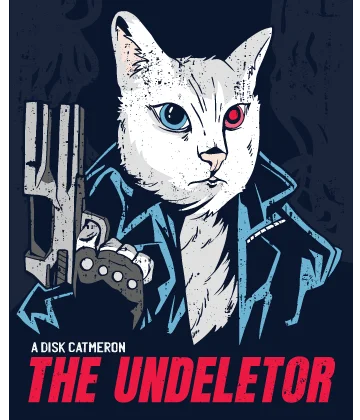Accidentally formatted SD card
Want to recover your lost files from a formatted SD card?
Have you been wondering how to undo formatting on an SD card?
Can you recover a formatted SD card?
Believe it or not, restoring your formatting SD card is possible, and with the right SD format recovery solutions, you can easily retrieve formatted SD card data.
How accidental formatting happens
It’s pretty easy to end up with an accidentally formatted SD card and the desire to recover SD card data after formatting. But how do you even end up with such an SD card?
- 1. Your camera’s storage options may cause an accidentally formatted SD card due to malfunctioning camera software
- 2. Accidentally formatting the wrong SD card
- 3. Accidentally formatting your SD card by someone else (your kids, nieces, nephews, etc.)
Formatting: what does that do to an SD card?
What happens when you’ve accidentally (or not accidentally) formatted SD card? Can you recover a formatted SD card? To answer these questions, you need to understand what actually happens when you format an SD card, and that the spaces where the data existed become available to be overwritten.
This means that if you have accidentally deleted an SD card’s files, and have not overwritten it (let’s say by filling the whole SD card up again), then you can recover the files. For accidental formation, it is fast formatting mostly. Full formatting means that the data is deleted and overwritten. Overwritten files cannot be recovered, since there is no previous data left to be recovered.
If you’re dealing with partial data overwriting or no-data overwriting conditions, then you can retrieve files from a formatted SD card.
Is restoring files from a formatted SD card possible?
Yes. Restoring the formatted SD card is possible. But you should remember, that SD card file restoration depends heavily on whether or not the SD card has been overwritten. With full formatting, there is total overwriting of files and data is no longer accessible.
Recover SD card files after formatting
Well, it’s easy after accidental (fast) formatting. All you need to do is follow the recovery wizard and start the scanning process to get your data back.
SD card file recovery after formatting is possible with DiskInternals’ software. This powerful software has specialized, highly-engineered data restoration techniques that can restore data from a formatted SD card. With this software, you can recover all types of files: photos, videos, text, etc. on formatted memory cards and recover them from all types of SD cards (MicroSD, SDHC and others).
DiskInternals Uneraser™ has made the recovery process easier than ever. DiskInternals’ features include:
- A data recovery wizard that guides you through all steps of the recovery process
- Powerful scanning: due to metadata on files, scanning may be on specified items or just full scanning
- Previous files’ names: this is possible, due to the same powerful algorithm that works with metadata
- Preview all type of files before recovering them
- Efficient programming design to make recovery as fast as possible
You can try DiskInternals Uneraser™ in a trial version to check if it is possible to recover SD card data.
In case if your SD card was full formatted (not wide common - quick formatting) and files, that desired to be restored are more than photos, DiskInternals Uneraser maybe not enough. And you may need to recreate file system of SD card to search that files. For that purpose, DiskInternals Partition Recovery is perfect!
Manual: how to recover files from a formatted SD card
- 1. The recovery wizard will start automatically. Select the SD card as disk that you want to scan. Click on the “Next” button.
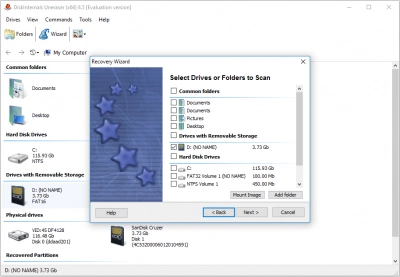
- 2. In the next window, you can select the type of file that you want to recover; you can also skip it and use search by item at the end of scanning. Click on the “Next” button.
- 3. The scanning may take some time, depending on the SD card’s size.
- 4. At the end of the scanning, you will be able to see the recovered files. They will be marked with a red cross in the upper left-hand corner.
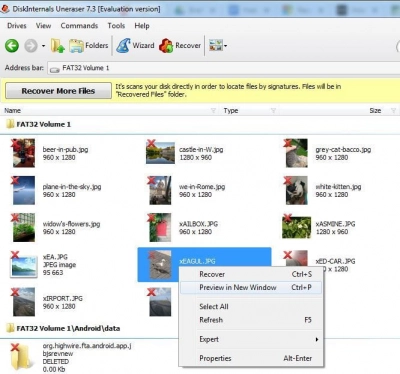
- To preview any of the files, right-click on it and select “Preview”.
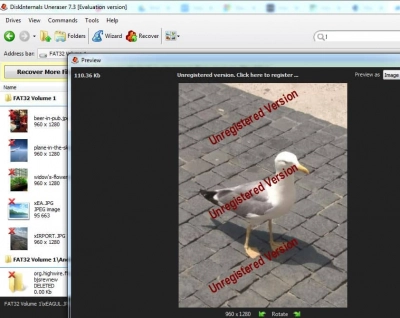
- 5. To save recovered files on the computer, you need a license. Enter the license key and save your found formatted files wherever you want (just don’t save them on the same SD card).
DiskInternals Uneraser™ is a powerful SD card recovery software tool that makes the whole process easier to do. Keep recovery simple, easy and efficient with DiskInternals Uneraser™ and recover your lost photos, videos and other files.
Frequently Asked Questions
- 🔷 How to recover formatted sd card?
Open DiskInternals Uneraser, select the SD card on the Recovery Wizard and choose the type of files you want to recover, then follow the prompts to complete the steps.
- 🔶 How to recover files from formatted sd card?
Open DiskInternals Uneraser, select the SD card on the Recovery Wizard and choose the type of files you want to recover, then follow the prompts to complete the steps.
- 🔷 How to recover photos from formatted sd card?
Firstly, download and install DiskInternals Uneraser, launch the software, and on the Recover Wizard interface, select the SD card, select the photo formats, and scan to recover your photos.
- 🔶 How to recover data from formatted sd card?
Launch DiskInternals Uneraser, select the SD card on the Recovery Wizard, and choose the file formats you want to recover.
- 🔷 How to recover formatted photos from sd card?
Launch DiskInternals Uneraser and click on the SD card on the Recovery Wizard, choose the image formats to recover and follow the prompts.
- 🔶 How to recover images from a formatted sd card?
DiskInternals Uneraser is a proven software that helps you to recover images from formatted SD card. This software features a built-in Recovery Wizard that guides you through the steps to recover your image files.
- 🔷 How to recover pictures from formatted sd card?
When you launch DiskInternals Uneraser, a Recovery Wizard will appear, click on the formatted SD card, click NEXT, and select the formats of the lost pictures.
- 🔶 How to recover videos from formatted sd card?
Simply open DiskInternals Uneraser, select the SD card as a disk, chose the video formats, and scan to get your videos back.
- 🔷 How to recover sd card before formatted?
Before you format your damaged/corrupted SD card, use DiskInternals Uneraser to recover your files; it’s fast, easy, and efficient.
- 🔶 How to recover video files from formatted sd card?
Download and install DiskInternals Uneraser, launch the program and select the SD card as a disk, chose the video formats, and scan to get your videos back.
- 🔷 How to recover images from formatted sd card?
With DiskInternals Uneraser you can recover images from any SD card, including formatted ones. Simply download the software and follow the Recovery Wizard steps
- 🔶 How to recover pics off formatted sd card?
Use DiskInternals Uneraser, select the SD card as a disk on the Recovery Wizard window, choose the file type(s) to recover, click "Next" and wait for the scan results. Your deleted files will appear with a red marking.
- 🔷 How to recover data in formatted sd card?
Open DiskInternals Uneraser, select the SD card as a disk on the Recovery Wizard window, choose the file type(s) to recover, click "Next" and wait for the scan results. Your deleted files will appear with a red marking.
- 🔶 How to recover footage from a formatted sd card?
Launch DiskInternals Uneraser, choose the SD card disk, select the footage format or skip to recover everything on the SD card. The deleted files will appear with a red marking.
- 🔷 How to recover from formatted sd card?
Using DiskInternals Uneraser, select the SD card, skip the file type(s) window and scan the drive. Your deleted files will appear with a red marking.